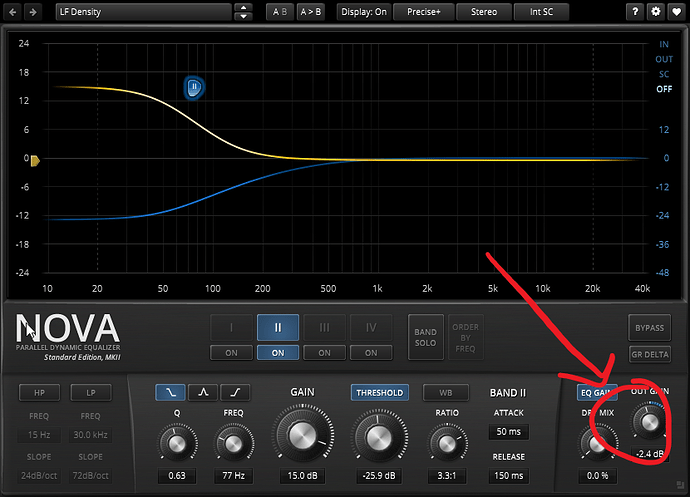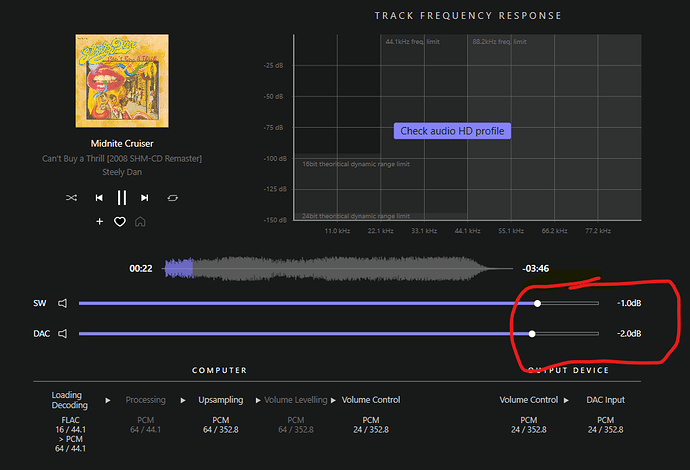Hey, i use Tidal lossless and it works perfect. Until I acitvate VST, then it starts cracking and I get noises which arent supposed to be there.
Its not because of the plugins, its Audirvana whats causing this. I tried multiple plugins and I also get the cracking if I just activate VST without selecting one in the drop down menu.
Also its not depending on the EQ setting.
Upsampling is deactivated, but doesnt chang if I activate it.
Anybody knows how to fix that?
Audirvana Studio 3.5.51 (2051)
Windows 10 (19043) with 32GB physical RAM
SIGNAL PROCESSING:
Polarity Inversion:
Globally: ON
Per track: OFF
Effects plugins NOT ACTIVE
UPSAMPLING:
SoX not in use
SoX filter parameters
Bandwidth at 0dB = 99.5
Filter max length = 30000
Anti-aliasing = 100
Phase = 66
AUDIO VOLUME:
Max allowed volume: 100
Replay Gain: None
SW volume control: OFF
LIBRARY SETTINGS:
Sync list: 1 folders
AUTO: C:\Users\baroc\Music
Library database path: C:\Users\baroc\AppData\Local\Audirvana\AudirvanaPlus\AudirvanaPlusDatabaseV2.sqlite
ACTIVE STREAMING SERVICES
TIDAL: Connected as HIFI
=================== AUDIO DEVICE ========================
Max. memory for audio buffers: 15530MB
Local Audio Engine:WASAPI
Preferred device:
Kopfhörer (USB-C to 3.5mm Headphone Jack Adapter)
Model UID:Kopfhörer (USB-C to 3.5mm Headphone Jack Adapter)
UID:\?\SWD#MMDEVAPI#{0.0.0.00000000}.{74d295ab-170d-490f-970b-d6fe84d2dd4e}#{e6327cad-dcec-4949-ae8a-991e976a79d2}
Active Sample Rate: 48kHz
Bridge settings:
Sample rate limitation: none
Sample rate switching latency: none
Limit bitdepth to 24bit: OFF
Mute during sample rate change: OFF
Selected device:
Local audio device
Kopfhörer (USB-C to 3.5mm Headphone Jack Adapter) Manufacturer:
Model UID:Kopfhörer (USB-C to 3.5mm Headphone Jack Adapter) UID:\?\SWD#MMDEVAPI#{0.0.0.00000000}.{5aa46e4f-9c12-4450-ae2b-b8480547680b}#{e6327cad-dcec-4949-ae8a-991e976a79d2}
2 available sample rates up to 48000Hz
44100
48000
Volume Control
Physical: Yes
Virtual: No
MQA capability
Auto-detect MQA devices: Yes
Not a MQA device, user set to not MQA
DSD capability: Unhandled
Device audio channels
Preferred stereo channels L:0 R:1
Channel bitmap: Ox3, layout:
Channel 0 mapped to 0
Channel 1 mapped to 1
Audio channels in use
Number of channels: 2
Use as stereo device only: No
Simple stereo device: No
1 output streams:
Number of active channels: 2, in 1 stream(s)
Channel #0 :Stream 0 channel 0
Channel #1 :Stream 0 channel 1
2 ch Integer PCM 16bit little endian 44.1kHz
2 ch Integer PCM 24bit little endian 44.1kHz
2 ch Integer PCM 16bit little endian 48kHz
2 ch Integer PCM 24bit little endian 48kHz
Local devices found : 6
Device #0: Digital Audio (S/PDIF) (High Definition Audio Device) Manufacturer: Model UID: Digital Audio (S/PDIF) (High Definition Audio Device) UID: \?\SWD#MMDEVAPI#{0.0.0.00000000}.{3b411db8-a8d7-463e-8756-14207b73c79b}#{e6327cad-dcec-4949-ae8a-991e976a79d2}
Device #1: Mi Monitor (NVIDIA High Definition Audio) Manufacturer: Model UID: Mi Monitor (NVIDIA High Definition Audio) UID: \?\SWD#MMDEVAPI#{0.0.0.00000000}.{0f086469-143e-4fc3-bc91-1f07f903e4f1}#{e6327cad-dcec-4949-ae8a-991e976a79d2}
Device #2: LG TV SSCR (NVIDIA High Definition Audio) Manufacturer: Model UID: LG TV SSCR (NVIDIA High Definition Audio) UID: \?\SWD#MMDEVAPI#{0.0.0.00000000}.{25c64748-32de-4806-858e-cf417d9270e7}#{e6327cad-dcec-4949-ae8a-991e976a79d2}
Device #3: Kopfhörer (USB-C to 3.5mm Headphone Jack Adapter) Manufacturer: Model UID: Kopfhörer (USB-C to 3.5mm Headphone Jack Adapter) UID: \?\SWD#MMDEVAPI#{0.0.0.00000000}.{5aa46e4f-9c12-4450-ae2b-b8480547680b}#{e6327cad-dcec-4949-ae8a-991e976a79d2}
Device #4: Lautsprecher (XSplit Stream Audio Renderer) Manufacturer: Model UID: Lautsprecher (XSplit Stream Audio Renderer) UID: \?\SWD#MMDEVAPI#{0.0.0.00000000}.{62e12c01-c30b-4c42-83d9-f8f285168745}#{e6327cad-dcec-4949-ae8a-991e976a79d2}
Device #5: Speakers (NVIDIA Broadcast) Manufacturer: Model UID: Speakers (NVIDIA Broadcast) UID: \?\SWD#MMDEVAPI#{0.0.0.00000000}.{cfe46840-fc67-4274-a070-2d03223b524b}#{e6327cad-dcec-4949-ae8a-991e976a79d2}
UPnP devices found : 1
Device #0[LG] webOS TV UN73006LC UID: uuid:27458997-f69c-73e0-db23-aea2b05fe4e0 Location: http://192.168.0.153:1851/
Than you!