i have a licensed version of audirvana and its telling me to create new library how do i do that ? its saying library is corrupt how do i restore audirvana ?
Hello @harrysteilus,
Can you check this location?
In the Finder:
-
Open its Go menu -
Pressing the option (or alt) key, and maintain it pressed. This reveals the Library command in this Go menu. -
Click on this Library command -
In the Finder window that opens, navigate into Application Support, then Audirvana -
You’ll find there the file AudirvanaPlusDatabaseV2.sqlite
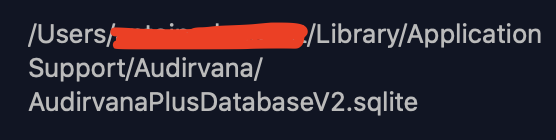
hello, i’ve got the same problem, but can’t find audirvana in the application support. How further, can you help?
If using a Mac locate audirvana library but changes won’t happen until you restart the computer. Audirvana should reopen after computer restart
@Antoine,@harrysteilus, thank you both for your support, I restarted the computer and the folder reappeared. Audirvana works fine now.