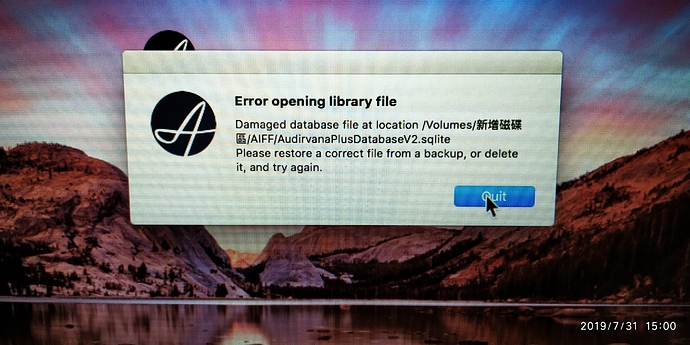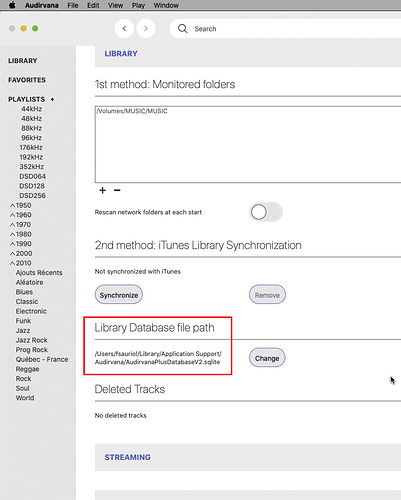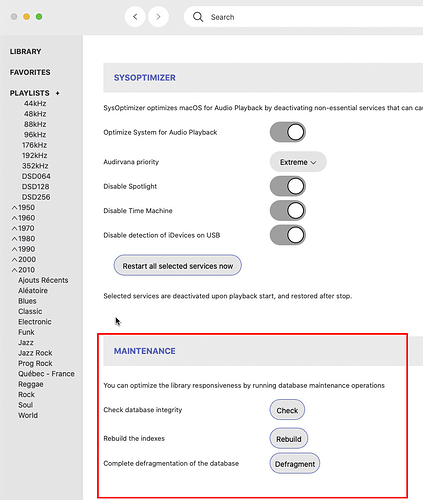I am trying out the 30 day trial software before purchasing. I have made some mistake and now I have a damaged database which I do not know how to remove or restore. I deleted the program and reinstalled Audirana again but the same error message showed up. Pls advise how I can resolve this and reinstall the program again. Thanks
See in the picture where is your database located…
Apple hide the Home Folder in User Library at some time depending on OS System… When you have clicked your Home Folder, and cannot see the Library Folder in there, just do a ‘‘cmd J’’ to show the folder settings preferences and see at the bottom… click Show Library Folder and then you’ll have access to the rest forever.
Close Audirvana.
Go to User… Home Folder… Library… Applications Support… Audirvana Folder…
Trash All the files in that folder (that is your databases (v2 is the 3.5 new one, the other might also be trash or back up but only concern old version of Audirvana, i myself didn’t keep the old ones…) of music, back it up! or not)
Restart Mac. Restart Audirvana. It will ask at first start where is your music, point the folder of your music then wait till it is finished loaded before trying something else.
Then when it is all finish, close Audirvana, so it will remember all went good… Open Audirvana and in the same preferences window just scroll down and do the 3 steps database management for optimizing it… when the three are done, close again Audirvana and go to the Database folder again and BACKUP that V2 file in case you came again with a bug… just replace it with that one that you made today and you’ll be back to that day… what it means… Backup eveyday you made changes to database