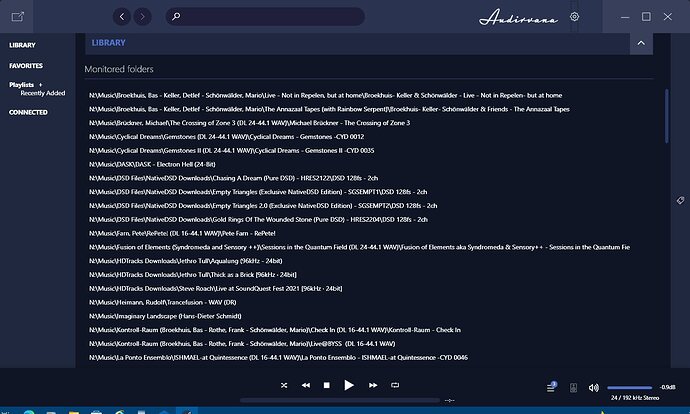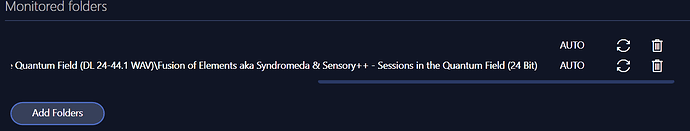Audirvana Studio 3.5.51 (2051)
Windows 10 (19044) with 8GB physical RAM
SIGNAL PROCESSING:
Polarity Inversion:
Globally: OFF
Per track: ON
Effects plugins NOT ACTIVE
UPSAMPLING:
SoX not in use
SoX filter parameters
Bandwidth at 0dB = 99.5
Filter max length = 30000
Anti-aliasing = 100
Phase = 66
AUDIO VOLUME:
Max allowed volume: 100
Replay Gain: None
SW volume control: OFF
LIBRARY SETTINGS:
Sync list: 41 folders
AUTO: N:\Music\Broekhuis, Bas - Keller, Detlef - Schönwälder, Mario\Live - Not in Repelen, but at home\Broekhuis- Keller & Schönwälder - Live - Not in Repelen- but at home
AUTO: N:\Music\Broekhuis, Bas - Keller, Detlef - Schönwälder, Mario\The Annazaal Tapes (with Rainbow Serpent)\Broekhuis- Keller- Schönwälder & Friends - The Annazaal Tapes
AUTO: N:\Music\Brückner, Michael\The Crossing of Zone 3 (DL 24-44.1 WAV)\Michael Brückner - The Crossing of Zone 3
AUTO: N:\Music\Cyclical Dreams\Gemstones (DL 24-44.1 WAV)\Cyclical Dreams - Gemstones -CYD 0012
AUTO: N:\Music\Cyclical Dreams\Gemstones II (DL 24-44.1 WAV)\Cyclical Dreams - Gemstones II -CYD 0035
AUTO: N:\Music\DASK\DASK - Electron Hell (24-Bit)
AUTO: N:\Music\DSD Files\NativeDSD Downloads\Chasing A Dream (Pure DSD) - HRES2122\DSD 128fs - 2ch
AUTO: N:\Music\DSD Files\NativeDSD Downloads\Empty Triangles (Exclusive NativeDSD Edition) - SGSEMPT1\DSD 128fs - 2ch
AUTO: N:\Music\DSD Files\NativeDSD Downloads\Empty Triangles 2.0 (Exclusive NativeDSD Edition) - SGSEMPT2\DSD 128fs - 2ch
AUTO: N:\Music\DSD Files\NativeDSD Downloads\Gold Rings Of The Wounded Stone (Pure DSD) - HRES2204\DSD 128fs - 2ch
AUTO: N:\Music\Farn, Pete\RePete! (DL 16-44.1 WAV)\Pete Farn - RePete!
AUTO: N:\Music\Fusion of Elements (Syndromeda and Sensory ++)\Sessions in the Quantum Field (DL 24-44.1 WAV)\Fusion of Elements aka Syndromeda & Sensory++ - Sessions in the Quantum Field (24 Bit)
AUTO: N:\Music\HDTracks Downloads\Jethro Tull\Aqualung (96kHz - 24bit)
AUTO: N:\Music\HDTracks Downloads\Jethro Tull\Thick as a Brick [96kHz · 24bit]
AUTO: N:\Music\HDTracks Downloads\Steve Roach\Live at SoundQuest Fest 2021 [96kHz · 24bit]
AUTO: N:\Music\Heimann, Rudolf\Trancefusion - WAV (DR)
AUTO: N:\Music\Imaginary Landscape (Hans-Dieter Schmidt)
AUTO: N:\Music\Kontroll-Raum (Broekhuis, Bas - Rothe, Frank - Schönwälder, Mario)\Check In (DL 16-44.1 WAV)\Kontroll-Raum - Check In
AUTO: N:\Music\Kontroll-Raum (Broekhuis, Bas - Rothe, Frank - Schönwälder, Mario)\Live@BYSS (DL 16-44.1 WAV)
AUTO: N:\Music\La Ponto Ensemblo\ISHMAEL-at Quintessence (DL 16-44.1 WAV)\La Ponto Ensemblo - ISHMAEL-at Quintessence -CYD 0046
AUTO: N:\Music\La Ponto Ensemblo\The CERN Diaries (DL 16-44.1 WAV)\La Ponto Ensemblo - The CERN Diaries -CYD 0045
AUTO: N:\Music\La Ponto Ensemblo\The Screaming Sky of Mike Stravinsky (DL 16-44.1 WAV)\La Ponto Ensemblo - The Screaming Sky of Mike Stravinsky -CYD 0047
AUTO: N:\Music\Long, David\Ash and Bone (Full album)\David Long - Ash and Bone
AUTO: N:\Music\Lyatoshynsky, Boris\Voices From The East (DL)
AUTO: N:\Music\Nemesis - Rautiainen, Juha-Matti\Kino Sessions 2 (DL 16-33.1 WAV)\Nemesis with Juha-Matti Rautiainen - Kino Sessions 2
AUTO: N:\Music\Nemesis - Rautiainen, Juha-Matti\Off The Map (Full album error-free) (DL 16-44.1 WAV)\Nemesis & Juha-Matti Rautiainen - Off the Map
AUTO: N:\Music\Nock, Mike - New Zealand Trio\Vicissitudes\Mike Nock Trio - NZTrio - Vicissitudes
AUTO: N:\Music\Nordheim, Arne\Cikada Duo (DL MQA)\Nordheim
AUTO: N:\Music\Pickford, Andy\Vanguard #1 (H)
AUTO: N:\Music\Rachmaninov, Sergei\Symphony 1 and Symphonic Dances\Rachmaninov - Symphony No. 1 & Symphonic Dances\Rachmaninov - Symphony No. 1 & Symphonic Dances
AUTO: N:\Music\RadioSilence (Andy Pickford alias)\RadioSilence XII - Newton’s Cradle (DL 24-44.1 WAV)\RadioSilence - Newton’s Cradle
AUTO: N:\Music\Rainbow Serpent\Futuregate (1995) (FSDL)
AUTO: N:\Music\Rogue Element\Storm Passage (DL 16-44-1 WAV)\Rogue Element - Storm Passage
AUTO: N:\Music\Romerium (Rene Montfoort) - Thaneco\Dark Force\Romerium & Thaneco - Dark Force
AUTO: N:\Music\Santana\Abraxas [176_4kHz · 24bit]
AUTO: N:\Music\Shostakovich, Dmitri\Symphony 4 - 2019 download
AUTO: N:\Music\Shostakovich, Dmitri\Symphony 4 - 2019 download - Copy\HighresDL_1564914129\Royal Liverpool Philharmonic O\Shostakovich Symphony No. 4 Remaster 2015
AUTO: N:\Music\Williams John T\The Berlin Concert\Berliner Philharmoniker, John Williams\John Williams The Berlin Concert [192kHz · 24bit]
AUTO: N:\Music\Wright, David\Stranger Days\Stranger Days flac 24bit
AUTO: N:\Music\Wøllo, Erik\Winter Tide (Live at SoundQuest Fest 2021) [96kHz · 24bit]
AUTO: J:\Local Disk\Music\HighResAudio\Shostakovich 4th\Royal Liverpool Philharmonic Orchestra & Vasily Petrenko\Shostakovich_ Symphony No. 4 (Remaster 2015)
Library database path: J:\Local Disk\Music\AudirvanaPlusDatabaseV2.sqlite
ACTIVE STREAMING SERVICES
=================== AUDIO DEVICE ========================
Max. memory for audio buffers: 1548MB
Local Audio Engine:WASAPI
Preferred device:
Speakers (Realtek High Definition Audio)
Model UID:Speakers (Realtek High Definition Audio)
UID:\?\SWD#MMDEVAPI#{0.0.0.00000000}.{fc3add41-3b2e-4741-b9e8-2fda428f6667}#{e6327cad-dcec-4949-ae8a-991e976a79d2}
Active Sample Rate: 48kHz
Bridge settings:
Sample rate limitation: none
Sample rate switching latency: none
Limit bitdepth to 24bit: OFF
Mute during sample rate change: OFF
Selected device:
Local audio device
Speakers (Realtek High Definition Audio) Manufacturer:
Model UID:Speakers (Realtek High Definition Audio) UID:\?\SWD#MMDEVAPI#{0.0.0.00000000}.{fc3add41-3b2e-4741-b9e8-2fda428f6667}#{e6327cad-dcec-4949-ae8a-991e976a79d2}
4 available sample rates up to 192000Hz
44100
48000
96000
192000
Volume Control
Physical: Yes
Virtual: No
MQA capability
Auto-detect MQA devices: Yes
Not a MQA device, user set to MQA Renderer
DSD capability: DSD via PCM 1.1
Device audio channels
Preferred stereo channels L:0 R:1
Channel bitmap: Ox3, layout:
Channel 0 mapped to 0
Channel 1 mapped to 1
Audio channels in use
Number of channels: 2
Use as stereo device only: No
Simple stereo device: No
1 output streams:
Number of active channels: 2, in 1 stream(s)
Channel #0 :Stream 0 channel 0
Channel #1 :Stream 0 channel 1
2 ch Integer PCM 16bit little endian 44.1kHz
2 ch Integer PCM 20bit little endian aligned high in 32bit chunk 44.1kHz
2 ch Integer PCM 24bit little endian aligned high in 32bit chunk 44.1kHz
2 ch Integer PCM 16bit little endian 48kHz
2 ch Integer PCM 20bit little endian aligned high in 32bit chunk 48kHz
2 ch Integer PCM 24bit little endian aligned high in 32bit chunk 48kHz
2 ch Integer PCM 16bit little endian 96kHz
2 ch Integer PCM 20bit little endian aligned high in 32bit chunk 96kHz
2 ch Integer PCM 24bit little endian aligned high in 32bit chunk 96kHz
2 ch Integer PCM 16bit little endian 192kHz
2 ch Integer PCM 20bit little endian aligned high in 32bit chunk 192kHz
2 ch Integer PCM 24bit little endian aligned high in 32bit chunk 192kHz
Local devices found : 2
Device #0: Speakers (Realtek High Definition Audio) Manufacturer: Model UID: Speakers (Realtek High Definition Audio) UID: \?\SWD#MMDEVAPI#{0.0.0.00000000}.{fc3add41-3b2e-4741-b9e8-2fda428f6667}#{e6327cad-dcec-4949-ae8a-991e976a79d2}
Device #1: Realtek Digital Output (Realtek High Definition Audio) Manufacturer: Model UID: Realtek Digital Output (Realtek High Definition Audio) UID: \?\SWD#MMDEVAPI#{0.0.0.00000000}.{56946691-332b-4f32-bf21-56ada83b2409}#{e6327cad-dcec-4949-ae8a-991e976a79d2}
UPnP devices found : 0