Is an Ultrarendu considered a bridge device and if so does the latency setting have
An effect. Also, on the Ultrarendu, there is a compatibility mode for the DLNA/up interface. What should be the setting for Audirvana. I’m having a fair number of problems connecting, skipping during play and white noise events. Do either of these controls have an effect.
Hello @Sfine0,
The bridge latency settings only apply to USB DAC, the UltraRendu is UPnP/DLNA thus this setting will not have an effect on your UltraRendu.
Can you send me a copy of the “Debug Info”? You can get it in Audirvana Settings>General>Debug Info
Note: By clicking on the Debug Info button, Audirvana automatically copies all its content, all you have to do is paste it in response to this message
Problem with DLNA connection from Mac mini running Audirvana 3.5.40 to an Ultrarendu running sonore os version 2.8. After a few seconds of play I get white noise and if I move to different track and then back to the problem track, the immediate problem goes away. Once started it will repeat more often and I will sometimes get inaccurate cd/track play. Clearing cache on Ultrarendu DLNA cause the problem to go away for an extended period. Here is the dump from the last event:
Audirvana Mac Version 3.5.40 (3570)
macOS 10.15.7 with 16384MB RAM
Registered to Steven Fine
SIGNAL PROCESSING:
Polarity Inversion:
Globally: OFF
Per track: ON
Effects plugins NOT ACTIVE
UPSAMPLING:
SoX not in use
SoX filter parameters
Bandwidth at 0dB = 99.5
Filter max length = 30000
Anti-aliasing = 100
Phase = 66
AUDIO VOLUME:
Max allowed volume: 100
Replay Gain: by album
SW volume control: OFF
LIBRARY SETTINGS:
Sync list: 3 folders
AUTO: /Volumes/DSF Storage/DIRS
AUTO: /Volumes/Music Storage/iTunes Data/Music
AUTO: /Users/steven1/Music/SOLID STATE DRIVE MUSIC
iTunes/Music library synchronization: not synchronized
Library database path: /Users/steven1/Music/Audirvana/AudirvanaPlusDatabaseV2.sqlite
ACTIVE STREAMING SERVICES
TIDAL: Connected as HIFI
=================== AUDIO DEVICE ========================
Preferred device: sonicorbiterModel UID:JF Light Industries sonicorbiterUID:uuid:9831b654-322e-08fb-c85a-d063b400fd13
Currently playing to UPnP device at 32 bits 44.1kHz
Selected device:
UPnP device at http://192.168.1.91:49152/uuid-9831b654-322e-08fb-c85a-d063b400fd13/description.xml
ID 0x0 sonicorbiterManufacturer:JF Light Industries
Model UID:JF Light Industries sonicorbiterUID:uuid:9831b654-322e-08fb-c85a-d063b400fd13
8 available sample rates up to 384000Hz
44100
48000
88200
96000
176400
192000
352800
384000
Volume control: No
MQA capability
Auto-detect MQA devices: No
Not a MQA device, user set to MQA Decoder
DSD capability: Raw DSD (MSB)
Device audio channels
Preferred stereo channels L:0 R:1
Channel bitmap: Ox3, layout:
Channel 0 mapped to 0
Channel 1 mapped to 1
UPnP/DLNA supported protocols:
http-get::audio/L16:DLNA.ORG_PN=LPCM
http-get::application/flac:*
http-get::application/x-flac:
http-get::application/ogg:
http-get::audio/flac:
http-get::audio/x-flac:
http-get::audio/aac:
http-get::audio/x-aiff:
http-get::audio/aif:
http-get::audio/aiff:
http-get::audio/dff:
http-get::audio/x-dff:
http-get::audio/dsd:
http-get::audio/x-dsd:
http-get::audio/dsf:
http-get::audio/x-dsf:
http-get::audio/m4a:
http-get::audio/x-m4a:
http-get::audio/matroska:
http-get::audio/x-matroska:
http-get::audio/mp1:
http-get::audio/mp4:
http-get::audio/mpeg:
http-get::audio/x-mpeg:
http-get::audio/ogg:
http-get::audio/vorbis:
http-get::audio/x-ape:
http-get::audio/ape:
http-get::audio/x-monkeys-audio:
http-get::audio/wav:
http-get::audio/x-wav:
http-get::audio/wave:
http-get::audio/x-ms-wma:
http-get::audio/x-ogg:
http-get::audio/x-scpls:
http-get::audio/x-vorbis+ogg:
http-get::audio/x-vorbis:
http-get::audio/x-wavpack:
http-get::video/mp4:
DLNA 1.5: No
Gapless playback: Yes
Missing events workaround: Yes
Can play native DSD: Yes
Number of channels: 2
Use as stereo device only: No
1 output streams:
Number of active channels: 2, in 1 stream(s)
Channel #0 :Stream 0 channel 0
Channel #1 :Stream 0 channel 1
Stream ID 0x0 0 channels starting at 0
27 virtual formats:
2 ch Non-mixable linear PCM Interleaved 16 little endian Signed Integer 44.1kHz
2 ch Non-mixable linear PCM Interleaved 24 little endian Signed Integer 44.1kHz
2 ch Non-mixable linear PCM Interleaved 32 little endian Signed Integer 44.1kHz
2 ch Non-mixable linear PCM Interleaved 16 little endian Signed Integer 88.2kHz
2 ch Non-mixable linear PCM Interleaved 24 little endian Signed Integer 88.2kHz
2 ch Non-mixable linear PCM Interleaved 32 little endian Signed Integer 88.2kHz
2 ch Non-mixable linear PCM Interleaved 16 little endian Signed Integer 176.4kHz
2 ch Non-mixable linear PCM Interleaved 24 little endian Signed Integer 176.4kHz
2 ch Non-mixable linear PCM Interleaved 32 little endian Signed Integer 176.4kHz
2 ch Non-mixable linear PCM Interleaved 16 little endian Signed Integer 352.8kHz
2 ch Non-mixable linear PCM Interleaved 24 little endian Signed Integer 352.8kHz
2 ch Non-mixable linear PCM Interleaved 32 little endian Signed Integer 352.8kHz
2 ch Non-mixable linear PCM Interleaved 16 little endian Signed Integer 48kHz
2 ch Non-mixable linear PCM Interleaved 24 little endian Signed Integer 48kHz
2 ch Non-mixable linear PCM Interleaved 32 little endian Signed Integer 48kHz
2 ch Non-mixable linear PCM Interleaved 16 little endian Signed Integer 96kHz
2 ch Non-mixable linear PCM Interleaved 24 little endian Signed Integer 96kHz
2 ch Non-mixable linear PCM Interleaved 32 little endian Signed Integer 96kHz
2 ch Non-mixable linear PCM Interleaved 16 little endian Signed Integer 192kHz
2 ch Non-mixable linear PCM Interleaved 24 little endian Signed Integer 192kHz
2 ch Non-mixable linear PCM Interleaved 32 little endian Signed Integer 192kHz
2 ch Non-mixable linear PCM Interleaved 16 little endian Signed Integer 384kHz
2 ch Non-mixable linear PCM Interleaved 24 little endian Signed Integer 384kHz
2 ch Non-mixable linear PCM Interleaved 32 little endian Signed Integer 384kHz
2 ch Non-mixable linear PCM Interleaved 8 little endian Signed Integer 2822.4kHz
2 ch Non-mixable linear PCM Interleaved 8 little endian Signed Integer 5644.8kHz
2 ch Non-mixable linear PCM Interleaved 8 little endian Signed Integer 11289.6kHz
0 physical formats
Current device transportInfo:
CurrentTransportState: PAUSED_PLAYBACK
CurrentTransportStatus: OK
CurrentSpeed: 1
Current device MediaInfo:
NrTracks: 1
MediaDuration: 0:03:43
CurrentURI: http://192.168.1.18:49153/audirvana/audio_1_63.wav
CurrentURIMetadata:
dc:titleBig Bug Shuffle</dc:title>
dc:creatorJerry Douglas / Russ Barenberg / Edgar Meyer</dc:creator>
upnp:artistJerry Douglas / Russ Barenberg / Edgar Meyer</upnp:artist>
upnp:genreAmericana</upnp:genre>
upnp:albumArtURIhttp://192.168.1.18:49153/audirvana/artwork_1_64.jpg</upnp:albumArtURI>
upnp:albumSkip, Hop & Wobble (CD COPY)</upnp:album>
upnp:originalTrackNumber1</upnp:originalTrackNumber>
upnp:classobject.item.audioItem.musicTrack</upnp:class>
http://192.168.1.18:49153/audirvana/audio_1_63.wav
nextURI: http://192.168.1.18:49153/audirvana/audio_0_64.wav
nextURIMetadata:
dc:titleWhy Don’t You Go Back to the Woods</dc:title>
dc:creatorJerry Douglas / Russ Barenberg / Edgar Meyer</dc:creator>
upnp:artistJerry Douglas / Russ Barenberg / Edgar Meyer</upnp:artist>
upnp:genreAmericana</upnp:genre>
upnp:albumArtURIhttp://192.168.1.18:49153/audirvana/artwork_0_65.jpg</upnp:albumArtURI>
upnp:albumSkip, Hop & Wobble (CD COPY)</upnp:album>
upnp:originalTrackNumber2</upnp:originalTrackNumber>
upnp:classobject.item.audioItem.musicTrack</upnp:class>
http://192.168.1.18:49153/audirvana/audio_0_64.wav
PlayMedium: HDD
RecordMedium: NOT_IMPLEMENTED
WriteStatus: NOT_IMPLEMENTED
Current device AVT service description:
<?xml version="1.0"?> 1 0 TransportState no string STOPPED PLAYING TransportStatus no string OK ERROR_OCCURRED PlaybackStorageMedium no string PossiblePlaybackStorageMedia no string RecordStorageMedium no string PossibleRecordStorageMedia no string CurrentPlayMode no string NORMAL SHUFFLE REPEAT_ONE REPEAT_ALL RANDOM DIRECT_1 NORMAL TransportPlaySpeed no string 1 no RecordMediumWriteStatus string CurrentRecordQualityMode no string PossibleRecordQualityModes no string NumberOfTracks no ui4 0 2000 1 CurrentTrack no ui4 0 2000 1 CurrentTrackDuration no string CurrentMediaDuration no string CurrentTrackMetaData no string CurrentTrackURI no string AVTransportURI no string AVTransportURIMetaData no string NextAVTransportURI no string NextAVTransportURIMetaData no string RelativeTimePosition no string AbsoluteTimePosition no string RelativeCounterPosition no i4 AbsoluteCounterPosition no i4 CurrentTransportActions no string LastChange yes string A_ARG_TYPE_SeekMode no string ABS_TIME REL_TIME A_ARG_TYPE_SeekTarget no string A_ARG_TYPE_InstanceID no ui4 SetAVTransportURI InstanceID in A_ARG_TYPE_InstanceID CurrentURI in AVTransportURI CurrentURIMetaData in AVTransportURIMetaData SetNextAVTransportURI InstanceID in A_ARG_TYPE_InstanceID NextURI in NextAVTransportURI NextURIMetaData in NextAVTransportURIMetaData GetMediaInfo InstanceID in A_ARG_TYPE_InstanceID NrTracks out NumberOfTracks MediaDuration out CurrentMediaDuration CurrentURI out AVTransportURI CurrentURIMetaData out AVTransportURIMetaData NextURI out NextAVTransportURI NextURIMetaData out NextAVTransportURIMetaData PlayMedium out PlaybackStorageMedium RecordMedium out RecordStorageMedium WriteStatus out RecordMediumWriteStatus GetTransportInfo InstanceID in A_ARG_TYPE_InstanceID CurrentTransportState out TransportState CurrentTransportStatus out TransportStatus CurrentSpeed out TransportPlaySpeed GetPositionInfo InstanceID in A_ARG_TYPE_InstanceID Track out CurrentTrack TrackDuration out CurrentTrackDuration TrackMetaData out CurrentTrackMetaData TrackURI out CurrentTrackURI RelTime out RelativeTimePosition AbsTime out AbsoluteTimePosition RelCount out RelativeCounterPosition AbsCount out AbsoluteCounterPosition GetDeviceCapabilities InstanceID in A_ARG_TYPE_InstanceID PlayMedia out PossiblePlaybackStorageMedia RecMedia out PossibleRecordStorageMedia RecQualityModes out PossibleRecordQualityModes GetTransportSettings InstanceID in A_ARG_TYPE_InstanceID PlayMode out CurrentPlayMode RecQualityMode out CurrentRecordQualityMode Stop InstanceID in A_ARG_TYPE_InstanceID Play InstanceID in A_ARG_TYPE_InstanceID Speed in TransportPlaySpeed Pause InstanceID in A_ARG_TYPE_InstanceID Seek InstanceID in A_ARG_TYPE_InstanceID Unit in A_ARG_TYPE_SeekMode Target in A_ARG_TYPE_SeekTarget Next InstanceID in A_ARG_TYPE_InstanceID Previous InstanceID in A_ARG_TYPE_InstanceID SetPlayMode InstanceID in A_ARG_TYPE_InstanceID NewPlayMode in CurrentPlayMode GetCurrentTransportActions InstanceID in A_ARG_TYPE_InstanceID Actions out CurrentTransportActionsCurrent device RootDevice description:
<?xml version="1.0"?> 1 1 urn:schemas-upnp-org:device:MediaRenderer:1 sonicorbiter JF Light Industries https://framagit.org/medoc92 UPnP front-end to MPD UpMPD 42 https://framagit.org/medoc92/upmpdcli/code/ upmpdcli version 1.4.12 libupnpp 0.19.1 image/png 64 64 32 /uuid-9831b654-322e-08fb-c85a-d063b400fd13/icon.png /uuid-9831b654-322e-08fb-c85a-d063b400fd13/presentation.html uuid:9831b654-322e-08fb-c85a-d063b400fd13 urn:schemas-upnp-org:service:AVTransport:1 urn:upnp-org:serviceId:AVTransport /uuid-9831b654-322e-08fb-c85a-d063b400fd13/urn-schemas-upnp-org-service-AVTransport-1.xml /uuid-9831b654-322e-08fb-c85a-d063b400fd13/ctl-urn-schemas-upnp-org-service-AVTransport-1 /uuid-9831b654-322e-08fb-c85a-d063b400fd13/evt-urn-schemas-upnp-org-service-AVTransport-1 urn:schemas-upnp-org:service:RenderingControl:1 urn:upnp-org:serviceId:RenderingControl /uuid-9831b654-322e-08fb-c85a-d063b400fd13/urn-schemas-upnp-org-service-RenderingControl-1.xml /uuid-9831b654-322e-08fb-c85a-d063b400fd13/ctl-urn-schemas-upnp-org-service-RenderingControl-1 /uuid-9831b654-322e-08fb-c85a-d063b400fd13/evt-urn-schemas-upnp-org-service-RenderingControl-1 urn:schemas-upnp-org:service:ConnectionManager:1 urn:upnp-org:serviceId:ConnectionManager /uuid-9831b654-322e-08fb-c85a-d063b400fd13/urn-schemas-upnp-org-service-ConnectionManager-1.xml /uuid-9831b654-322e-08fb-c85a-d063b400fd13/ctl-urn-schemas-upnp-org-service-ConnectionManager-1 /uuid-9831b654-322e-08fb-c85a-d063b400fd13/evt-urn-schemas-upnp-org-service-ConnectionManager-1 urn:av-openhome-org:service:Info:1 urn:av-openhome-org:serviceId:Info /uuid-9831b654-322e-08fb-c85a-d063b400fd13/urn-av-openhome-org-service-Info-1.xml /uuid-9831b654-322e-08fb-c85a-d063b400fd13/ctl-urn-av-openhome-org-service-Info-1 /uuid-9831b654-322e-08fb-c85a-d063b400fd13/evt-urn-av-openhome-org-service-Info-1 urn:av-openhome-org:service:Time:1 urn:av-openhome-org:serviceId:Time /uuid-9831b654-322e-08fb-c85a-d063b400fd13/urn-av-openhome-org-service-Time-1.xml /uuid-9831b654-322e-08fb-c85a-d063b400fd13/ctl-urn-av-openhome-org-service-Time-1 /uuid-9831b654-322e-08fb-c85a-d063b400fd13/evt-urn-av-openhome-org-service-Time-1 urn:av-openhome-org:service:Volume:1 urn:av-openhome-org:serviceId:Volume /uuid-9831b654-322e-08fb-c85a-d063b400fd13/urn-av-openhome-org-service-Volume-1.xml /uuid-9831b654-322e-08fb-c85a-d063b400fd13/ctl-urn-av-openhome-org-service-Volume-1 /uuid-9831b654-322e-08fb-c85a-d063b400fd13/evt-urn-av-openhome-org-service-Volume-1 urn:av-openhome-org:service:Playlist:1 urn:av-openhome-org:serviceId:Playlist /uuid-9831b654-322e-08fb-c85a-d063b400fd13/urn-av-openhome-org-service-Playlist-1.xml /uuid-9831b654-322e-08fb-c85a-d063b400fd13/ctl-urn-av-openhome-org-service-Playlist-1 /uuid-9831b654-322e-08fb-c85a-d063b400fd13/evt-urn-av-openhome-org-service-Playlist-1 urn:av-openhome-org:service:Radio:1 urn:av-openhome-org:serviceId:Radio /uuid-9831b654-322e-08fb-c85a-d063b400fd13/urn-av-openhome-org-service-Radio-1.xml /uuid-9831b654-322e-08fb-c85a-d063b400fd13/ctl-urn-av-openhome-org-service-Radio-1 /uuid-9831b654-322e-08fb-c85a-d063b400fd13/evt-urn-av-openhome-org-service-Radio-1 urn:av-openhome-org:service:Product:1 urn:av-openhome-org:serviceId:Product /uuid-9831b654-322e-08fb-c85a-d063b400fd13/urn-av-openhome-org-service-Product-1.xml /uuid-9831b654-322e-08fb-c85a-d063b400fd13/ctl-urn-av-openhome-org-service-Product-1 /uuid-9831b654-322e-08fb-c85a-d063b400fd13/evt-urn-av-openhome-org-service-Product-1UPnP devices found : 1
Device #0: ID 0x0 sonicorbiterUID: uuid:9831b654-322e-08fb-c85a-d063b400fd13Location: http://192.168.1.91:49152/uuid-9831b654-322e-08fb-c85a-d063b400fd13/description.xml
Direct Mode audio path, buffer I/O frame size: 0
Max. memory for audio buffers: 12402MB
Local Audio Engine:
Exclusive access: Enabled
Integer mode: Enabled
Local devices found : 1
Device #0: ID 0x33 Built-in OutputManufacturer: Apple Inc.Model UID: AppleHDA:88UID: AppleHDAEngineOutput:1B,0,1,2:0
When you have white noise, are you playing content from Tidal or from your local library
or
Mostly local either solid state drive or usb disk array. Never from a separate usb disk containing DSD Files. Seems to happen more when I play music randomly from different PCM Ripped storage or when file format / data rates change.
Playing from Tidal does not seem to create this effect but changing from Tidal to local storage does sometimes cause the white noise effect.
At times the last played track continues to play After I change to a different cd/track. The GUI indicates that I have changed cd/track but continues to play last track. When this happens Audirvana starts to loose cohesion between local storage indexing and the interface with the Ultrarendu. Shutting down Audirvana and clearing DLNA cache usually clears up this problem. On occasion when the above issue occurs my BDA3 DAC locks up and a complete Mac mini and Ultrarendu reboot is required.
I DO NOT have the above problems when I cut out the network/Ultrarendu interface and do a direct connect from Mac Mini to BDA3 DAC.
Steve
This kind of issue is related to a latency with the DAC, have you talked about it with Sonore?
Hello Damien3 sfine3
I am having the same white noise/skipping problem. Everything works fine with Roon but I prefer audirvana for its superior SQ.
My chain: Audirvana(offline/streaming) on MacBook pro 2014 via thunderbolt ethernet > Uptone audio Etherregen > Metrum Ambre ( Rpi 4b 4gb running 5.4.65-GentooPlayer-MIN-NOGRAPH-RCU+ Ramroot/Profile 1)> Metrum Pavane> amps>hps/speakers.
I have the latest version of mpd & upmpdcli (1.4.14).
debug info : https://drive.google.com/file/d/1hWu4iLKF0d78ajIOGEvIDNb4whSptJRs/view?usp=sharing
In this report, integer mode is OFF but when I am playing its ON.
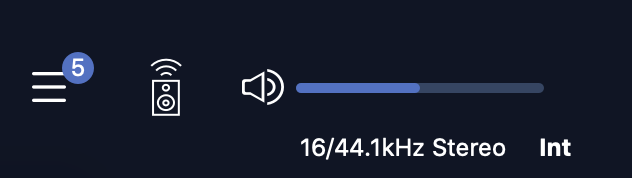
The above mentioned problems are intermittent but very disturbing.
Kindly advise.
I should start removing ethrregen from the chain, this could give some more hint
I am checking my complete chain of software, devices, cabling and power cords to see if I can narrow down where the problem may be coming from.
Drobo disk array(USB2.0) > Mac Mini 2012 (OS X 10.15.7) (Audioquest Votka) > EtherRegen > UltrRendu (2.8) ((Audioquest Diamond) > Bryston BDA-3 (Audioquest Diamond USB).
As I said a previous post none of the problems I have occur when connecting my BDA3 via USB to the Mac Mini or when I choose the Mac Mini speakers as my output device. So I do not think the disk storage, music files , Mac Mini or USB interface are problems.
Using the network/Ultrarendu as the audio device I can can stream from Tidal with no perceivable problems, but I get problems from both internal SSD and external Drobo music storage. Usually the problem occurs when I jump from a track stored within one directory (CD) to a track in another directory (Cd). Once playing multiple tracks from a single directory (same cd) everything seems ok. When i rapidly switch from one track/directory (CD) to another track in another directory the white noise problem is more likely to occur. After the noise problem occurs once, it is more likely to happen again as i navigate thru different track/directory combinations. At this point the Audirvana interface on the Mac Mini and Remote App seems to loose cohesion. Audirvana stops proper track I’d in the GUI and can stop play back altogether. At times Audirvana goes into an unresponsive state that requires intervention thru the OS forced quit mechanism. When restarting Your app with or without a hard rebooting Audirvana can not find the UltrRendu. I have to go into the Ultrarendu setup menu and restart DLNA Services or clear DLNA cache for Audirvana to recognize the ultrrendu.
I have spoken with the Bryston support folks about the white noise issue, but they have no info about why it happens. I will try contacting Sonore about this issue, but the last time I talked with them they said to contact you.
I hope this long winded message is helpful.
Steven
Have you tried to enable DSD over PCM in Audirvana audio output settings?
Hello Stefano
Audirvana upnp works fine with volumio & your audiolinux on rpi4b without removing ether regen.
Gentooplayer upnp/Audirvana has more problems on rpi3b+ as compared to rpi 4b with/without etheregen.
Damien,
I removed all usb and Ethernet based storage devices and ran a test with local SSD drive based music for a week. Audirvana never had a problem with the DLNA connection between my Mac mini and ultrarendu . While playing music from multiple SSD based CDs, I would periodically get white noise and in track skipping.
To clear the white noise I would thru the Audirvana user interface play a different track on the same cd and then immediately return and play the failed track.
The Audirvana and remote interface some times gets lost. It would be playing one track and I would choose a different track from a different CD. The interface would indicate that I had changed the CD/Track, but the Ultrarendu would either continue to playing its current track or move to the next track on the old CD.
Switching music formats seems to make these issues occur more frequently.
Both the Ultrarendu and DAC (Bryston BDA3) manufacturers say it’s not their issue. Both devices have up to date firmware and internal applications.
I am a retired embedded systems engineer and have seen this kind of issue on projects I worked on. It was usually either a communications issue, a protocol across multiple platforms (Audirvana on a Mac mini and an Ultrarendu) or a resource timing issue (Audirvana loose its place in the interface protocol with the Ultrarendu ). It thinks it has sent a stop message before forwarding new music data?
This often happens when the interface was asynchronous in nature ie. not a command with a confirmed response to the command. Or I could (and most likely) am full of it.
My best wishes, stay safe
Steve
What kind of file are you trying to play? Does it’s a DSD file?
For your information UPnP/DLNA works like this: the protocol create a .wav url which contains the data to be played and in fact it’s the network player that’s need to take the url to play it. This then means that Audirvana do not alterate your file.
I figured out the problems I have Been having with DLNA interface between Audirvana and my Ultrarendu to Bryston BDA3 DAC. It was a user/device configuration issue. ’
In the Audirvana device setup there is a setting for max PCM bitdepth. The Bit depth for an Ultrarendu is 24 bits. For a BDA3 it is 32 bits. Either Audirvana defaulted to 32 bits, or I inadvertently set it to match the BDA3’s depth of 32 bits. I should have ensured that Audirvana was configured properly for the Ultrarendu and not the BDA3. Once I changed the PCM Bitdepth to 24 to match the Ultrarendu, everything started working properly. I have No more fatal glitches which require restart or reboot. No more distracting Audio artifact, such white noise, music drop out or poor midrange performance (raspy sound in vocals). However, I do still have 2 lingering problems: a funky timing issues between what is currently playing and what I have chosen via Audirvana. And I have one single DSD64 file that will not play and hangs up all components in my digital audio chain. Neither of these issues are of great concern.
In retrospect, this problem was my looking past a simple setting. mea culpa, mea maxima culpa.
Steve