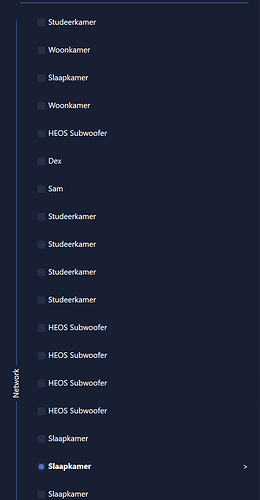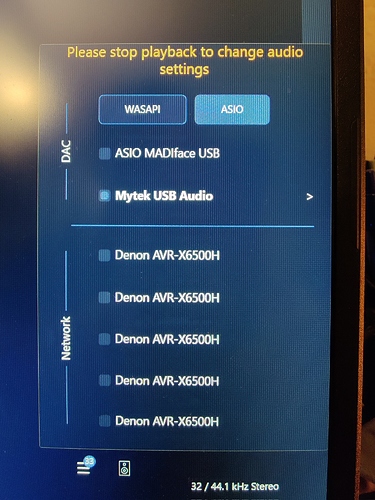When loading Audirvana it scans the upnp/dlna devices… every time I get 4-5 copies of the same device… Looking at the log it shows different uuids for only the first part (removed http to avoid link limit in forum)
UPnP devices found : 27
Device #0Studeerkamer UID: uuid:e3bcacf6-f4f7-1595-0080-0005cd72e818 Location: 192.168.0.113:60006/upnp/desc/aios_device/aios_device.xml
Device #1Woonkamer UID: uuid:77e19fd3-85dd-138d-0080-0005cdeabeb2 Location: 192.168.0.137:60006/upnp/desc/aios_device/aios_device.xml
Device #2Slaapkamer UID: uuid:382dc565-cbfb-1a62-0080-0005cdb7d9ee Location: 192.168.0.101:60006/upnp/desc/aios_device/aios_device.xml
Device #3Woonkamer UID: uuid:be64224c-10bb-1f80-0080-0005cdef246a Location: 192.168.0.108:60006/upnp/desc/aios_device/aios_device.xml
Device #4HEOS Subwoofer UID: uuid:2bacdf9f-646b-1241-0080-0005cdf3dfae Location: 192.168.0.106:60006/upnp/desc/aios_device/aios_device.xml
Device #5Dex UID: uuid:3DCC7100-F76C-11DD-87AF-00226160229C Location: 192.168.0.103:8080/dd.xml
Device #6Sam UID: uuid:3DCC7100-F76C-11DD-87AF-002261618E64 Location: 192.168.0.112:8080/dd.xml
Device #7Studeerkamer UID: uuid:3b554ec1-7e13-17f8-0080-0005cd72e818 Location: 192.168.0.113:60006/upnp/desc/aios_device/aios_device.xml
Device #8Studeerkamer UID: uuid:a5553798-b50f-1353-0080-0005cd72e818 Location: 192.168.0.113:60006/upnp/desc/aios_device/aios_device.xml
Device #9Studeerkamer UID: uuid:654abe2e-b08c-8a69-b9d1-74f8294cda32 Location: 192.168.0.113:60006/upnp/desc/aios_device/aios_device.xml
Device #10Studeerkamer UID: uuid:84c0a577-617c-97f1-9934-23ce50629acc Location: 192.168.0.113:60006/upnp/desc/aios_device/aios_device.xml
Device #11HEOS Subwoofer UID: uuid:c2dc9817-d42b-1a0b-0080-0005cdf3dfae Location: 192.168.0.106:60006/upnp/desc/aios_device/aios_device.xml
Device #12HEOS Subwoofer UID: uuid:ca65fe4b-f813-17a3-0080-0005cdf3dfae Location: 192.168.0.106:60006/upnp/desc/aios_device/aios_device.xml
Device #13HEOS Subwoofer UID: uuid:a69471a2-e6d6-06e6-720a-a4ece4fe14d3 Location: 192.168.0.106:60006/upnp/desc/aios_device/aios_device.xml
Device #14HEOS Subwoofer UID: uuid:09409c2c-bd8e-c215-700a-6da89b76a5b3 Location: 192.168.0.106:60006/upnp/desc/aios_device/aios_device.xml
Device #15Slaapkamer UID: uuid:92de8821-e36b-1e49-0080-0005cdb7d9ee Location: 192.168.0.101:60006/upnp/desc/aios_device/aios_device.xml
Device #16Slaapkamer UID: uuid:8703ef20-48e3-190c-0080-0005cdb7d9ee Location: 192.168.0.101:60006/upnp/desc/aios_device/aios_device.xml
Device #17Slaapkamer UID: uuid:4fa393c7-05be-9637-631a-fe18c8b0a270 Location: 192.168.0.101:60006/upnp/desc/aios_device/aios_device.xml
Device #18Slaapkamer UID: uuid:f05e9ab1-274b-fb9e-38d6-83a2b27799e5 Location: 192.168.0.101:60006/upnp/desc/aios_device/aios_device.xml
Device #19Woonkamer UID: uuid:8ea52e2d-9632-184e-0080-0005cdeabeb2 Location: 192.168.0.137:60006/upnp/desc/aios_device/aios_device.xml
Device #20Woonkamer UID: uuid:df659e8c-565b-1343-0080-0005cdeabeb2 Location: 192.168.0.137:60006/upnp/desc/aios_device/aios_device.xml
Device #21Woonkamer UID: uuid:2e5ca3c9-2122-1519-f9cf-1ae4a77dac58 Location: 192.168.0.137:60006/upnp/desc/aios_device/aios_device.xml
Device #22Woonkamer UID: uuid:5ade8a10-0c50-5ce7-68c7-4404f5c926d6 Location: 192.168.0.137:60006/upnp/desc/aios_device/aios_device.xml
Device #23Woonkamer UID: uuid:d6c0b7b3-ac01-1941-0080-0005cdef246a Location: 192.168.0.108:60006/upnp/desc/aios_device/aios_device.xml
Device #24Woonkamer UID: uuid:05114dda-9548-13f7-0080-0005cdef246a Location: 192.168.0.108:60006/upnp/desc/aios_device/aios_device.xml
Device #25Woonkamer UID: uuid:bb0eb3cd-7519-c5df-f66f-87016903ec27 Location: 192.168.0.108:60006/upnp/desc/aios_device/aios_device.xml
Device #26Woonkamer UID: uuid:6c3f7b90-3e63-0388-704d-f84ef754a9f2 Location: 192.168.0.108:60006/upnp/desc/aios_device/aios_device.xml
Hello @mvoosten, have you checked if your HEOS have an update available? It’s seems changing his UID on regular basis.
Its the latest firmware version on all devices.
Funny as Audirvana is the only software where this occures… it occures within seconds after starting up Audirvana.
Foobar2000 and other UPNP renders show fine
Got a dlna scanner and ot one of the device dlna html strings. Looks to me if Audirvana doesn’t properly distinguish between device and offered services by the device resulting in the duplicates.
Hello @mvoosten, we can make a workaround but that would mean that you’ll need to select your device each time the UID of the device would change. This will eliminate the duplicates but the fact that your device change his UID is not related to us but more on the DAC side.
Thats not it… Look at the definition xml that is loaded to get the services and uuid’s initially (see below extraction of the xml).
All references in the debug from Audirvana can be found in the xml:
Device #2Studeerkamer UID: uuid:e3bcacf6-f4f7-1595-0080-0005cd72e818
Device #11Studeerkamer UID: uuid:3b554ec1-7e13-17f8-0080-0005cd72e818
Device #12Studeerkamer UID: uuid:a5553798-b50f-1353-0080-0005cd72e818
Device #13Studeerkamer UID: uuid:84c0a577-617c-97f1-9934-23ce50629acc
Device #14Studeerkamer UID: uuid:654abe2e-b08c-8a69-b9d1-74f8294cda32
You will see that all references to the studeerkamer (all 5! are mentioned) and that its not constantly changing Id’s… but rather 1 definition (the root) of the device (HEOS 5 in this case) where each UID stands for a specific device type service offered per UID. You show them all, while the majority won’t even qualify as a UPNP renderer and won’t even work to play a song (probably why you see so many questions on the upnp forum why a song sticks at 0… simply because its not using the proper service UID).
UUID: e3bcacf6-f4f7-1595-0080-0005cd72e818
friendly name: Studeerkamer
Device type:
AiosDevice:1
Service types:
none
UUID: 3b554ec1-7e13-17f8-0080-0005cd72e818
Device type:
MediaRenderer:1
Service types:
AVTransport:1
ConnectionManager:1
RenderingControl:1
UUID: a5553798-b50f-1353-0080-0005cd72e818
Device type:
AiosServices:1
Friendly name:
AiosServices
Service types:
ErrorHandler:1
ZoneControl:2
GroupControl:1
UUID: 84c0a577-617c-97f1-9934-23ce50629acc
Device type:
ACT-Denon:1
Friendly name:
ACT-Studeerkamer
Service types:
ACT:1
UUID: 654abe2e-b08c-8a69-b9d1-74f8294cda32
Device type:
MediaServer:1
Friendly name:
Studeerkamer
Service types:
ContentDirectory:1
ConnectionManager:1
So I assume the fix would be to identify the correct and use and show only this one!.. or if this proves an issue with various vendors compatibility wise the second option (though I see this more as a workaround) would be to have to option to hide endpoints in the UI.
Hello @mvoosten, how many HEOS speakers do you have at home?
Hi Damien, 5 (including sub)
Issue still there I see in the latest version.
How come all other upnp programs like BubbleUPNP, mConnect, JRiver etc don’t have this issue?
They probably have a different approach regarding UPnP discovery. We will improve it in a future update of Audirvana.
I was about to post about this, but then I came across this thread. I’m having the same problem with my Denon AVR-X6500H receiver. It’s showing up 5 times in my list of network devices in Audirvana.
@ButteStuff I believe that in an issue with Audirvana and HEOS devices. For some reason Audirvana picks up every input of your HEOS device.
I see the same. Ultimately it seems to play regardless which one you pick. Just doesn’t play Dsf at all.
1 Like
I don’t think the number of HEOS speakers has anything to do with this bug. Because I don’t have any HEOS connected to my Denon. And I also completely disabled the HEOS function from the amp menu.
Hello, we have contacted the engineering team at Denon about this issue and they will come back to us as soon as possible.
1 Like
Hi,
Same issue with avc-x6700H denon.
Thanks for fixing.
I have the same issue. Any fixes provided by Denon or other ways how this can be sorted?