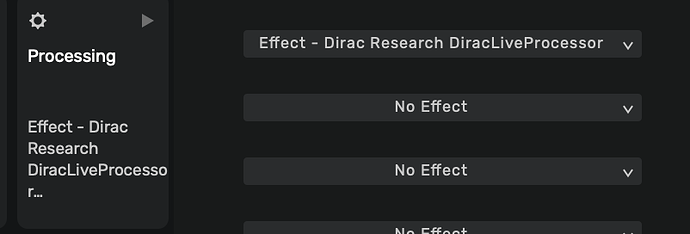I downloaded the trial version of Audirvana Studio. I read that it is compatible with Dirac Live Processor 3.x, which I own and successfully tested with Jriver. I would like to know if there is, even for Audirvana software, a procedure for the implementation of the room corrector, which for me is more important than the resolution of audio files. Thank you.
Hi @Valerio,
After installing the plugin, you need to select your plugin in Audirvāna Studio and enable the option “Real time control”. After doing this, play a track and open Dirac and you should see the Dirac Live Processor to be selected.
I don’t understand where I can select my plugin in Audirvana Studio.
You need to go in Audirvāna settings under the Audio section and click on the steering wheel on the Processing section to have the possibility to select your plugin:
1 Like
Done. Thank you very much
This topic was automatically closed 90 days after the last reply. New replies are no longer allowed.