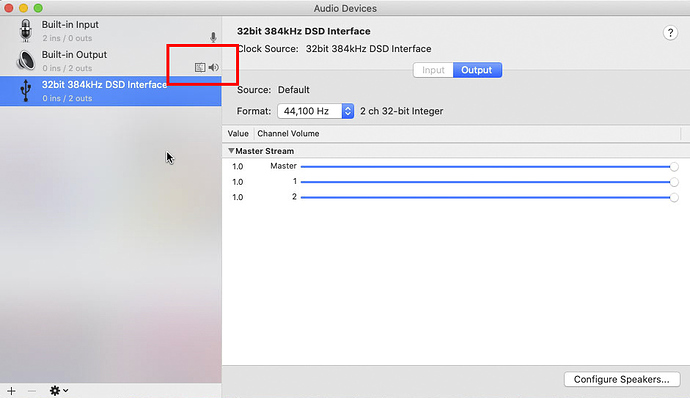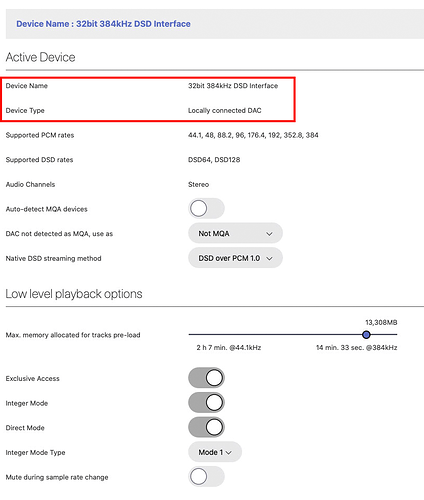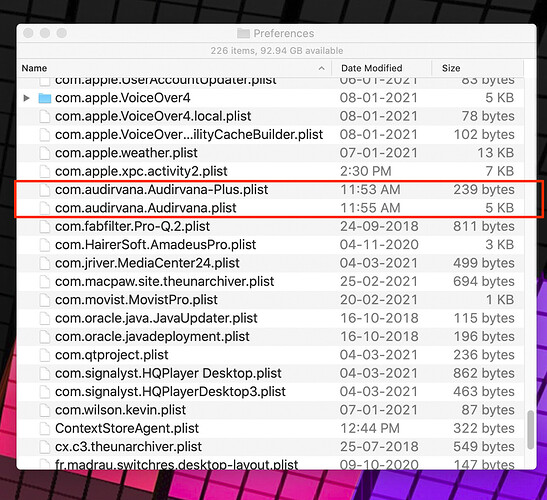i’ll continu here, more people can see it here then in private…
So now we know that Direct Mode was installed good, it is there in preferences of Audirvana 1.5.10
Your bug is you are not able to play a song:
Now, under direct mode, the Audirvana interface screen doesnt even play the iTunes file, it’s stuck under “initializing audio device” for some reason.
the thread example sent to you was to show at the bottom Bitracer suggested that in that case it could be an exclusive access related thing… have you tried turning that off or integer other mode? changing your cable from another USB port of the Mac?
in Midi setup just make sure the Mac icon is not on your DAC… like that the computer sound while be out through your music whenever you have mail or something rigning 
in the Audirvana preferences, you can see your DAC there? i know my pictures is not like in 1.15.10 version but you can see what i mean…
lastly, you can try to trash your preferences, maybe they got corrupted?
Close Audirvana.
(before trashing it, you can put it somewhere out of the preferences folder, that way if trashing them doesn’t work either, you can replace them in where they was so, you’ll have back your prefs like before)
Apple hide the Home Folder in User Library at some time depending on OS System… When you have clicked your Home Folder, and cannot see the Library Folder in there, just do a ‘‘cmd J’’ to show the folder settings preferences and see at the bottom… click Show Library Folder and then you’ll have access to the rest forever.
Go to User… Home Folder… Library… Preferences…
trash com.audirvana.Audirvana-Plus.plist in that folder
(those are A+ software preferences, i think there is just one in your version…)
Empty trash, restart Mac, restart Audirvana… you may need your serial number when opening…
then will ask for your dac and music… if i remember well