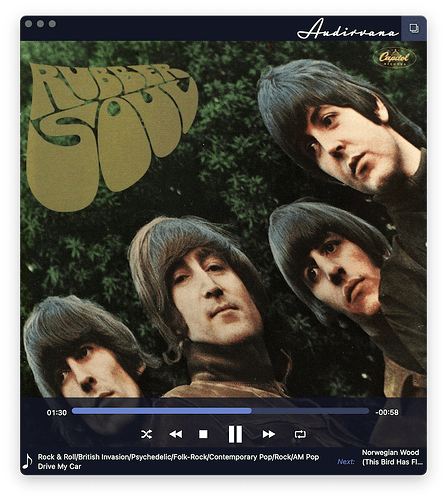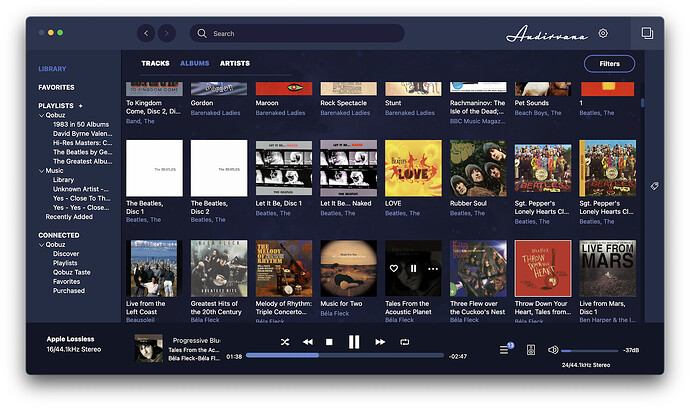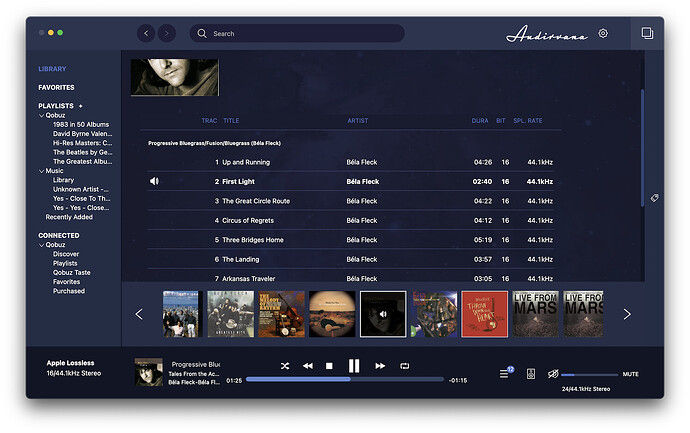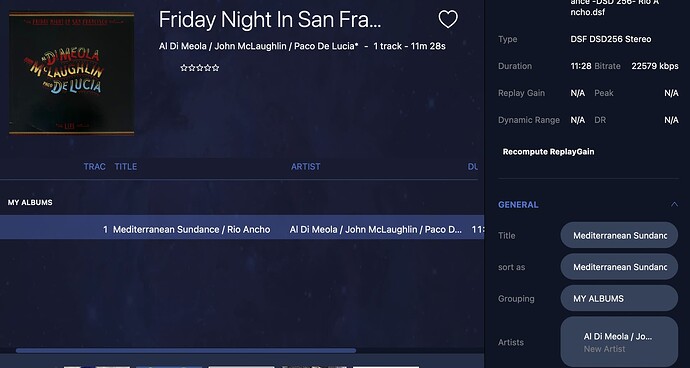How do I change the song data categories that are displayed while playing a song in Audirvana 3.5? For example, on all the CDs that I ripped to flac the top line always shows the genre. I want to see the song title there. I don’t see anywhere in the settings where this can be changed. The categories are correct when I stream from Qobuz. Did I rip my CDs incorrectly? This has been bothering me for years! Any help would sure be appreciated!
The lower left metadata text shows the genre with the song title underneath. I couldn’t possibly care less about genre. I prefer to just see the song title with the artist underneath.
This view has 3 lines of metadata, again featuring genre on the top line. Here I would prefer to see song title, artist, and album title.
Am I doing something wrong or just being too picky?
Can you please open the album Tales From The Acoustic Planet and send a screenshot? I have an idea about what is displayed in reality.
For this album the top line continually scrolls through “Progressive Bluegrass/Fusion/Bluegrass/ - {song title here}”
The genre info was inserted into metadata by the dbpoweramp CD ripper I used years ago. Some albums can have a dozen or more different genre labels listed out. Maybe I need to delete genre info from all my CD rips?
i see what you have. It’s not the Genre metadata but the grouping metadata:
If you do not want this metadata to be displayed, you will need to select all of the tracks of this album and then remove the grouping metadata.
You’re right! I used a metadata editor, deleted the grouping category, and the problem is fixed. Thank you so much for your help! I’ve silently grumbled about this to myself for years. Thanks again!
This topic was automatically closed 90 days after the last reply. New replies are no longer allowed.