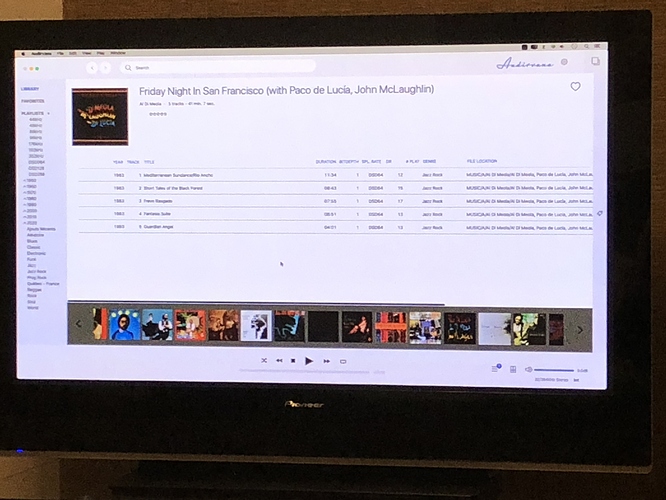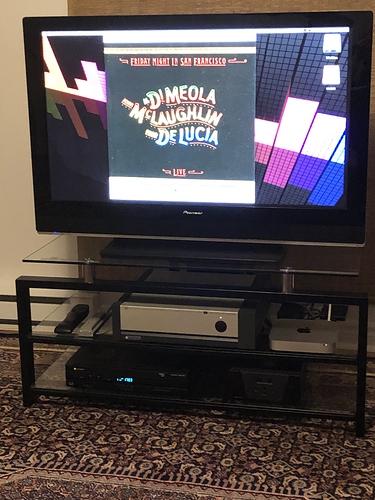The purpose of this topic is to share information about Displaying Song, Group and Album Cover information on Television connected to AVR.
At first I was “Casting” to my TV and then sending the audio from my TV to my AVR. Not the way to go for best audio. I now connect directly from my Windows 10 PC to the AVR for the best audio.
Now how do I get Album Cover and related Song Title and Group information to display on my TV like it looked when I casted from my PC? Other people in room would appreciate this ability. I can chase down details, just point me in the right direction please.
I don’t play with it often… i use the audirvana remote instead 
but i put an hdmi cable out of mac mini connected to tv and i control the mouse with vnc viewer app on my phone. I also have a hard drive that i connect to the mac for music shows that i see this way in full screen from the mac mini through my dac
1 Like
Thanks so much for the tips. Sounds like solutions I can use. I will look into them and get the TV displaying what I Play!
The last pic is what I’m looking for. Thanks!
Problem Solved. Ran HDMI cable as you suggested and my desktop displays on TV now. I use HDMI Switch to select desktop for display. Am getting the Audirvana Remote soon. Thanks so much for your reply. It helped me a lot!
3 Likes
Problem Solved. Came up with another solution. Ran cables from PC to AVR for audio. Used Chromecast to cast desktop to TV. Works great!