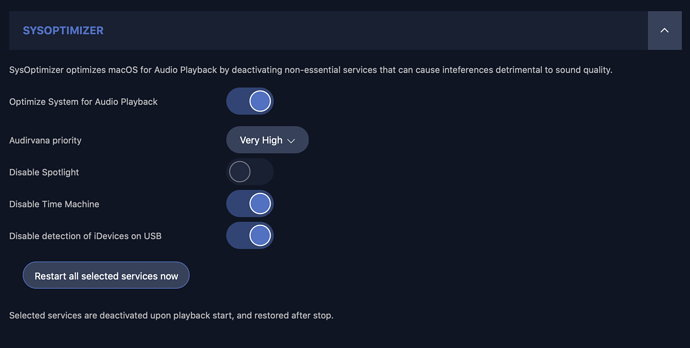Does Audirvana break indexing for mail databases using “Mail” (Apple’s mail client)? Previously I was using Audirvana on a headless mac mini that I would proxy into via remote access. Ever since I ditched that in favor of running Audirvana on my laptop and connecting via upnp to microrendu, indexing on my mail app gets turned off EVEN after I reboot, and EVEN after I reinstall the mac OS on the machine. I had to open a ticket with AppleCare to get to the bottom of the problem. I believe it has something to do with disk permissions that are being set but not reversed when Audirvana exits. AppleCare sent the problem to their engineering department and as expected they returned with a string of terminal commands which fixed the problem. However after the fix, I ran Audirvana last night again and this morning the problem is back even though Audirvana is not currently running or indexing on my mac. Search doesn’t work on mail items or on textedit items. Spotlight searches still work but not on everything the way they did before Audirvana. And searching using the “search” field on the upper right hand of the Apple’s mail client doesn’t bring any results for anything. The only way to fix the problem is to enter a series of terminal commands which turns indexing off everywhere, then back on, and then giving the OS the commands to REINDEX everything on the mac. Audirvana appears to “break” indexing for certain file types. Which means I spent $1000 on a micorendu and power supply for nothing because I can’t use it the way I intended to use it. It didn’t matter that that Audirvana broke indexing on the mac mini because Audirvana was the only thing that runs on that computer. WHAT GIVES?
When you enable SysOptimizer (it is not enabled by default), there is the option to pause Spotlight during playback.
Thus you don’t have access to any such search feature, including Mail that uses Spotlight for search inside emails.
1 mn after playback is fully stopped, SysOptimizer deengages, resuming Spotlight and other services selected by the user to be stopped.
This is all done using standard documented macOS commands.
In your case, this looks like there is a bug, or installation issue on the macOS of your mac mini.
To fix this, you can install the “Combo update” for your version of macOS (search for “Combo Update” with your macOS version number of Google to get its download page on apple.com). This will reapply all the updates Apple has issued since the initial release of your macOS version, which is quite a lot, Spotlight being very likely among it.
The other solution is simply to not enable “Spotlight deactivation” in the SysOptimizer options.
Damien
Damien I have completely reinstalled the OS to try to solve this problem with the full new installation that incorporates all the OS changes to date. That doesn’t solve it. I have to say I’m puzzled by THAT also. But it is what it is. Audirvana APPEARS to be doing something to permissions which re-enables spotlight indexing on SOME document types but not others. It seems to “permanently” disable searching some document types until you run a series of sudo mdutil commands shutting down indexing at the level of the OS, restarting it, and then giving it a terminal line command to reindex EVERYTHING. Once that completes, full spotlight searching is again available. I HAVE TO be able to search email for my business on my mac and mail message are one file type that gets broken. I’m wondering if someone can’t replicate this problem. NOW are you saying that there is code in some “combined” update that not in the whole new OS that gets installed from the latest build? Because the latest whole build doesn’t fix the problem?
If you have reindexed the whole OS, then installing the Combo update won’t help.
And yes, the commands issued by Audirvana Plus to pause/resume are mdutil ones. So this means there is a bug in those with your version of macOS, and the best solution for this version is then to disable the Spotlight pause option in the SysOptimizer page of Audirvana Plus preferences.
But the commands actually WORK to resolve the problem when entered manually. How can there be a bug in those commands with my version of the OS?
You’re using the rebuild command, while the stop/start commands are the ones used by SysOptimizer
I think I GET that you’re saying that Audirvana issues mdutil commands that SHOULD return everything to normal. But even commands entered normally (turning off indexing and then turning it back on) in terminal fails to restore full operability. You can turn on and off indexing at the terminal all you want but you have to issue a command to REINDEX everything, and its only then that you can search you email again. That’s a big problem it would seem. THANK YOU for your suggestion to just turn off the spotlight pause option in preferences…hopefully that will make it all work.
I have the same issue here and I can’t seem to resolve this. I have tried everything which apple help page have suggested but spotlight won’t reindex at all. Damien do you have a solution or suggestion to fix this? I have disable SysOptimizer but still it will not reset. Thanks
Hello all
I’m having this same issue, and am wondering if anyone has resolved it since this thread was last active.
I’m a relatively new Audirvana user (since 7 months ago) and noticed Spotlight search on my Mac stopped working (for all my files, and also for my email via Outlook which uses Spotlight for search) soon after I installed Audirvana. I didn’t realize Audirvana may be the culprit, and spent many weeks trying various solutions shared online about Spotlight search issues (e.g., adding and removing folders to the privacy tab under systems preferences to force reindexing, manually reindexing via Terminal commands, etc.). None of these worked.
Then I saw this post (and others on other forums) and learned about Sysoptimizer’s Spotlight integration. I previously had all the Sysoptimizer options turned on, so I’m guessing this caused my Spotlight search issue. I turned off the “Disable Spotlight” option, but my Spotlight search still does not work. I’ve also tried all the approaches described above to reindex Spotlight after I turned off the “Disable Spotlight” option, but none seem to work, even though Spotlight should not be disabled in Sysoptimizer any more (see screenshot below).
I think Audirvana is now set up correctly to not interfere with Spotlight, but I wonder if it did something previously before I learned about Sysoptimizer. Is it possible that there are legacy settings/issues that are still keeping Spotlight disabled even though I turned off this option? Or is there any other approach I should try to reset/reindex Spotlight even though Audirvana is no longer interfering with it?
thanks for any ideas or suggestions
ds
did you tried Optimize system for audio playback at off… then quit Audirvana, restart mac. open audirvana and check spotlight…
I’m sure it didn’t Make your music bad sounding? Did you heard a difference? If not, since you need Spotlight, let it off