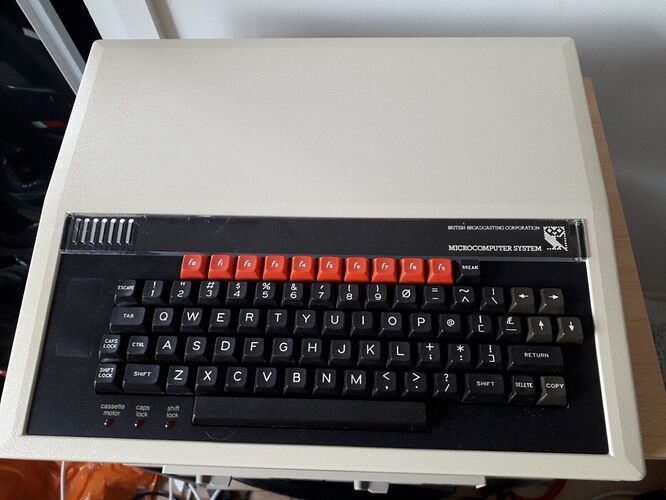“while recording”. But “while playback”? I agree with you and I learned some things from you in the last months. I agree Audirvana is not a regular player, like Foobar. But you should be able to browse the web and listen to music without problems if you have a decent pc, decent internet, good audio drivers/equipements and exclusive access enabled. I know almost nothing about Macs. But on Windows Audirvana Studio works fine (for me) even when making other regular tasks in the same time. I agree, I prefer to enjoy the music only and I think it’s better, but some people may work and want listening to music while sending mails. With a single device. And the player should work (and it works in many cases).
It’s exactly the same I experience…
I’m just looking at possible factors that may be precipitating these things that I do not encounter in my MacBook Pro set-up in Audirvana, The browser will always try to access the core audio system of the computer, and in doing so, it must interrupt any other audio stream flowing through the playback system architecture… How intrusive these interrupts may be or audible they may be at any given point, will be random…
I see Audirvana Studio as an audiophile playback engine, and I give it full reign to perform at it’s peak… Surfing the internet while using Audirvana Studio, is compromising it’s performance and the level of active listening it demands…




 … @ErikBagger
… @ErikBagger
I can’t see why Origin would be different than Studio… I don’t have these issues with Audirvana Studio with my set-up…
My experience with my 2 Macs are that both can play music through Audirvana (3.5 and Studio) without interruptions from other programs. I can browse the web. Do office stuf. Music tagging etc.
I’ve set up the audio device that AS uses as default in the system. So other programs use it when AS isn’t playing.
Depending on the program. It either reverts to using the build in MacBook’s speakers. Like some of my games, or you won’t hear a sound at all. When Youtube plays a movie while AS is playing music.
The only drops I’ve noticed is when I’m trying to play music at 96 kHz or higher. But this happens with the Qobuz app as well, not just AS. Likely an issue with my MacBooks auto detection of my used USB sound card. As Audiotrak never released an official driver, neither for Mac or Windows for my Prodigy. The sound card itself plays up to 96 kHz. But having AS set to play at 48 kHz max, it plays all day without issue.
![]()
![]()
![]()
![]()
![]() … @sandsOfArrakis
… @sandsOfArrakis
A few months ago I was playing files in AS and doing something else on the computer for some reason, and got interrupts when closing and opening Safari… However, I rarely ever listen to music via Audirvana Studio while surfing the internet… I can just as easily use Apple Music for music playback, since I don’t demand much from it as a background noise-maker…
I do remodulate all PCMxxx to DSD128 via SoX
I presume you know that you do not need a driver for your USB interface with macOS…
They never released one for Windows either. They are relying on Windows and Mac’s own hardware support.




 …
…
There are a myriad of reasons why the digital audio data stream may experience drop-outs or loss-of-sync anomalies… In my experience with Audirvana Studio these issues are not part of my playback system lexicon… Perhaps due to a rather simple system approach and attention to electronic and electrical details that can precipitate these sorts of anomalies and system configuration architecture details that mitigate transmission errors that precipitate loss-of-sync issues from noise and grounding gremlins and other interface induced problems…
If you still have drop-out problems, you could re-think the set-up you are having. It might not be Audirvana that causes you trouble.
Here’s what I think about that problem:
- The M1 Macs have a specialised processor for what Apple thinks they should do. I don’t think that streaming large audio files was one of the tasks they had in mind for it (same with computer gaming btw). The M1 processor is very different to the Intel processors, which are built for more general use cases.
- The bigger your audio files, the more data has to be handled by a protocol that ships data in packages without caring about the order they arrive: USB. It might be a combination of both, USB protocol and Apples M1.
- Check your whole audio chain for parts that are unable to deal with streaming large audio files. It also might be a too cheap or broken USB cable.
- Sometimes it is better to use a spinning hard drive instead of a SSD. SSDs write data to the next free block they find. Thus a big audio file might be chopped into many many small data packages that need to be picked up and put together when needed. Normal hard drives do work different when writing data. You can defragment hard drives but not SSDs.
If your DAC supports it, give it a try and switch from sending your files via USB to a LAN cable set-up. It might solve the problem, but my suggestion is to switch back to an Intel-iMac or put your audio data onto a real NAS. I am quite sure this will solve your problem.
I had my audio files (high-res FLACs, DSDs) on a normal QNAP NAS for a long time. I sent all data via LAN cable to my DAC which worked great. I never had problems with that set-up.
And last week I bought myself an audio storage system from Melco (a used N1 ). That device is a dedicated audio device with shielded ports, shielded power supply, etc. and although it’s just another computer similar to my QNAP NAS, the music sounds much clearer and more open in comparison to the NAS.
Good luck!
Hilarious!
The Apple M1 chip is essentially a overclocked Commodore 64 processor perhaps? Next update should have it up to 286 performance levels hopefully 




 …
…
Heheh… My second computer after my Sinclair with 2K RAM that I had to load with a cassette tape, was a Commodore SX64 portable (luggable) with a 5" color screen and floppy disc…
I was an early power user…….Vic 20 with cassette, channel 3 on the television for the monitor. Ham radio guys still track satellites orbits with C64
I have no dropouts with my MacBook Pro M1 but I do have 16 gb ram, upsample to dsd128 sometimes missing the first second or so. Talking 3.5 currently.
I’ve just started adding .5 seconds of delay to sample-rate switching… didn’t really need it with 16GB, but it doesn’t hurt giving my UD-501 time to switch…
Good hint, thanks!
Ha. Bought one of these bad-boys in 1982- BBC Micro Model B:
Only available in the obligatory 80/90’s ‘computer beige’, and sporting a whopping 32KB of RAM. ![]()
![]()
OMG, cassette motor light……….so sexy…….
I remember talking to Peter Gotcher the Founder of Digidesign (Protools), he was selling MIDI software and I was working in a music store in San Jose, CA (memory recall delay)… And I was describing to him a means to take the digitized audio and record it like a MIDI performance… A couple of years later, Alchemy and Sound Tools were born and EMU invented the Emulator sampler-player keyboard…
We’ve come a long way in the realm of computer based digital-audio recording and playback… The M1 and M2 are envious in their potentials…
I have an AMD cpu with 2 cores @ 1500 mhz, 4 gb ram, windows 10, can post screenshots to prove. And usually no slutterings (flac, dsd, qobuz, radios, podcasts). Of course I killed completely Windows Defender because slow down system a lot and doesn’t help me (personal opinion). And as I said, can listen to Audirvana Studio without slutterings usually. So how can an M1 to not work ok? Hahaha. It’s clearly something else.
I think it is a software issue.Playback with larger DSD on an M1 machine, using Roon, work. No issues.