Hi,
I need help, I searched a lot, and tried a lot… but didn’t succeed.
Running Audirvana on OSX, tried connection to receiver with Toslink (MacMini optical out) and HDMI.
Playback of DSF file with DSD128 (Stereo) doesn’t playback in DSD128.
Receiver supports DSD, but audirvana says: DSD not supported.
Enclosed screenshot during playback:
And my debug infos:
Audirvana Mac Version 3.5.38 (3568)
macOS 10.13.6 with 16384MB RAM
SIGNAL PROCESSING:
Polarity Inversion:
Globally: OFF
Per track: ON
Effects plugins NOT ACTIVE
UPSAMPLING:
SoX not in use
SoX filter parameters
Bandwidth at 0dB = 99.5
Filter max length = 30000
Anti-aliasing = 100
Phase = 66
AUDIO VOLUME:
Max allowed volume: 100
Replay Gain: None
SW volume control: OFF
LIBRARY SETTINGS:
Sync list: 3 folders
AUTO: /Volumes/_SOUNDPOOL/SOUNDPOOL_CLASSIC_HRES_MC
AUTO: /Volumes/_SOUNDPOOL/SOUNDPOOL_CLASSIC_SACD_MC
AUTO: /Volumes/_SOUNDPOOL/SOUNDPOOL_CLASSIC_SACD_ST
iTunes/Music library synchronization: not synchronized
Library database path: /Users/kopi/Library/Application Support/Audirvana/AudirvanaPlusDatabaseV2.sqlite
ACTIVE STREAMING SERVICES
=================== AUDIO DEVICE ========================
CoreAudio audio path, buffer I/O frame size: 512
Max. memory for audio buffers: 13312MB
Local Audio Engine:
Exclusive access: Enabled
Integer mode: Enabled
Preferred device:
HDMI
Model UID:AppleHDA:108
UID:AppleHDAEngineOutputDP:3,0,1,1:0:{A934-A096-01010101}
Active Sample Rate: 44.1kHz
Hog Mode is off
Bridge settings:
Sample rate limitation: none
Sample rate switching latency: none
Limit bitdepth to 24bit: OFF
Mute during sample rate change: OFF
Selected device:
Local audio device
ID 0x27 Ausgang (integriert) Manufacturer:Apple Inc.
Model UID:AppleHDA:108 UID:AppleHDAEngineOutput:1B,0,1,2:0
7 available sample rates up to 192000Hz
32000
44100
48000
88200
96000
176400
192000
Audio buffer frame size : 14 to 4096 frames
Current I/O buffer frame size : 512
Volume Control
Physical: No
Virtual: No
MQA capability
Auto-detect MQA devices: No
Not a MQA device, user set to not MQA
DSD capability: Unhandled
Device audio channels
Preferred stereo channels L:1 R:2
Channel bitmap: Ox3, layout:
Channel 0 mapped to 0
Channel 1 mapped to 1
Audio channels in use
Number of channels: 2
Use as stereo device only: Yes
Simple stereo device: Yes
1 output streams:
Number of active channels: 2, in 1 stream(s)
Channel #0 :Stream 0 channel 0
Channel #1 :Stream 0 channel 1
Stream ID 0x28 2 channels starting at 1
7 virtual formats:
2 ch Mixable linear PCM Interleaved 32 little endian Signed Float 192kHz
2 ch Mixable linear PCM Interleaved 32 little endian Signed Float 176.4kHz
2 ch Mixable linear PCM Interleaved 32 little endian Signed Float 96kHz
2 ch Mixable linear PCM Interleaved 32 little endian Signed Float 88.2kHz
2 ch Mixable linear PCM Interleaved 32 little endian Signed Float 48kHz
2 ch Mixable linear PCM Interleaved 32 little endian Signed Float 44.1kHz
2 ch Mixable linear PCM Interleaved 32 little endian Signed Float 32kHz
21 physical formats
2 ch Mixable linear PCM Interleaved 24 little endian Signed Integer aligned low in 32bit 192kHz
2 ch Mixable linear PCM Interleaved 24 little endian Signed Integer aligned low in 32bit 176.4kHz
2 ch Mixable linear PCM Interleaved 24 little endian Signed Integer aligned low in 32bit 96kHz
2 ch Mixable linear PCM Interleaved 24 little endian Signed Integer aligned low in 32bit 88.2kHz
2 ch Mixable linear PCM Interleaved 24 little endian Signed Integer aligned low in 32bit 48kHz
2 ch Mixable linear PCM Interleaved 24 little endian Signed Integer aligned low in 32bit 44.1kHz
2 ch Mixable linear PCM Interleaved 24 little endian Signed Integer aligned low in 32bit 32kHz
2 ch Mixable linear PCM Interleaved 20 little endian Signed Integer aligned low in 32bit 192kHz
2 ch Mixable linear PCM Interleaved 20 little endian Signed Integer aligned low in 32bit 176.4kHz
2 ch Mixable linear PCM Interleaved 20 little endian Signed Integer aligned low in 32bit 96kHz
2 ch Mixable linear PCM Interleaved 20 little endian Signed Integer aligned low in 32bit 88.2kHz
2 ch Mixable linear PCM Interleaved 20 little endian Signed Integer aligned low in 32bit 48kHz
2 ch Mixable linear PCM Interleaved 20 little endian Signed Integer aligned low in 32bit 44.1kHz
2 ch Mixable linear PCM Interleaved 20 little endian Signed Integer aligned low in 32bit 32kHz
2 ch Mixable linear PCM Interleaved 16 little endian Signed Integer 192kHz
2 ch Mixable linear PCM Interleaved 16 little endian Signed Integer 176.4kHz
2 ch Mixable linear PCM Interleaved 16 little endian Signed Integer 96kHz
2 ch Mixable linear PCM Interleaved 16 little endian Signed Integer 88.2kHz
2 ch Mixable linear PCM Interleaved 16 little endian Signed Integer 48kHz
2 ch Mixable linear PCM Interleaved 16 little endian Signed Integer 44.1kHz
2 ch Mixable linear PCM Interleaved 16 little endian Signed Integer 32kHz
Local devices found : 2
Device #0: ID 0x27 Ausgang (integriert) Manufacturer: Apple Inc. Model UID: AppleHDA:108 UID: AppleHDAEngineOutput:1B,0,1,2:0
Device #1: ID 0x32 HDMI Manufacturer: Apple Inc. Model UID: AppleHDA:108 UID: AppleHDAEngineOutputDP:3,0,1,1:0:{A865-3190-00000000}
UPnP devices found : 2
Device #0: ID 0x0 RX-A1030 UID: uuid:5f9ec1b3-ed59-1900-4530-00a0dea15d99 Location: http://192.168.0.14:8080/MediaRenderer/desc.xml
Device #1: ID 0x0 [TV] LonniTV UID: uuid:28543d46-0bb6-474c-939b-b554830b87c8 Location: http://192.168.0.27:9197/dmr
#########################
Thank for help and/or guiding to correct settings…
If you need more logfiles… please let me know.
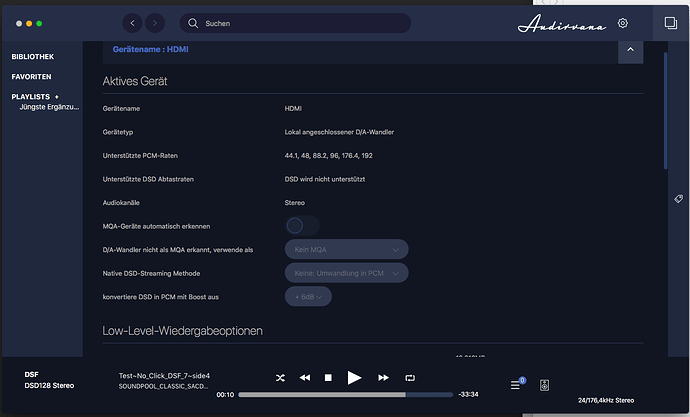
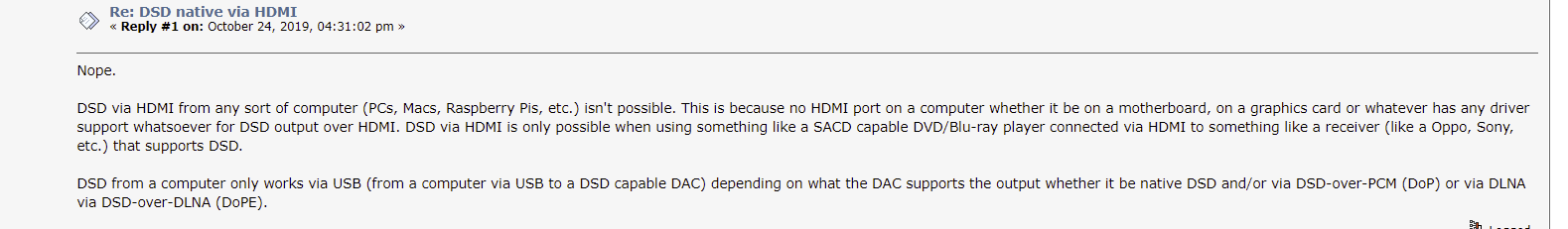
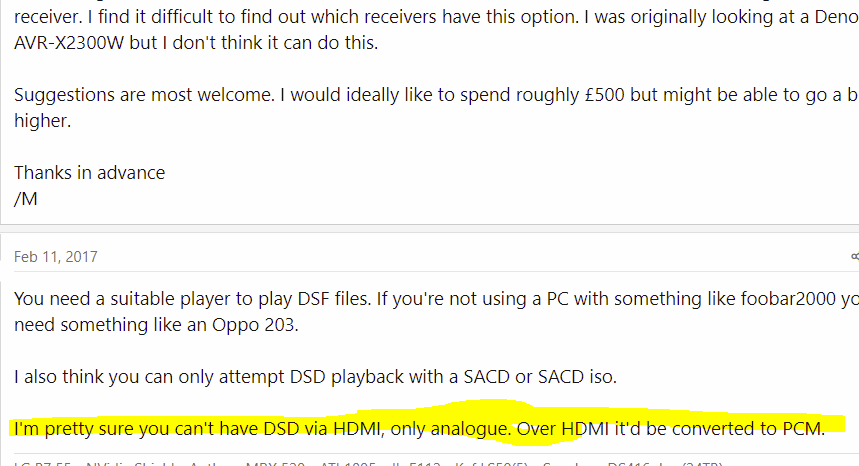
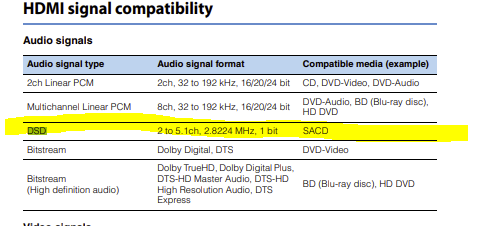
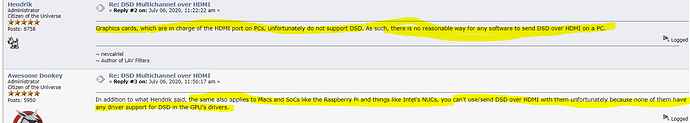
 USB is the only way on most computers to play DSD, and your receiver does not have a usb input…
USB is the only way on most computers to play DSD, and your receiver does not have a usb input…
