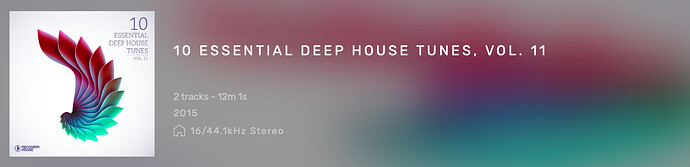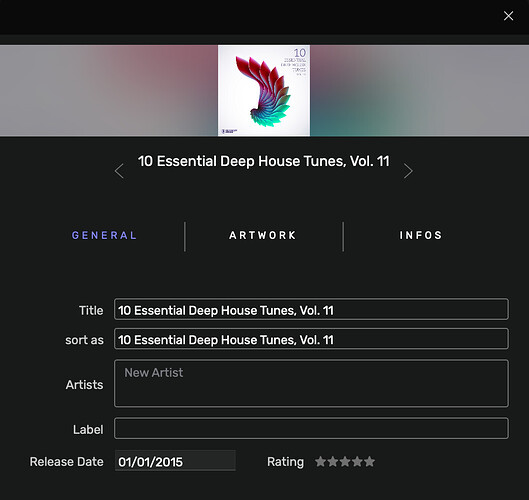How can I edit the tags of several / multiple albums at once, for example bei selecting 2 or more albums to edit the album artist or the release year.
In iTunes it is possible to select several albums - is it possible in AS, too?
Thanks for your answers.
Hello @MusicMaster,
You can’t select multiple albums at once in Audirvāna Studio and we do not plan to change this for the moment.
Do you do this kind of change regularly?
Hi Antoine,
Thanks for your answer. I do have to change a lot of albums, because there seems to be a bug with compilations: I have added a large number of albums to my library, especially compilations. But there are many of these compilations, where the artist of the last song of the album is placed into the field of the “album artists”, which should be “blank” to recognize, that this album is a compilation.
So I have to delete the album artist for each of these compilation step by step. With a functionality to edit several albums at once, I could edit them easier and especially faster.
Maybe there’s another solution of the bug with the wrong album artist in compilations?
Maybe use an external tagging program? There are lots of freeware programs available like MP3tag.
Mp3tag - the universal Tag Editor (ID3v2, MP4, OGG, FLAC, …)
I use MP3Tag and MusicBrainz Picard extensively to adjust the metadata in my music library. Audirvana’s focus is on music playing and occasionally changing a tag in metadata. If you want extensive tagging use another tool.
I have tried to edit the tags with another program - also with MP3Tag. But in the tag-programs the tag “album artist” is empty (as it should) - so there I no chance to change anything.
Only in AS it’s filled with the wrong artist (the track artist of the last track). That’s the reason, why I have to edit the tag within AS.
Ah, I understand now. It is not in the tags of your music files but in the SQLite library of Audirvana.
Maybe you can use a SQLite editor and edit the tags in Audirvana’s database directly. Probably that is easier and more convenient than waiting for a solution in Audirvana itself. Don’t forget to backup the database file first ;).
DB Browser for SQLite (sqlitebrowser.org)
SQLiteStudio
Audirvana gets info from MusicBrainz while analysing tracks and probably fills the Album Artists in its own SQLite database with info from MusiBrainz. So it is probably not a bug perse in Audirvana, but wrong (or inconvenient) data from the MusicBrains database. It would be nice if the whole MusicBrainz analysis process could be turned off completely alltogether in Audirvana. Not everybody wants that information.
Antoine wrote in an answer to me:
Audirvāna Studio is doing the analysis based on a algorithm made to determine the tracks you have in your library (like Shazam is doing) and is using the database of Musicbrainz to display the missing metadata.
The problem is the algorithm that Audirvanas uses when analysis your tracks in retrieving information from MusicBrainz. That algoritm triggers MusicBrainz to fill the database with wrong information.
Can you send me one of the track you have the issue with at support@audirvana.com so I can try reproducing your issue?
Hello Antoine,
I will send you one example (all the tracks of the album) to support@audirvana.com - so maybe you have another solution.
Thanks in advance.
Hello @MusicMaster,
I don’t see any artist albums in your tracks, how do you see this album on your side?
Or just tag them as ‘Various’