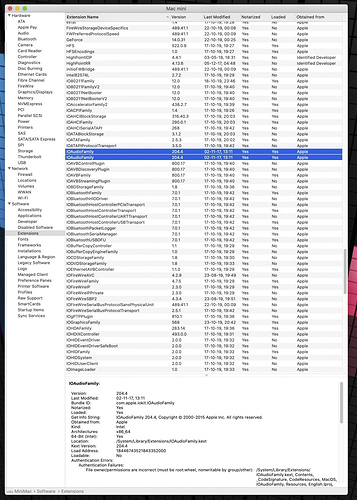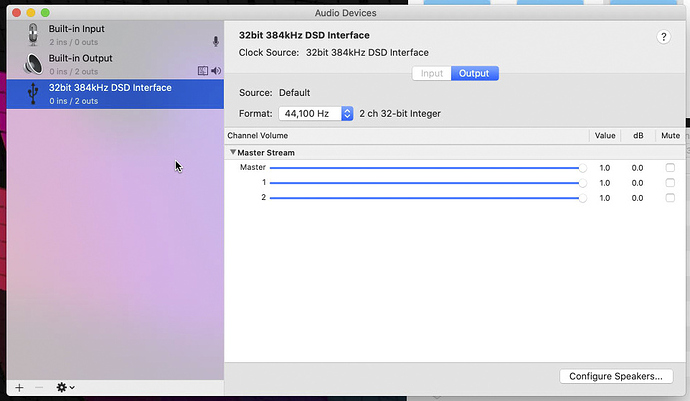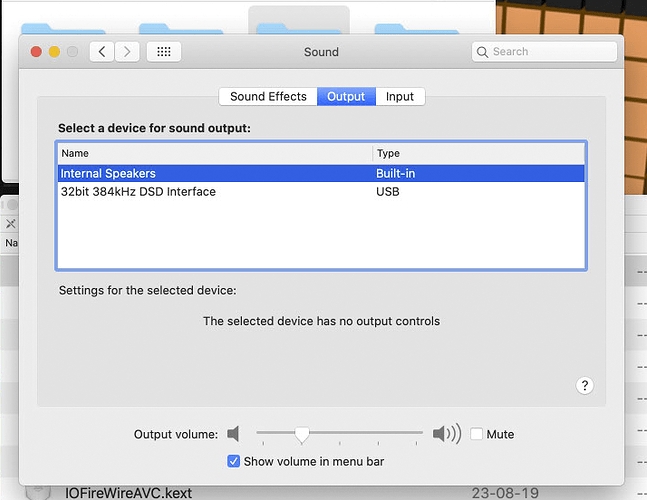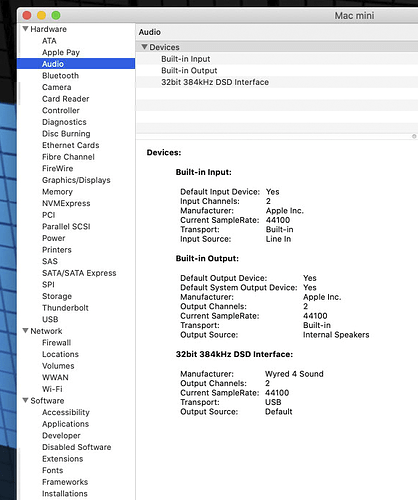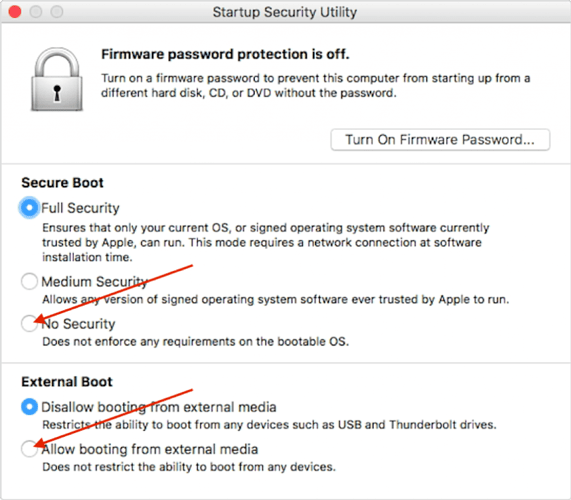As I can see, two drivers loaded, one from /S/L/E
and another from what folder? S/L?
i see i have another not changed in library not system, but mine system seems to load first ??
and also, the incorrect rights I can see
i just open the two ext folder and drag the one old in the system drag it to replace the one in library to have the same two from 2017… easy since not system, just copy… will restart to see what happen or not 
could you remove the duplicate, will it affects on ?
And try to fix rights and rebuild cache, to verify, what will happen.
why removing, it is working for me with the new or old… i’m not tech to play for nothing 
try copy like me to see if it is working now for you…
Do you have two users on that mac?
go to the library … ext… drag to 2019 to your desktop (in case you want to put it back)
open the system … ext… drag the 2017 to the the 2019 ext folder to replace…
enter password and restart
where exactly the second IOAudioFamily.kext ?
could you select the only one, so I could see the path.
First in the S/L/E and second?
first library… not user, not system… extensions…
man! the one in system is supposed to be changed, no?
take that one to change the one in the first library
so… 
the thing for me, is why it was not loading the system extension first for you…
Me, i’m the only user on my MacMini and i have automatic login on…
hi
I tried to enable direct mode and did all steps following the redme file from the latest AudirvanaCatalinaDirectMode.zip
On the end, I got no Audio device in System/Audio …
only reinstalling os help me to enable audio …
I tried twice
What can be wrong ?
what does this means? On the end, I got no Audio device in System/Audio
no audio device in Audirvana? no audio device seen in Audio Midi Setup?
just to write the text from a clean Catalina installation i had the reinstall Catalina three times
just to be sure all was written OK… nothing stop working anywhere all my other audio application like Amadeus Pro, JRiver, XLD, HQPlayer are working the same… if you replace the audio extension in system the only thing it does is to show Direct Mode in Audirvana…
hi
No audio device in System Preference > Audio
Its not only for Audirvana
Do you have one of those new Mac with the Apple T2 Security Chip thing 
maybe it blocks something…
For those, who have Mac mini 2018 with T2:
It’s necessary to switch off secure boot protection ( see details at https://support.apple.com/en-us/HT208198) , as shown at the picture.
External boot setting won’t affects on issue.
Otherwise you cannot load ElCapitain’s IOAudoiFamily.kext !!
To verify, correct kext loaded use this command:
kextstat | egrep ‘Index|Audio’
if you see (204.4) version loaded, everything fine.
106 6 0xffffff7f8192e000 0x31000 0x31000 com.apple.iokit.IOAudioFamily (204.4) 16D694E8-A341-3DAC-A710-57BC95EF7758 <105 6 5 3 1>![]
so, it works for you now with those changes?
Did you put back security after it works?