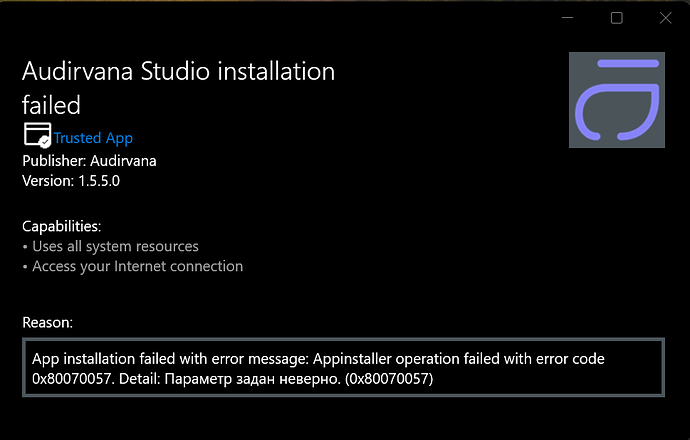Windows 11
Audirvana Studio update from v1.3.0 to v1.5.5.0 failed with error code 0x80070057
"We made a change due to Microsoft security policy for Audirvana Studio Windows 10 version. This then means you will need to do a couple of things to get the update.
IMPORTANT: Before uninstalling Studio, you need to copy your AudirvanaDatabase.sqlite file that you can find at this location:
C:\Users[your login]\AppData\Local\Packages\Audirvana.Audirvana-[… id number that can vary]\LocalCache\Local\Audirvana\Audirvana
To show AppData folder:
https://support.microsoft.com/en-us/windows/view-hidden-files-and-folders-in-windows-10-97fbc472-c603-9d90-91d0-1166d1d9f4b5
Copy and save it in a different folder BEFORE uninstalling Studio (It’s mandatory to not lose the analysis of your tracks)
You then need to uninstall Studio from your computer (right-click on the icon in start menu and select Uninstall)
And then install the latest version using the link Download - Audirvana
After doing this, open Studio one time and close it. Then go to the same location as before:
C:\Users[your login]\AppData\Local\Packages\Audirvana.Audirvana-[… id number that can vary]\LocalCache\Local\Audirvana\Audirvana
Replace the AudirvanaDatabase.sqlite file."
Audirvana Studio is a very good program and an entertaining quest