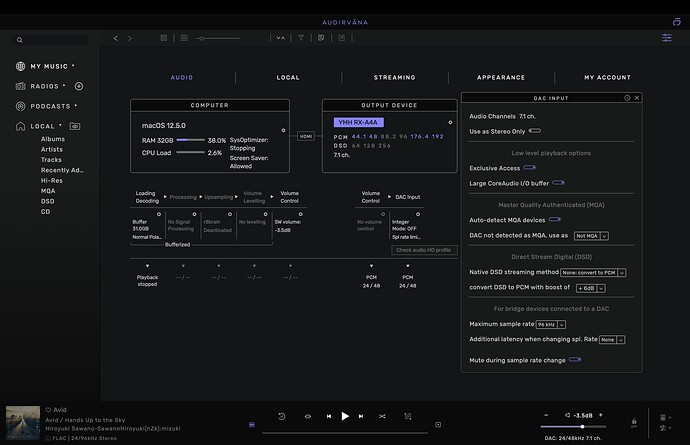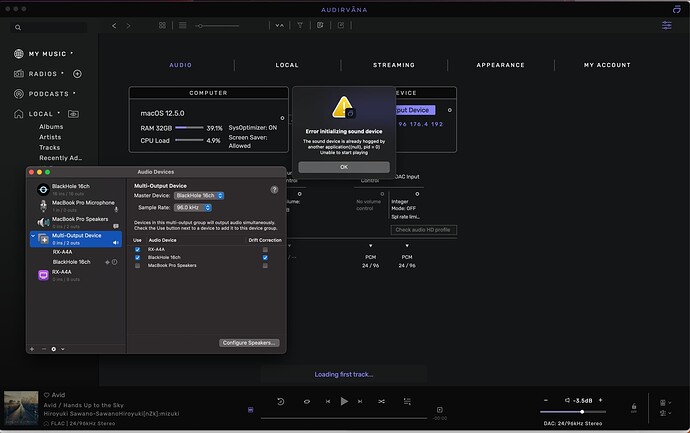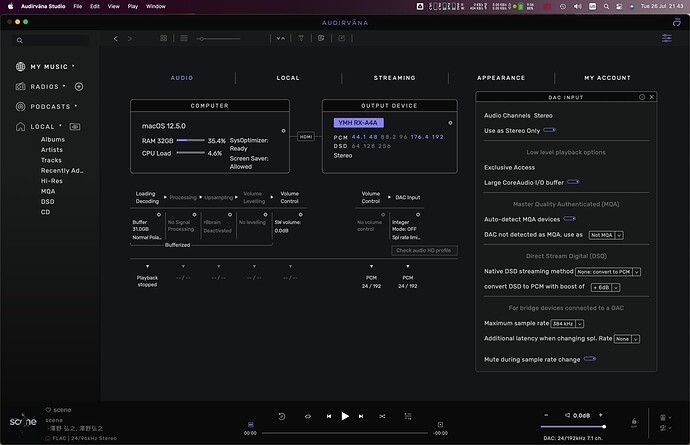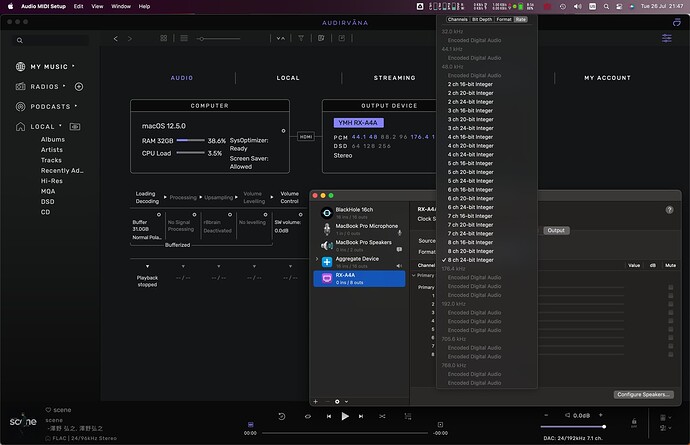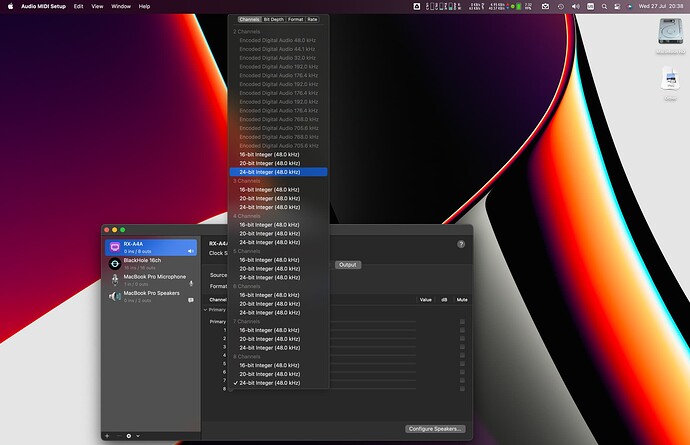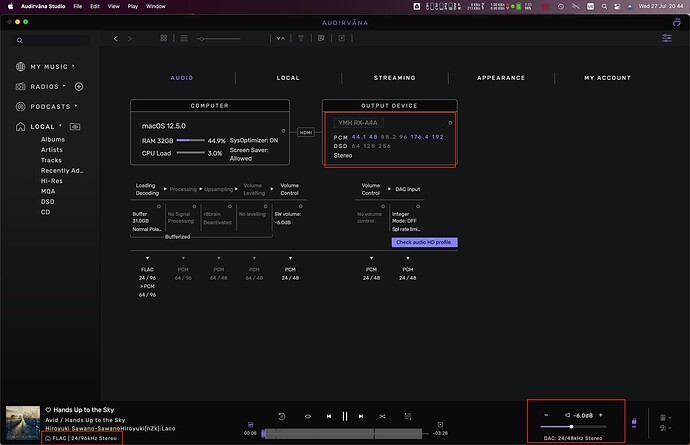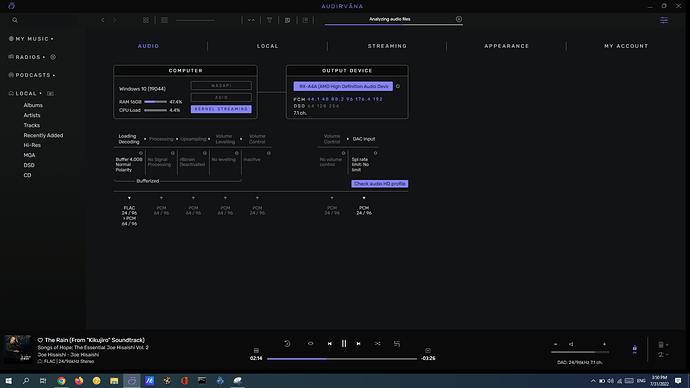Hi all,
Background:
I am using 16" M1 Max MacBook Pro & found that HDMI output has been limited to only 48kHz.
There is connection that between My Macbook & Yamaha RX-A4A via HDMI interface.
Although connection works but the audio sample rate limited as 48kHz only.
Ref - " How can I pass hi-res audio through my HDMI port" :
https://discussions.apple.com/thread/253761698?answerId=257056571022#257056571022
From above workaround I downloaded & install BlackHole software for creating an aggregate audio device. After that I opened my MAC’s AUDIRVANA Studio 1.13.3 and there is error message when playing music file:
Error initializing sound device
The sound device is already hogged by another application((null), pid = 0)
Unable to start playing
I have reset the Audio MIDI setup as well as restarted AUDIRVANA Studio many times & the issue still exists. Music file fail to play via this output interface. Other applications such as Spotify app / Youtube video via browser work normal via this aggregate audio device with 96KHz.
I checked pid = 0 is kernel_task and cannot be forced closed & I would like to know how to solve above error message so the AUDIRVANA Studio can play music file via this aggregate audio device interface which it supports 96kHz or more on audio sample rate?
Thanks all for the help.
Debug Information as below for support team’s refernce:
Audirvana Studio 1.13.3 (11303)
macOS Version 12.5 (Build 21G72) with 32GB physical RAM
Connected account of : Chris Wong
SIGNAL PROCESSING:
Polarity Inversion:
Globally: OFF
Per track: ON
Effects plugins NOT ACTIVE
UPSAMPLING:
r8brain not in use
r8brain filter parameters
Bandwidth = 99.5%
Stop band attenuation 218dB
Phase linear
AUDIO VOLUME:
Max allowed volume: 100
Replay Gain: None
SW volume control: ON
LIBRARY SETTINGS:
Sync list: 2 folders
AUTO: /Users/Chris Wong SC/Music/Hi-Res
AUTO: /Users/Chris Wong SC/Music/Music
iTunes/Music library synchronization: not synchronized
Library database path: /Users/Chris Wong SC/Library/Application Support/Audirvana/AudirvanaDatabase.sqlite
Remote Control server:
Listening on 127.0.0.1 on port 49403
ACTIVE STREAMING SERVICES
=================== AUDIO DEVICE ========================
CoreAudio audio path, buffer I/O frame size: 512
Max. memory for audio buffers: 31744MB
Exclusive access: Enabled
Integer mode: Enabled
Preferred device:
APPLE INC. AGGREGATE DEVICE
Model UID:~:AMS2_Aggregate:0
UID:~:AMS2_Aggregate:0
Active Sample Rate: 96kHz
Hog Mode is off
Bridge settings:
Sample rate limitation: 192kHz
Sample rate switching latency: none
Limit bitdepth to 24bit: ON
Mute during sample rate change: ON
Selected device:
Local audio device
ID 0x3f Aggregate Device
Manufacturer: Apple Inc.
Model Name: Apple Inc. Aggregate Device
Model UID: ~:AMS2_Aggregate:0
UID: ~:AMS2_Aggregate:0
12 available sample rates up to 768000Hz
8000
16000
44100
48000
88200
96000
176400
192000
352800
384000
705600
768000
Audio buffer frame size : 29 to 4096 frames
Current I/O buffer frame size : 512
Volume Control
Physical: No
Virtual: No
MQA capability
Auto-detect MQA devices: Yes
Not a MQA device, user set to not MQA
DSD capability: Unhandled
Device audio channels
Multichannel: 28 channels
Preferred stereo channels L:1 R:2
Channel bitmap: Ox3f, layout:
Channel 0 mapped to 0
Channel 1 mapped to 1
Channel 2 mapped to 3
Channel 3 mapped to 2
Channel 4 mapped to 4
Channel 5 mapped to 5
Channel 6 unused
Channel 7 unused
Channel 8 unused
Channel 9 unused
Channel 10 unused
Channel 11 unused
Channel 12 unused
Channel 13 unused
Channel 14 unused
Channel 15 unused
Channel 16 unused
Channel 17 unused
Channel 18 unused
Channel 19 unused
Channel 20 unused
Channel 21 unused
Channel 22 unused
Channel 23 unused
Channel 24 unused
Channel 25 unused
Channel 26 unused
Channel 27 unused
Audio channels in use
Number of channels: 28
Use as stereo device only: No
Simple stereo device: No
4 output streams:
Number of active channels: 28, in 4 stream(s)
Channel #0 :Stream 0 channel 0
Channel #1 :Stream 0 channel 1
Channel #2 :Stream 0 channel 2
Channel #3 :Stream 0 channel 3
Channel #4 :Stream 0 channel 4
Channel #5 :Stream 0 channel 5
Channel #6 :Stream 0 channel 6
Channel #7 :Stream 0 channel 7
Channel #8 :Stream 1 channel 0
Channel #9 :Stream 1 channel 1
Channel #10 :Stream 1 channel 2
Channel #11 :Stream 1 channel 3
Channel #12 :Stream 1 channel 4
Channel #13 :Stream 1 channel 5
Channel #14 :Stream 1 channel 6
Channel #15 :Stream 1 channel 7
Channel #16 :Stream 1 channel 8
Channel #17 :Stream 1 channel 9
Channel #18 :Stream 1 channel 10
Channel #19 :Stream 1 channel 11
Channel #20 :Stream 1 channel 12
Channel #21 :Stream 1 channel 13
Channel #22 :Stream 1 channel 14
Channel #23 :Stream 1 channel 15
Channel #24 :Stream 2 channel 0
Channel #25 :Stream 2 channel 1
Channel #26 :Stream 3 channel 0
Channel #27 :Stream 3 channel 1
Stream ID 0x40 8 channels starting at 1
7 virtual formats:
2 ch Mixable linear PCM Interleaved 32 little endian Signed Float 48kHz
3 ch Mixable linear PCM Interleaved 32 little endian Signed Float 48kHz
4 ch Mixable linear PCM Interleaved 32 little endian Signed Float 48kHz
5 ch Mixable linear PCM Interleaved 32 little endian Signed Float 48kHz
6 ch Mixable linear PCM Interleaved 32 little endian Signed Float 48kHz
7 ch Mixable linear PCM Interleaved 32 little endian Signed Float 48kHz
8 ch Mixable linear PCM Interleaved 32 little endian Signed Float 48kHz
21 physical formats
2 ch Mixable linear PCM Interleaved 24 little endian Signed Integer aligned low in 32bit 48kHz
3 ch Mixable linear PCM Interleaved 24 little endian Signed Integer aligned low in 32bit 48kHz
4 ch Mixable linear PCM Interleaved 24 little endian Signed Integer aligned low in 32bit 48kHz
5 ch Mixable linear PCM Interleaved 24 little endian Signed Integer aligned low in 32bit 48kHz
6 ch Mixable linear PCM Interleaved 24 little endian Signed Integer aligned low in 32bit 48kHz
7 ch Mixable linear PCM Interleaved 24 little endian Signed Integer aligned low in 32bit 48kHz
8 ch Mixable linear PCM Interleaved 24 little endian Signed Integer aligned low in 32bit 48kHz
2 ch Mixable linear PCM Interleaved 20 little endian Signed Integer aligned low in 32bit 48kHz
3 ch Mixable linear PCM Interleaved 20 little endian Signed Integer aligned low in 32bit 48kHz
4 ch Mixable linear PCM Interleaved 20 little endian Signed Integer aligned low in 32bit 48kHz
5 ch Mixable linear PCM Interleaved 20 little endian Signed Integer aligned low in 32bit 48kHz
6 ch Mixable linear PCM Interleaved 20 little endian Signed Integer aligned low in 32bit 48kHz
7 ch Mixable linear PCM Interleaved 20 little endian Signed Integer aligned low in 32bit 48kHz
8 ch Mixable linear PCM Interleaved 20 little endian Signed Integer aligned low in 32bit 48kHz
2 ch Mixable linear PCM Interleaved 16 little endian Signed Integer 48kHz
3 ch Mixable linear PCM Interleaved 16 little endian Signed Integer 48kHz
4 ch Mixable linear PCM Interleaved 16 little endian Signed Integer 48kHz
5 ch Mixable linear PCM Interleaved 16 little endian Signed Integer 48kHz
6 ch Mixable linear PCM Interleaved 16 little endian Signed Integer 48kHz
7 ch Mixable linear PCM Interleaved 16 little endian Signed Integer 48kHz
8 ch Mixable linear PCM Interleaved 16 little endian Signed Integer 48kHz
Stream ID 0x41 16 channels starting at 9
12 virtual formats:
16 ch Mixable linear PCM Interleaved 32 little endian Signed Float 768kHz
16 ch Mixable linear PCM Interleaved 32 little endian Signed Float 705.6kHz
16 ch Mixable linear PCM Interleaved 32 little endian Signed Float 384kHz
16 ch Mixable linear PCM Interleaved 32 little endian Signed Float 352.8kHz
16 ch Mixable linear PCM Interleaved 32 little endian Signed Float 192kHz
16 ch Mixable linear PCM Interleaved 32 little endian Signed Float 176.4kHz
16 ch Mixable linear PCM Interleaved 32 little endian Signed Float 96kHz
16 ch Mixable linear PCM Interleaved 32 little endian Signed Float 88.2kHz
16 ch Mixable linear PCM Interleaved 32 little endian Signed Float 48kHz
16 ch Mixable linear PCM Interleaved 32 little endian Signed Float 44.1kHz
16 ch Mixable linear PCM Interleaved 32 little endian Signed Float 16kHz
16 ch Mixable linear PCM Interleaved 32 little endian Signed Float 8kHz
12 physical formats
16 ch Mixable linear PCM Interleaved 32 little endian Signed Float 768kHz
16 ch Mixable linear PCM Interleaved 32 little endian Signed Float 705.6kHz
16 ch Mixable linear PCM Interleaved 32 little endian Signed Float 384kHz
16 ch Mixable linear PCM Interleaved 32 little endian Signed Float 352.8kHz
16 ch Mixable linear PCM Interleaved 32 little endian Signed Float 192kHz
16 ch Mixable linear PCM Interleaved 32 little endian Signed Float 176.4kHz
16 ch Mixable linear PCM Interleaved 32 little endian Signed Float 96kHz
16 ch Mixable linear PCM Interleaved 32 little endian Signed Float 88.2kHz
16 ch Mixable linear PCM Interleaved 32 little endian Signed Float 48kHz
16 ch Mixable linear PCM Interleaved 32 little endian Signed Float 44.1kHz
16 ch Mixable linear PCM Interleaved 32 little endian Signed Float 16kHz
16 ch Mixable linear PCM Interleaved 32 little endian Signed Float 8kHz
Stream ID 0x42 2 channels starting at 25
12 virtual formats:
2 ch Mixable linear PCM Interleaved 32 little endian Signed Float 768kHz
2 ch Mixable linear PCM Interleaved 32 little endian Signed Float 705.6kHz
2 ch Mixable linear PCM Interleaved 32 little endian Signed Float 384kHz
2 ch Mixable linear PCM Interleaved 32 little endian Signed Float 352.8kHz
2 ch Mixable linear PCM Interleaved 32 little endian Signed Float 192kHz
2 ch Mixable linear PCM Interleaved 32 little endian Signed Float 176.4kHz
2 ch Mixable linear PCM Interleaved 32 little endian Signed Float 96kHz
2 ch Mixable linear PCM Interleaved 32 little endian Signed Float 88.2kHz
2 ch Mixable linear PCM Interleaved 32 little endian Signed Float 48kHz
2 ch Mixable linear PCM Interleaved 32 little endian Signed Float 44.1kHz
2 ch Mixable linear PCM Interleaved 32 little endian Signed Float 16kHz
2 ch Mixable linear PCM Interleaved 32 little endian Signed Float 8kHz
12 physical formats
2 ch Mixable linear PCM Interleaved 32 little endian Signed Float 768kHz
2 ch Mixable linear PCM Interleaved 32 little endian Signed Float 705.6kHz
2 ch Mixable linear PCM Interleaved 32 little endian Signed Float 384kHz
2 ch Mixable linear PCM Interleaved 32 little endian Signed Float 352.8kHz
2 ch Mixable linear PCM Interleaved 32 little endian Signed Float 192kHz
2 ch Mixable linear PCM Interleaved 32 little endian Signed Float 176.4kHz
2 ch Mixable linear PCM Interleaved 32 little endian Signed Float 96kHz
2 ch Mixable linear PCM Interleaved 32 little endian Signed Float 88.2kHz
2 ch Mixable linear PCM Interleaved 32 little endian Signed Float 48kHz
2 ch Mixable linear PCM Interleaved 32 little endian Signed Float 44.1kHz
2 ch Mixable linear PCM Interleaved 32 little endian Signed Float 16kHz
2 ch Mixable linear PCM Interleaved 32 little endian Signed Float 8kHz
Stream ID 0x43 2 channels starting at 27
4 virtual formats:
2 ch Mixable linear PCM Interleaved 32 little endian Signed Float 96kHz
2 ch Mixable linear PCM Interleaved 32 little endian Signed Float 88.2kHz
2 ch Mixable linear PCM Interleaved 32 little endian Signed Float 48kHz
2 ch Mixable linear PCM Interleaved 32 little endian Signed Float 44.1kHz
4 physical formats
2 ch Mixable linear PCM Interleaved 32 little endian Signed Float 96kHz
2 ch Mixable linear PCM Interleaved 32 little endian Signed Float 88.2kHz
2 ch Mixable linear PCM Interleaved 32 little endian Signed Float 48kHz
2 ch Mixable linear PCM Interleaved 32 little endian Signed Float 44.1kHz
Local devices found : 5
Device #0: ID 0x30 Panasonic-TV Manufacturer: MEI Model UID: 34A996A2-0000-0000-001C-010380804878 UID: 34A996A2-0000-0000-001C-010380804878 Model Name: MEI Panasonic-TV
Device #1: ID 0x4a BlackHole 16ch Manufacturer: Existential Audio Inc. Model UID: BlackHole16ch_ModelUID UID: BlackHole16ch_UID Model Name: Existential Audio Inc. BlackHole 16ch
Device #2: ID 0x5a BlackHole 2ch Manufacturer: Existential Audio Inc. Model UID: BlackHole2ch_ModelUID UID: BlackHole2ch_UID Model Name: Existential Audio Inc. BlackHole 2ch
Device #3: ID 0x6a MacBook Pro Speakers Manufacturer: Apple Inc. Model UID: Speaker UID: BuiltInSpeakerDevice Model Name: Apple Inc. MacBook Pro Speakers
Device #4: ID 0x3f Aggregate Device Manufacturer: Apple Inc. Model UID: ~:AMS2_Aggregate:0 UID: ~:AMS2_Aggregate:0 Model Name: Apple Inc. Aggregate Device
UPnP devices found : 2
Device #0: ID 0x0 49FX800_Series UID: uuid:4D454930-0100-1000-8001-80C75524F500 Location: http://[omitted]/dmr/ddd.xml
Device #1: ID 0x0 Yamaha RX-A4A UID: uuid:9ab0c000-f668-11de-9976-8c19b5b657c4 Location: http://[omitted]/MediaRenderer/desc.xml