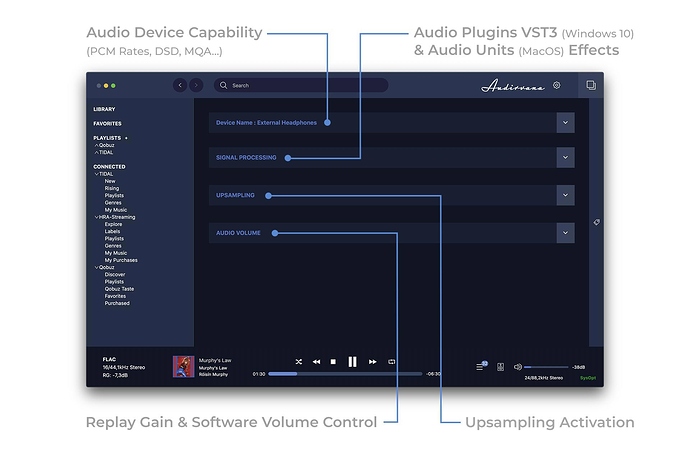Once again, A+ is useless being locked in “Error starting device playback”. Had to be patient to get it working when I turned on my system, played for two hours,took a 30 mns break and impossible to play any song now. So annoying.
Turned off Dac, rebooted PC, worked for one hour and useless again. Really insane.
Hello @jeanft,
Can you send me a copy of the “Debug Info”? You can get it in Audirvana Settings>General>Debug Info
Note: By clicking on the Debug Info button, Audirvana automatically copies all its content, all you have to do is paste it in response to this message
Audirvana 3.5.42
SIGNAL PROCESSING:
Polarity Inversion:
Globally: OFF
Per track: ON
Effects plugins NOT ACTIVE
UPSAMPLING:
SoX with 2x upsampling
SoX filter parameters
Bandwidth at 0dB = 99.5
Filter max length = 30000
Anti-aliasing = 100
Phase = 66
AUDIO VOLUME:
Max allowed volume: 100
Replay Gain: None
SW volume control: ON
LIBRARY SETTINGS:
Sync list: 0 folders
Library database path: C:\Users\jeanf\AppData\Local\Audirvana\AudirvanaPlus\AudirvanaPlusDatabaseV2.sqlite
ACTIVE STREAMING SERVICES
Qobuz: Connected as Qobuz Studio
=================== AUDIO DEVICE ========================
Max. memory for audio buffers: 5074MB
Local Audio Engine:WASAPI
Preferred device:
Speakers (MLC3700 USB Audio 2.0)
Model UID:Speakers (MLC3700 USB Audio 2.0)
UID:\?\SWD#MMDEVAPI#{0.0.0.00000000}.{3a3308b0-6fb0-482a-b586-6d931be8e6a3}#{e6327cad-dcec-4949-ae8a-991e976a79d2}
Active Sample Rate: 32kHz
Bridge settings:
Sample rate limitation: none
Sample rate switching latency: none
Limit bitdepth to 24bit: OFF
Mute during sample rate change: OFF
Selected device:
Local audio device
Speakers (MLC3700 USB Audio 2.0) Manufacturer:
Model UID:Speakers (MLC3700 USB Audio 2.0) UID:\?\SWD#MMDEVAPI#{0.0.0.00000000}.{3a3308b0-6fb0-482a-b586-6d931be8e6a3}#{e6327cad-dcec-4949-ae8a-991e976a79d2}
6 available sample rates up to 192000Hz
44100
48000
88200
96000
176400
192000
Volume Control
Physical: Yes
Virtual: No
MQA capability
Auto-detect MQA devices: Yes
Not a MQA device, user set to not MQA
DSD capability: Unhandled
Device audio channels
Preferred stereo channels L:0 R:1
Channel bitmap: Ox3, layout:
Channel 0 mapped to 0
Channel 1 mapped to 1
Audio channels in use
Number of channels: 2
Use as stereo device only: Yes
Simple stereo device: No
1 output streams:
Number of active channels: 2, in 1 stream(s)
Channel #0 :Stream 0 channel 0
Channel #1 :Stream 0 channel 1
2 ch Integer PCM 24bit little endian aligned high in 32bit chunk 44.1kHz
2 ch Integer PCM 24bit little endian aligned high in 32bit chunk 48kHz
2 ch Integer PCM 24bit little endian aligned high in 32bit chunk 88.2kHz
2 ch Integer PCM 24bit little endian aligned high in 32bit chunk 96kHz
2 ch Integer PCM 24bit little endian aligned high in 32bit chunk 176.4kHz
2 ch Integer PCM 24bit little endian aligned high in 32bit chunk 192kHz
Local devices found : 2
Device #0: 1 - DELL 2408WFP (3- AMD High Definition Audio Device) Manufacturer: Model UID: 1 - DELL 2408WFP (3- AMD High Definition Audio Device) UID: \?\SWD#MMDEVAPI#{0.0.0.00000000}.{e9127943-b176-47f7-b0ea-2410b91b300d}#{e6327cad-dcec-4949-ae8a-991e976a79d2}
Device #1: Speakers (MLC3700 USB Audio 2.0) Manufacturer: Model UID: Speakers (MLC3700 USB Audio 2.0) UID: \?\SWD#MMDEVAPI#{0.0.0.00000000}.{3a3308b0-6fb0-482a-b586-6d931be8e6a3}#{e6327cad-dcec-4949-ae8a-991e976a79d2}
UPnP devices found : 0
It has been working OK so far this morning. With upsample or none. On PC or when using Dac. The issue is why does it stop after a while listening to music?
Have you tried to disconnect and reconnect your qobuz account?
Qobuz was updated a few days ago and I entered password. Had the problem anyway before as mentioned in earlier posts, Qobuz was installed on this new PC.
Does this also happen with local files?
No local files on this PC.
Could you just download a sampler to try to isolate the issue? If the local file plays well, then the issue is somehow related to Qobuz. If not, there’s an issue between Audirvana and the DAC.
Make sure you test first with upsampling disabled.
Don’t think it will say a lot since it works fine and then stops after a while. A+ freezes as well when using the PC speakers and DAC is turned off.
Hard to say. Maybe you have some stability issues with your PC.
Was listening to music, locked again just now. No issues with other apps.
Try with a local file.
Have you used Audirvana before with this DAC? Do you have other DACs?
It works fine with the DAC then will stop after a while. I am not using the DAC now and it just stopped working on my PC speakers.
Can’t be DAC related. Don’t seem to be the only one having issues with ‘’ Error starting device playback "
Can you try to reduce pre-load memory to 1024MB?
I did. Was able to play songs again. Let’s see how it runs for a while. Thank you for your help. :-))
How much memory (RAM) do you have in your computer?
Hello I am having the exact same issue “device not connected” but when I go on Audio Output Selection the DAC is detected even for the settings but it does not play sound nor songs It happens on OS X and Windows 10. Also is it normal that the software sound bar mutes the PC sound it self? Could you also let me know how long have I to request a refund if I end being unable to use the Application. Thank you.
Can you dump the debug info here?