Error creating Smart lists with filter. Duplicate tracks in albums.
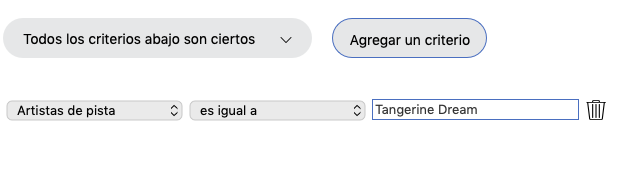
and the result…
Error creating Smart lists with filter. Duplicate tracks in albums.
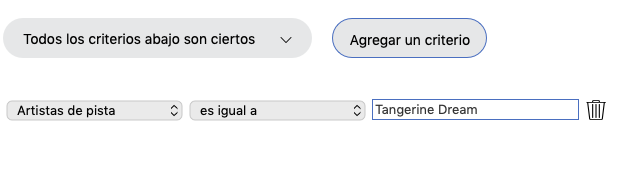
and the result…

and so with everyone.
Any solution?
Thanks from Spain.
First of all, forgive my bad English. Very forgotten.
I haven’t been able to stop investigating my problem, former retired programmer. My instinct told me it must be a problem of how the selection algorithm treats the TAGS of the tracks.
I have used a tag editor to change and/or match fields, and finally, using ONLY one of the ARTIST or ALBUM ARTIST fields seems to be the only way that by synchronizing the library again, the smart list content no longer duplicates the tracks within the albums.
The change has been at the level of all the tracks of all the albums of an artist at the same time. And it seems to be working for now.
I’m looking forward to an upcoming update, since smart lists is my method of organizing the vast library of music I have on my dedicated hard drive on my MacPro.
Otherwise… very happy. My MacPro + DAC ARCAM through USB and joined to a good music system, with output to a couple of old JBL give a spectacular result.
Salu2 from Spain.
Hello @scruti, have you checked the complete path of two duplicated tracks?
To do this, you can use the track details panel (Icon label  after selecting a track).
after selecting a track).
Checking that the duplicate tracks in a list correspond to the same physical track is the first thing I did. The same location appears on the duplicate as on the real one. There’s no explanation why it’s repeated in the list.
For now my only solution is to use Music Tag Editor to gradually solve most of the errors in the creation of the automatic lists.
However, there are cases that the error in the list is very strange. As if the database was keeping corrupt information.
It is for those cases that I would appreciate the existence of an option to manually delete a track within a list, and that the changes would be saved in the list.
This way We could eliminate duplicates ONLY IN THE LIST, and most of the errors would be solved, so I could keep using the smart lists without the need to form lists from the manual selection of tracks from a CD, which seems to be the only SAFE way to create a correct list, but with a lot of hours of work when, as it is my case, our library of ripped music is huge.
Write it down for future versions…manual editing of the lists, to add or remove tracks, iTunes style. Can it be?
Thanks for your work