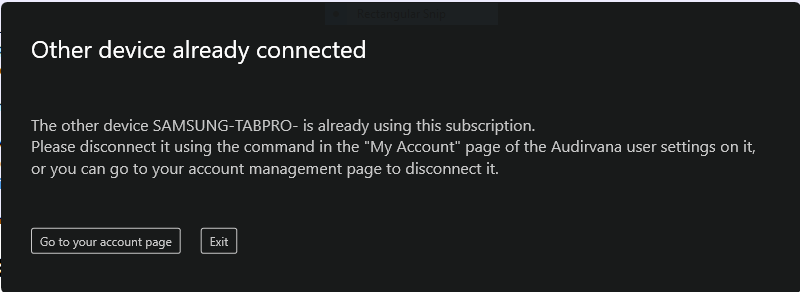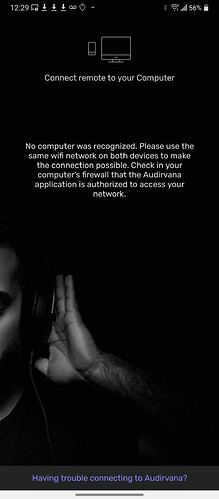Literally. I can’t even log on from another computer because it says I’m running the program elsewhere. The other computer will not allow me to enter the screen where you can log out. I then uninstalled AS there as there seemed to be no other option. My other computer still thinks another computer has control of the program.
While we’re at it, it would be nice if the Username and password would autofill where requested. It’s a pain typing this information over and over. Especially when the program is as problematic as I’ve found Audirvana to be.
Hello @michael.anda, can you go to https://my.audirvana.com and remove this computer in your account?
Thanks. It worked. I was looking for a way to do that last night but couldn’t seem to find it.
Is there something wrong with trying to use a Samsung GalaxyTab Pro computer? It has 8GB of internal memory but a presumably low power processor.
What was the issue you encounter with it? You couldn’t log in to use Studio on it?
Slow/erratic performance initially degrading over time to complete stoppage altogether.
Can you send us a copy of the “Debug Info” when you have this issue? You can get it in Audirvana Settings>My account
Note: By clicking on the Debug Info button, Audirvana automatically copies all its content, all you have to do is paste it in response to this message
I’m not sure I will risk it right now. Perhaps in a few weeks.
Can you post your debug info here and not in a new post?
I solved that problem with your help. Now Im experiencing difficulty connection via remote again. Also, at which point should I retrieve and post debug contents?
Can you check the points below?
Make sure that your Mac or PC and iPad/iPhone or Android device are connected to the same Wi-Fi (local network).
Be careful if you have a 2.4 Ghz and 5Ghz connection possible, they are considered two separate networks by your Wi-Fi router.
For Windows 10 users, check your connection property: In Settings > Network & Internet > Check connection properties, make sure your Network profile is set to Private.
Check the firewall settings: In Settings > Update and Security > Windows Security > Firewall and Network Protection > Allow an application through firewall, make sure that Audirvana is allowed to access the network.
Restart your WiFi router because it may have a problem transmitting the connection used by Audirvana Remote (Like the Apple Remote app that controls iTunes, which can be blocked for the same reasons)