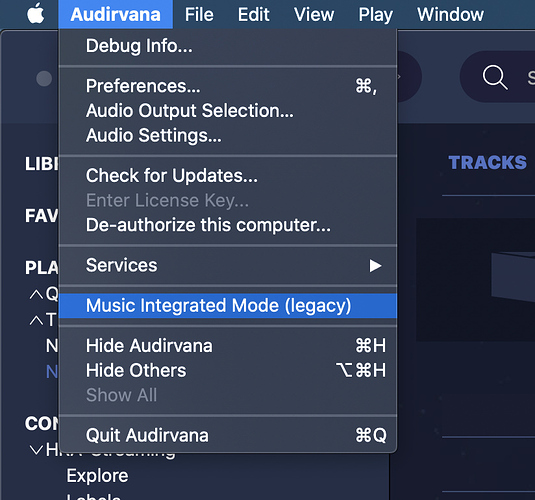When connected, the Explorer2 USB DAC is not recognised as an MQA device, though I have switched on “Auto-detect MQA devices”. I have to set “DAC not detected as MQA, use as” “MQA Decoder” to make the DAC’s blue MQA LED to lit up when playing MQA files. I use Audirvana 3.5.21 on a MacBook Pro running Mac OS 10.14.6. The DAC is connected via an USB-C to USB adapter.
The same … since the last update, the Meridian Explorer 2 USB DAC is not recognized as MQA device. With the previous Audirvana version, it works perfectly … 
After updating from Plus 3.2.3 to 3.5 and moving files from iTunes to Audirvana,
my MQA files are not recognized. I’m using the same Meridian Explorer 2 as the MQA DAC.
The previous version that is on another/older MacBook Pro still works fine.
What could be the problem? Should I switch back to the old version?
Any suggestions?
Thanks,
Vlad11
Can you send me a copy of the “Debug Info” wheil you are conencted to your Meridian? You can get it in Audirvana Settings>General>Debug Info
Note: By clicking on the Debug Info Audirvana button automatically copies all its content, all you have to do is paste it in response to this message
Hello Damien3,
I’ve tried twice to replay to you through regular email but it didn’t go through because of noreplay address.
Hope this will work, if not please explain how.
Thanks,
Vlad11
Audirvana Mac Version 3.5.30 (3560)
macOS 10.15.3 with 16384MB RAM
Registered to Vladimir Beylin
SIGNAL PROCESSING:
Polarity Inversion:
Globally: OFF
Per track: ON
Effects plugins NOT ACTIVE
UPSAMPLING:
SoX not in use
SoX filter parameters
Bandwidth at 0dB = 99.5
Filter max length = 30000
Anti-aliasing = 100
Phase = 66
AUDIO VOLUME:
Max allowed volume: 100
Replay Gain: None
SW volume control: OFF
LIBRARY SETTINGS:
Sync list: 1 folders
AUTO: /Users/c3o2/Music/iTunes/iTunes Media/Music/Stéphane Grappelli/Improvisations
iTunes/Music library synchronization: last synchronized on Thu Mar 12 21:17:09 2020
Library database path: /Users/c3o2/Library/Application Support/Audirvana/AudirvanaPlusDatabaseV2.sqlite
ACTIVE STREAMING SERVICES
=================== AUDIO DEVICE ========================
CoreAudio audio path, buffer I/O frame size: 512
Max. memory for audio buffers: 2688MB
Local Audio Engine:
Exclusive access: Enabled
Integer mode: Enabled
Preferred device:
Explorer² USB DAC
Model UID:Explorer² USB DAC:1CBA:0031
UID:AppleUSBAudioEngine:Meridian:Explorer² USB DAC:0098A12C:1
Active Sample Rate: 96kHz
Hog Mode is off
Bridge settings:
Sample rate limitation: none
Sample rate switching latency: none
Limit bitdepth to 24bit: OFF
Mute during sample rate change: OFF
Selected device:
Local audio device
ID 0x30 Built-in Output Manufacturer:Apple Inc.
Model UID:AppleHDA:40 UID:AppleHDAEngineOutput:1B,0,1,1:0
4 available sample rates up to 96000Hz
44100
48000
88200
96000
Audio buffer frame size : 29 to 4096 frames
Current I/O buffer frame size : 512
Volume Control
Physical: No
Virtual: Yes
MQA capability
Auto-detect MQA devices: Yes
Not a MQA device, user set to MQA Decoder
DSD capability: Unhandled
Device audio channels
Preferred stereo channels L:1 R:2
Channel bitmap: Ox3, layout:
Channel 0 mapped to 0
Channel 1 mapped to 1
Audio channels in use
Number of channels: 2
Use as stereo device only: No
Simple stereo device: Yes
1 output streams:
Number of active channels: 2, in 1 stream(s)
Channel #0 :Stream 0 channel 0
Channel #1 :Stream 0 channel 1
Stream ID 0x31 2 channels starting at 1
4 virtual formats:
2 ch Mixable linear PCM Interleaved 32 little endian Signed Float 96kHz
2 ch Mixable linear PCM Interleaved 32 little endian Signed Float 88.2kHz
2 ch Mixable linear PCM Interleaved 32 little endian Signed Float 48kHz
2 ch Mixable linear PCM Interleaved 32 little endian Signed Float 44.1kHz
16 physical formats
2 ch Mixable linear PCM Interleaved 24 little endian Signed Integer aligned low in 32bit 96kHz
2 ch Mixable linear PCM Interleaved 24 little endian Signed Integer aligned low in 32bit 88.2kHz
2 ch Mixable linear PCM Interleaved 24 little endian Signed Integer aligned low in 32bit 48kHz
2 ch Mixable linear PCM Interleaved 24 little endian Signed Integer aligned low in 32bit 44.1kHz
2 ch Mixable linear PCM Interleaved 20 little endian Signed Integer aligned low in 32bit 96kHz
2 ch Mixable linear PCM Interleaved 20 little endian Signed Integer aligned low in 32bit 88.2kHz
2 ch Mixable linear PCM Interleaved 20 little endian Signed Integer aligned low in 32bit 48kHz
2 ch Mixable linear PCM Interleaved 20 little endian Signed Integer aligned low in 32bit 44.1kHz
2 ch Mixable linear PCM Interleaved 16 little endian Signed Integer 96kHz
2 ch Mixable linear PCM Interleaved 16 little endian Signed Integer 88.2kHz
2 ch Mixable linear PCM Interleaved 16 little endian Signed Integer 48kHz
2 ch Mixable linear PCM Interleaved 16 little endian Signed Integer 44.1kHz
2 ch Mixable linear PCM Interleaved 32 little endian Signed Float 96kHz
2 ch Mixable linear PCM Interleaved 32 little endian Signed Float 88.2kHz
2 ch Mixable linear PCM Interleaved 32 little endian Signed Float 48kHz
2 ch Mixable linear PCM Interleaved 32 little endian Signed Float 44.1kHz
Local devices found : 1
Device #0: ID 0x30 Built-in Output Manufacturer: Apple Inc. Model UID: AppleHDA:40 UID: AppleHDAEngineOutput:1B,0,1,1:0
UPnP devices found : 1
Device #0: ID 0x0 [TV] UN55JS700D UID: uuid:f3cb6bcd-3625-4b0b-924e-8bebbe4ff630 Location: http://192.168.0.2:9197/dmr
Hello Damien3,
Sorry, now it’s connected for sure, I can see it as preferred device.
When I start playing MQA file the blue/purple MQA light is going on for a second, then all three are light blue and then only one light blue. Then there are jumping between one and three lights.
Thanks,
Vlad11
Audirvana Mac Version 3.5.33 (3563)
macOS 10.15.3 with 16384MB RAM
Registered to Vladimir Beylin
SIGNAL PROCESSING:
Polarity Inversion:
Globally: OFF
Per track: ON
Effects plugins NOT ACTIVE
UPSAMPLING:
SoX not in use
SoX filter parameters
Bandwidth at 0dB = 99.5
Filter max length = 30000
Anti-aliasing = 100
Phase = 66
AUDIO VOLUME:
Max allowed volume: 100
Replay Gain: None
SW volume control: OFF
LIBRARY SETTINGS:
Sync list: 1 folders
AUTO: /Users/c3o2/Music/iTunes/iTunes Media/Music/Stéphane Grappelli/Improvisations
iTunes/Music library synchronization: last synchronized on Thu Mar 12 21:17:09 2020
Library database path: /Users/c3o2/Library/Application Support/Audirvana/AudirvanaPlusDatabaseV2.sqlite
ACTIVE STREAMING SERVICES
=================== AUDIO DEVICE ========================
CoreAudio audio path, buffer I/O frame size: 512
Max. memory for audio buffers: 2688MB
Local Audio Engine:
Exclusive access: Enabled
Integer mode: Enabled
Preferred device:
Explorer² USB DAC
Model UID:Explorer² USB DAC:1CBA:0031
UID:AppleUSBAudioEngine:Meridian:Explorer² USB DAC:0098A12C:1
Currently playing in Integer Mode:
Device: 2ch Non-mixable linear PCM Interleaved 16bits little endian Signed Integer, 4 bytes per frame 44.1kHz
Active Sample Rate: 44.1kHz
Hog Mode is on
Bridge settings:
Sample rate limitation: none
Sample rate switching latency: none
Limit bitdepth to 24bit: OFF
Mute during sample rate change: OFF
Selected device:
Local audio device
ID 0x3a Explorer² USB DAC Manufacturer:Meridian
Model UID:Explorer² USB DAC:1CBA:0031 UID:AppleUSBAudioEngine:Meridian:Explorer² USB DAC:0098A12C:1
6 available sample rates up to 192000Hz
44100
48000
88200
96000
176400
192000
Audio buffer frame size : 27 to 4096 frames
Current I/O buffer frame size : 512
Volume Control
Physical: Yes
Virtual: Yes
MQA capability
Auto-detect MQA devices: Yes
Not a MQA device, user set to MQA Decoder
DSD capability: Unhandled
Device audio channels
Preferred stereo channels L:2 R:1
Channel bitmap: Ox3, layout:
Channel 0 mapped to 0
Channel 1 mapped to 1
Audio channels in use
Number of channels: 2
Use as stereo device only: No
Simple stereo device: No
1 output streams:
Number of active channels: 2, in 1 stream(s)
Channel #0 :Stream 0 channel 1
Channel #1 :Stream 0 channel 0
Stream ID 0x3b 2 channels starting at 1
18 virtual formats:
2 ch Mixable linear PCM Interleaved 32 little endian Signed Float 192kHz
2 ch Mixable linear PCM Interleaved 32 little endian Signed Float 176.4kHz
2 ch Mixable linear PCM Interleaved 32 little endian Signed Float 96kHz
2 ch Mixable linear PCM Interleaved 32 little endian Signed Float 88.2kHz
2 ch Mixable linear PCM Interleaved 32 little endian Signed Float 48kHz
2 ch Mixable linear PCM Interleaved 32 little endian Signed Float 44.1kHz
2 ch Non-mixable linear PCM Interleaved 24 little endian Signed Integer aligned low in 32bit 192kHz
2 ch Non-mixable linear PCM Interleaved 24 little endian Signed Integer aligned low in 32bit 176.4kHz
2 ch Non-mixable linear PCM Interleaved 24 little endian Signed Integer aligned low in 32bit 96kHz
2 ch Non-mixable linear PCM Interleaved 24 little endian Signed Integer aligned low in 32bit 88.2kHz
2 ch Non-mixable linear PCM Interleaved 24 little endian Signed Integer aligned low in 32bit 48kHz
2 ch Non-mixable linear PCM Interleaved 24 little endian Signed Integer aligned low in 32bit 44.1kHz
2 ch Non-mixable linear PCM Interleaved 16 little endian Signed Integer 192kHz
2 ch Non-mixable linear PCM Interleaved 16 little endian Signed Integer 176.4kHz
2 ch Non-mixable linear PCM Interleaved 16 little endian Signed Integer 96kHz
2 ch Non-mixable linear PCM Interleaved 16 little endian Signed Integer 88.2kHz
2 ch Non-mixable linear PCM Interleaved 16 little endian Signed Integer 48kHz
2 ch Non-mixable linear PCM Interleaved 16 little endian Signed Integer 44.1kHz
24 physical formats
2 ch Mixable linear PCM Interleaved 24 little endian Signed Integer aligned low in 32bit 192kHz
2 ch Mixable linear PCM Interleaved 24 little endian Signed Integer aligned low in 32bit 176.4kHz
2 ch Mixable linear PCM Interleaved 24 little endian Signed Integer aligned low in 32bit 96kHz
2 ch Mixable linear PCM Interleaved 24 little endian Signed Integer aligned low in 32bit 88.2kHz
2 ch Mixable linear PCM Interleaved 24 little endian Signed Integer aligned low in 32bit 48kHz
2 ch Mixable linear PCM Interleaved 24 little endian Signed Integer aligned low in 32bit 44.1kHz
2 ch Mixable linear PCM Interleaved 16 little endian Signed Integer 192kHz
2 ch Mixable linear PCM Interleaved 16 little endian Signed Integer 176.4kHz
2 ch Mixable linear PCM Interleaved 16 little endian Signed Integer 96kHz
2 ch Mixable linear PCM Interleaved 16 little endian Signed Integer 88.2kHz
2 ch Mixable linear PCM Interleaved 16 little endian Signed Integer 48kHz
2 ch Mixable linear PCM Interleaved 16 little endian Signed Integer 44.1kHz
2 ch Non-mixable linear PCM Interleaved 24 little endian Signed Integer aligned low in 32bit 192kHz
2 ch Non-mixable linear PCM Interleaved 24 little endian Signed Integer aligned low in 32bit 176.4kHz
2 ch Non-mixable linear PCM Interleaved 24 little endian Signed Integer aligned low in 32bit 96kHz
2 ch Non-mixable linear PCM Interleaved 24 little endian Signed Integer aligned low in 32bit 88.2kHz
2 ch Non-mixable linear PCM Interleaved 24 little endian Signed Integer aligned low in 32bit 48kHz
2 ch Non-mixable linear PCM Interleaved 24 little endian Signed Integer aligned low in 32bit 44.1kHz
2 ch Non-mixable linear PCM Interleaved 16 little endian Signed Integer 192kHz
2 ch Non-mixable linear PCM Interleaved 16 little endian Signed Integer 176.4kHz
2 ch Non-mixable linear PCM Interleaved 16 little endian Signed Integer 96kHz
2 ch Non-mixable linear PCM Interleaved 16 little endian Signed Integer 88.2kHz
2 ch Non-mixable linear PCM Interleaved 16 little endian Signed Integer 48kHz
2 ch Non-mixable linear PCM Interleaved 16 little endian Signed Integer 44.1kHz
Local devices found : 2
Device #0: ID 0x30 Built-in Output Manufacturer: Apple Inc. Model UID: AppleHDA:40 UID: AppleHDAEngineOutput:1B,0,1,1:0
Device #1: ID 0x3a Explorer² USB DAC Manufacturer: Meridian Model UID: Explorer² USB DAC:1CBA:0031 UID: AppleUSBAudioEngine:Meridian:Explorer² USB DAC:0098A12C:1
UPnP devices found : 0
Have you tried to upgrade the firmware?
https://www.meridian-audio.com/media/11569/dac-uploader-for-mac-with-instructions.zip
I’ve checked. It’s up to date.
Thanks
Hello @Vlad11, can you try to listen to your track using iTunes to see if your Explorer2 does see the MQA properly? If it’s not the case you should contact Meridian regarding this issue.
Hello Damien3,
A few years ago when I bought the Meridian Explorer2 and some MQA CDs,
I’ve contacted with Meridian a lot to get it work. They, including the VP, suggested to add Audirvana to my iTunes to play my iTunes MQA files copied from MQA CDs.
This was I did, and Audirvana Plus worked just fine. The problem started only when
I’ve installed the latest update. The old Audirvana Plus version still works fine and playing MQA files from iTunes. It just takes control of iTunes, iTunes integrated mode. With the new version iTunes files are copied to Audirvana, and this doesn’t work properly. Something happened with the files, I think, during this transition.
Could I use the the new version in the old way, just taking control of iTunes without copying the files, or else? Not sure how to do this.
Please advise.
Thanks for your help.
Damien3,
Is it possible that something wrong happened when I transfer all data to new computer? I just checked my old computer and the old Audinirvana Plus and new version played iTunes MQA files fine when used iTunes integrated mode.
If so, could I reinstall Audirvana directly on new computer?
Thanks again.
iTunes integrated mode is still here with the 3.5, you need to go here to activate it:
If i asked you to play the file directly with iTunes (without integrated mode) is to identify if the issue come from your DAC or your file. Did you made the test?
Hello Damien3,
First, the iTunes will not play MQA directly. I’ve found this years ago when I first got Explorer2 and MQA first CDs. I did it tested again right now, the same.
Here is the explanation from Meridian: a)“AIFF will work fine for MQA”; b) “With the Raven CD you would need to have a “bit perfect” player that does not alter the audio stream in any way. One player that would allow you to do this would be Audirvana”.
Then I got the Audirvana Plus, and all worked fine.
Second, as I’ve mentioned in my previous message, you probably did not see it yet,
on my old computer the new version also worked through the integrated mode (legacy). The problem started when I moved everything to a new computer. MQA is not recognized not through integrated mode nor in files uploaded to Audirvana.
I think the something went wrong during the transfer all data to new computer.
I would like to try to remove the Audirvana, reinstall it again and play iTunes files through the integrated mode.
Does it make sense for you? Hope, I will be able to do it.
Please advice.
Thanks.
You can deregister Audirvana and install again.
Thanks Bitracer,
But how to do it?
Could you provide more details, please.
I’ve found only computer de-authorization and then reauthorization in 24 hours. Is it the same?
Yes, that one. Otherwise you would have to wait for somebody from Audirvana to clear your registered computers. That means next Tuesday probably.
Thanks a lot. I’ll try today.
Hello again,
I just de-authorized my computer, but the app is still in finder.
Should I removed it completely to get a fresh start.
But, once again, I’m not sure how to do both parts.
I could move the app to trash and clean it, this should complete the clean up.
But how to get it back without purchasing it again? Not sure. I did not see that option in Audirvana web site.
Could you help?
Thanks.