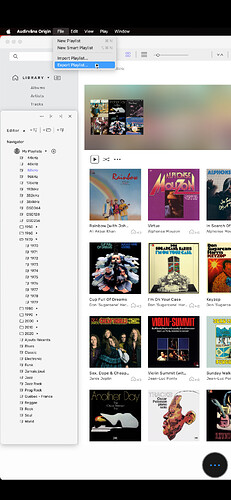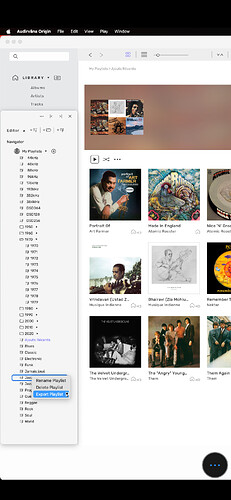In latest update, Export Playlist still grayed out under File, doesn’t appear in Edit box either. I would have thought that this was trivial to implement, since Import works fine from M3U, but what do I know. (I have to admit I don’t understand the reply via picture to this topic from February.)
Right click on that playlist… no export choice?
I don’t know what “that playlist” refers to, and right-click (i.e. ctrl-click on my Mac) doesn’t do anything on playlists.
All working here, sonoma and origin latest…
Where is from your playlist?
Thank you I finally got it. For me the key was to hit the “Edit Playlists” button and then Navigator to get the kind of list you show. Before that all I got from “My Playlists” was images in the right pane, without a list as you show. Once I get the list I can right-click on the name of a list.