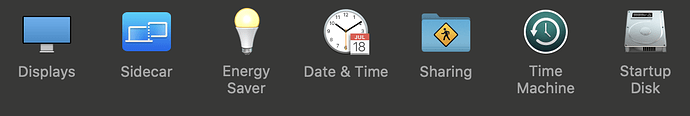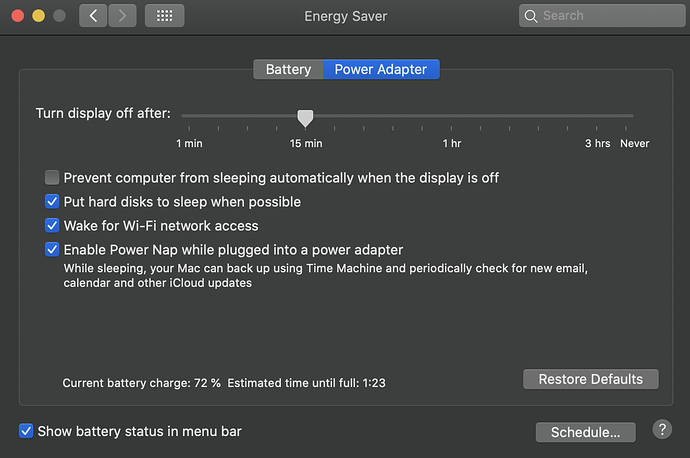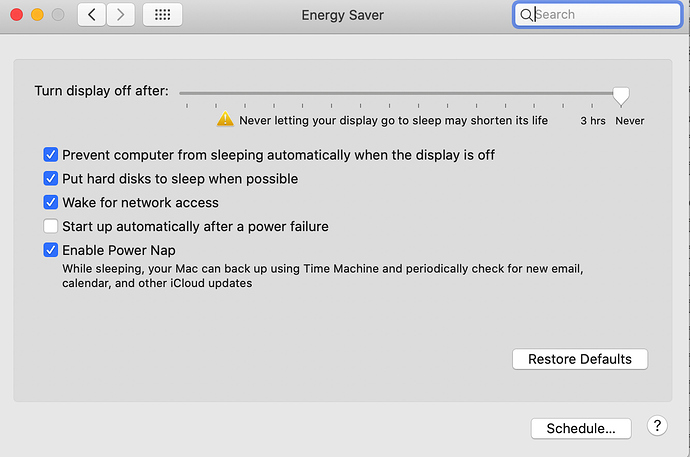The FAQ in Support Pages relating to the Remote App stopping to read from a MAC refers to Power settings in System Preferences which don’t seem to be present in Catalina…is there updated information re System Preferences in Catalina anywhere to try and ensure the Remote App can continue to access the Mac even if the Mac hasn’t been used for a while?
Hello @Pwalder, they maybe changed the name of this section to Energy Saver but it is quite the same thing as previous version of MacOS.
Thank you for the reply. Which of the new options in the Catalina version need to be selected as the terminology is different from that in the FAQ?
Energy Saver> Power Adapter>Enable “Wake for wifi access”
Thanks. In Catalina I see Energy Saver but no Power Adapter option within that setting?
The reason I wish to pursue this is on a couple of occasions the Remote App shows tracks but selecting them fails to play which `I assume is because it is failing to communicate.
Thanks again. I don’t see this as I now suspect that the dialogue box is different for my iMac compared to a MacBook (see screenshot attached). Are the settings in your screenshot or my screenshot the ones I should be using if I am to maintain communication between the Remote app and the iMac Desktop ?
On your system the option is called “Wake for network access”.
thank you. much appreciated