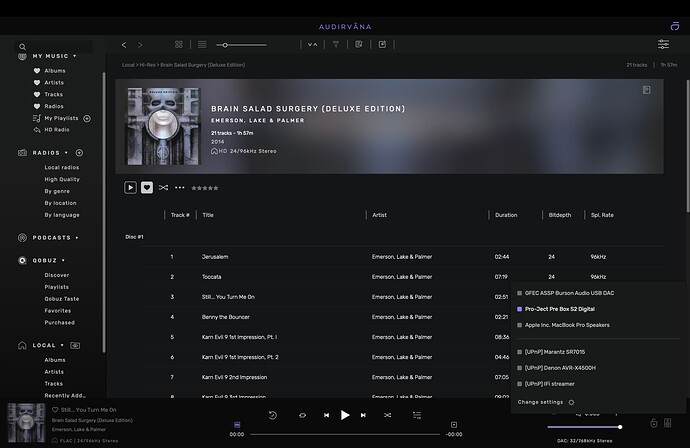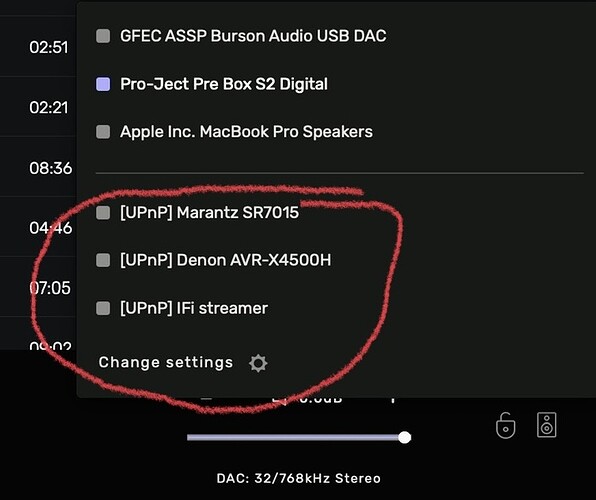Damn, 48 limit it’s looking like,have you looked for the UPNP device list yet?
Which Upnp Device?
See page 127 and 128 of the Owners Manual regarding the HDMI interface signal compatibility for Audio Signals and digital audio formats and sample-rates (192k max): https://usa.yamaha.com/files/download/other_assets/7/321337/RX-A800_omrc_en1.pdf
This has to do with sample-rate mismatch… the pre-load buffer has nothing to do with this behavior…
You could be running into a copyright protection issue (HDCP)… Make sure you have set Audio Midi Setup to match the sample-rate of the Yamaha and set the Yamaha to switch the input audio format automatically for that input… You will also need to limit the bit depth to 24 bit…
Audirvana is seeing the Yamaha as having more sample-rates than the Yamaha is capable of:
Are you connecting with the same HDMI cable?
![]()
![]()
![]()
![]()
![]()
@Agoldnear , remember when you and I fiddled around with this last year? I never had any good results either. That list looked wonky to me as well. I’m thinking the 192hz is spdif not anything to do with HDMI, why it’s on that list is odd or not?
@OffRode @Goriyamasan … I would try turning off the Yamaha and shutting down the Mac… Then start the Mac and when the Mac is booted, turn on the Yamaha… check Audio Midi Setup and make sure the output device is set to the Yamaha you should see the proper 24-bit sample-rates up to 192kHz… launch Audirvana and check the DAC output settings… I think there was a problem with automatic sample-rate switching with the M1 in some circumstances…
@OffRode @Goriyamasan … It could be a weird loop-back scenario with the HDMI TV outputs that is causing the mis-read… The Yamaha has to capacity to route output audio back to the TV and if ARC is involved the signal may be routed back into itself through TV… See pages 97 through 99 of the owners manual…





As far as I can see, it’s not a UPnP device:
I couldn’t post any more since I am new member, waited 24 hours. Sorry!
Oh, no my receiver is kinda old and not connected to network. Only way is to connect via HDMI or Digital link like toslink or coax.
Yes, Exact same cable I used for Intel Mac mini.
And I don’t use ARC port of the TV so the receiver should not see any signal from TV side and usually I just turn off TV while playing music on my Mac Mini.
thank you,
Just an update,
I bought
https://smile.amazon.com/dp/B085XPRSGM?psc=1&ref=ppx_yo2ov_dt_b_product_details
and turned out that Yamaha’s optical input cannot get to 192, So I’m using coax digital and sounds great now. Thank you,