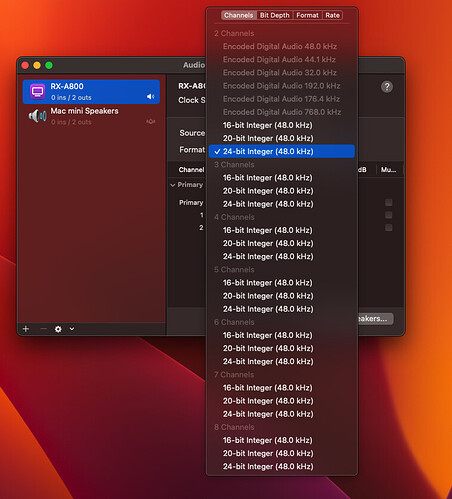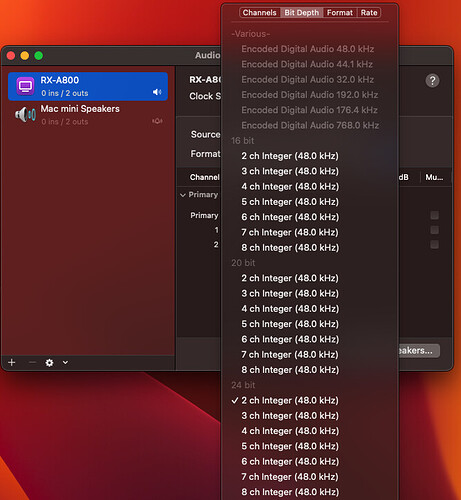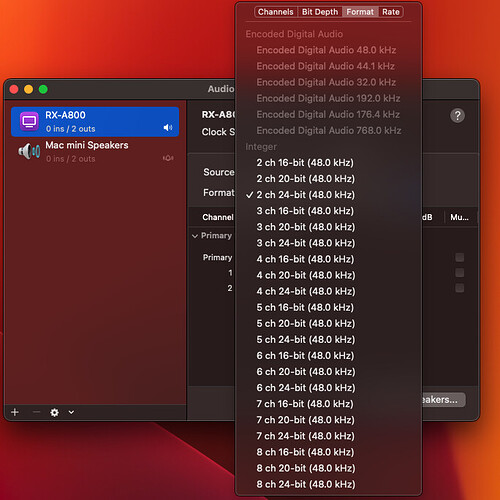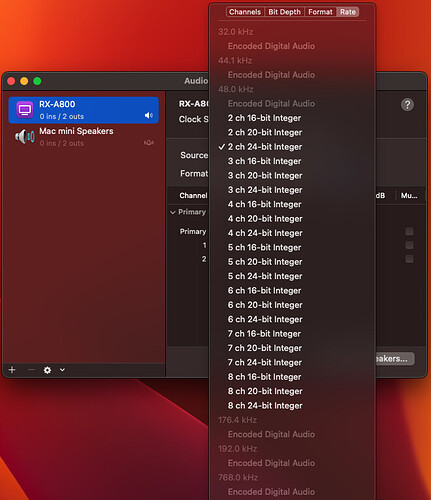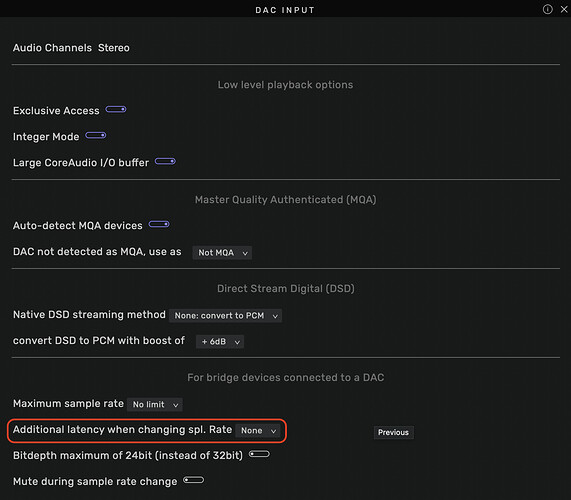Hi all,
I just switched from my old early 2014 Mac mini to 2023 M2 Mac Mini,
Everything got faster and so comfortable.
However, the music also got faster, meaning that play speed is like x1.5 so pitch is higher and all in rush.
I did some research and tried to reduce cache from default 13GB to 4GB but did not help. Also I noticed that there is no Integer Mode option showing up in DAC input conmfiguration window.
Please help!
Thank you,
Audirvana Origin 2.2.3 (20203)
macOS Version 13.2 (Build 22D49) with 16GB physical RAM
SIGNAL PROCESSING:
Polarity Inversion:
Globally: OFF
Per track: ON
Effects plugins NOT ACTIVE
UPSAMPLING:
r8brain not in use
r8brain filter parameters
Bandwidth = 99.5%
Stop band attenuation 218dB
Phase linear
AUDIO VOLUME:
Max allowed volume: 100
Replay Gain: None
SW volume control: OFF
LIBRARY SETTINGS:
Sync list: 0 folders
iTunes/Music library synchronization: last synchronized on Fri Jan 27 09:21:29 2023
Library database path: /Users/tankorolin/Library/Application Support/Audirvana/AudirvanaDatabase.sqlite
Remote Control server:
Listening on 127.0.0.1 on port 49229
=================== AUDIO DEVICE ========================
Active method: Local
Max. memory for audio buffers: 12244MB
Local Audio Engine: CoreAudio
Exclusive access: ON
Integer mode: ON
Use max I/O buffer size: ON
Actual I/O buffer frame size: 512
Preferred device:
YMH RX-A800
Model UID:65A85631-0000-0000-0014-010380000078
UID:65A85631-0000-0000-0014-010380000078
Active Sample Rate: 48kHz
Hog Mode is off
Bridge settings:
Sample rate limitation: none
Sample rate switching latency: none
Limit bitdepth to 24bit: OFF
Mute during sample rate change: OFF
Selected device:RX-A800
Manufacturer: YMH
Model name: YMH RX-A800
Model UID: 65A85631-0000-0000-0014-010380000078
UID: 65A85631-0000-0000-0014-010380000078
ID 0x31
6 available sample rates up to 768000Hz
32000
44100
48000
176400
192000
768000
Audio buffer frame size : 15 to 4096 frames
Current I/O buffer frame size : 512
Volume Control
Physical: No
Virtual: No
MQA capability
Auto-detect MQA devices: No
Not a MQA device, user set to not MQA
DSD capability: Unhandled
Device audio channels
Preferred stereo channels L:1 R:2
Channel bitmap: Ox3, layout:
Channel 0 mapped to 0
Channel 1 mapped to 1
Audio channels in use
Number of channels: 2
Use as stereo device only: Yes
Simple stereo device: Yes
1 output streams:
Number of active channels: 2, in 1 stream(s)
Channel #0 :Stream 0 channel 0
Channel #1 :Stream 0 channel 1
Stream ID 0x32 2 channels starting at 1
7 virtual formats:
2 ch Mixable linear PCM Interleaved 32 little endian Signed Float 48kHz
3 ch Mixable linear PCM Interleaved 32 little endian Signed Float 48kHz
4 ch Mixable linear PCM Interleaved 32 little endian Signed Float 48kHz
5 ch Mixable linear PCM Interleaved 32 little endian Signed Float 48kHz
6 ch Mixable linear PCM Interleaved 32 little endian Signed Float 48kHz
7 ch Mixable linear PCM Interleaved 32 little endian Signed Float 48kHz
8 ch Mixable linear PCM Interleaved 32 little endian Signed Float 48kHz
21 physical formats
2 ch Mixable linear PCM Interleaved 24 little endian Signed Integer aligned low in 32bit 48kHz
3 ch Mixable linear PCM Interleaved 24 little endian Signed Integer aligned low in 32bit 48kHz
4 ch Mixable linear PCM Interleaved 24 little endian Signed Integer aligned low in 32bit 48kHz
5 ch Mixable linear PCM Interleaved 24 little endian Signed Integer aligned low in 32bit 48kHz
6 ch Mixable linear PCM Interleaved 24 little endian Signed Integer aligned low in 32bit 48kHz
7 ch Mixable linear PCM Interleaved 24 little endian Signed Integer aligned low in 32bit 48kHz
8 ch Mixable linear PCM Interleaved 24 little endian Signed Integer aligned low in 32bit 48kHz
2 ch Mixable linear PCM Interleaved 20 little endian Signed Integer aligned low in 32bit 48kHz
3 ch Mixable linear PCM Interleaved 20 little endian Signed Integer aligned low in 32bit 48kHz
4 ch Mixable linear PCM Interleaved 20 little endian Signed Integer aligned low in 32bit 48kHz
5 ch Mixable linear PCM Interleaved 20 little endian Signed Integer aligned low in 32bit 48kHz
6 ch Mixable linear PCM Interleaved 20 little endian Signed Integer aligned low in 32bit 48kHz
7 ch Mixable linear PCM Interleaved 20 little endian Signed Integer aligned low in 32bit 48kHz
8 ch Mixable linear PCM Interleaved 20 little endian Signed Integer aligned low in 32bit 48kHz
2 ch Mixable linear PCM Interleaved 16 little endian Signed Integer 48kHz
3 ch Mixable linear PCM Interleaved 16 little endian Signed Integer 48kHz
4 ch Mixable linear PCM Interleaved 16 little endian Signed Integer 48kHz
5 ch Mixable linear PCM Interleaved 16 little endian Signed Integer 48kHz
6 ch Mixable linear PCM Interleaved 16 little endian Signed Integer 48kHz
7 ch Mixable linear PCM Interleaved 16 little endian Signed Integer 48kHz
8 ch Mixable linear PCM Interleaved 16 little endian Signed Integer 48kHz
Local devices found : 2
Device #0: ID 0x31 RX-A800
Manufacturer: YMH
Model UID: 65A85631-0000-0000-0014-010380000078
UID: 65A85631-0000-0000-0014-010380000078
Model name: YMH RX-A800
Device #1: ID 0x53 Mac mini Speakers
Manufacturer: Apple Inc.
Model UID: Speaker
UID: BuiltInSpeakerDevice
Model name: Apple Inc. Mac mini Speakers
UPnP
UPnP devices found : 0
Chromecast
Chromecast devices found : 1
Device #0: Bedroom Chromecast
ID: dad72ce026671276708f6d4f23937d65
Model name: Chromecast Ultra
Disable upsampling yet? Active Sample Rate: 48kHz
I’d lean toward leaving the buffer between 4000/6000mb
Sounds like you have searched already but here’s one that I found quite quickly.
Yes, I tried to reduce cache to 4GB, but no help.
Also I tried to limit freq to 44.1, does not help…
I noticed that from OSX’s sound setting, I don’t see output 192kHz option in the list while I was seeing it in old iMac…
Thank you,
Rather strange list, no 96? But 32 WTH ?Have you updated your player firmware lately? I’d try each one of sample rates individually to see if it helps.
Seems like it relates to these
https://discussions.apple.com/thread/253761698
M1/M2 only assume HDMI to be out with 48.
I am still researching,
Thanks,
Doh……AVR hdmi!
Go into the Mac launchpad, other, Audio MIDI settings and see what’s happening with your hdmi output settings, maybe something in there?
You have tried 16 bit?
Top bar rate etc. nothing different?
MP3 / WMA / MPEG-4 AAC: up to 48 kHz / 16-bit, ALAC: up to 96 kHz / 24-bit, FLAC: up to 192 kHz / 24-bit, WAV / AIFF: up to 192 kHz / 32-bit, DSD: up to 11.2 MHz
You have a Ethernet connection port, have you connected it to your network and seen it on your device list?
Send to your receiver via UPNP
I guess I need to get USB to toslink adapter or something.
So disappointed to Apple…
This looks to be a limitation on the Yamaha hdmi side, if you can’t get a good result via the Ethernet connection you may need a streamer to feed the spdif input or a external DAC to cd or aux rca connection.
It’s not Apple it’s Yamaha limitation I’m thinking. Apple is just reporting what the Yamaha capabilities are?
I’m using and quite happy with the iFi zen stream device feeding my Denon AVR across my home via Ethernet then using the spdif input on Denon
With my old intel Mac Mini, It can go to 192kHz with the same Yamaha and was able to play without issue.
Oh really? That’s interesting, now you’re going to make me hook up my m1 MacBook to hdmi………thanks a lot 
M2 limitations? Wow  My M1 to Marantz shows same 48 only via hdmi, plays great via upnp wireless though 24/96 no problem
My M1 to Marantz shows same 48 only via hdmi, plays great via upnp wireless though 24/96 no problem
Intel mini dedicated to audio system…….problem solved?
Hi @OffRode , not sure if you have solved the issue. I found there is an option that could help you to solve the issue. You can adjust the latency rate in "DAC input of Audirvana. Wish it could help.
The whole point I got M2 is to have faster audio system.
The old one is early 2014 with i5 2 core, can’t manage my 2TB of audio file smoothly…
I suppose your Marantz should be able to handle over 48 kHz, right?
Found this topic
In my very limited experience and time trying hdmi to AVR with Audirvāna I’ve never had any luck. Seems like it would be possible, I think some of the multi channel guys have some good luck. Let’s see who might chime in hopefully