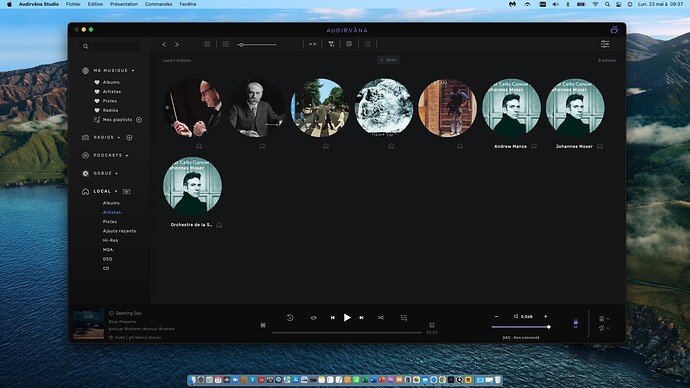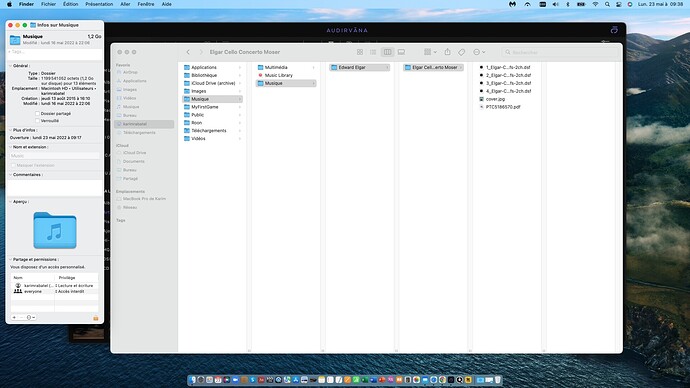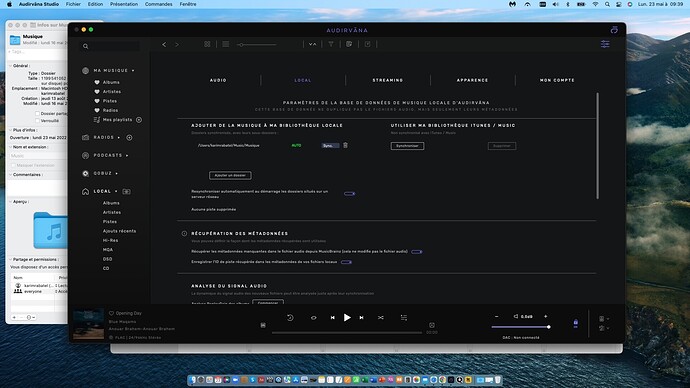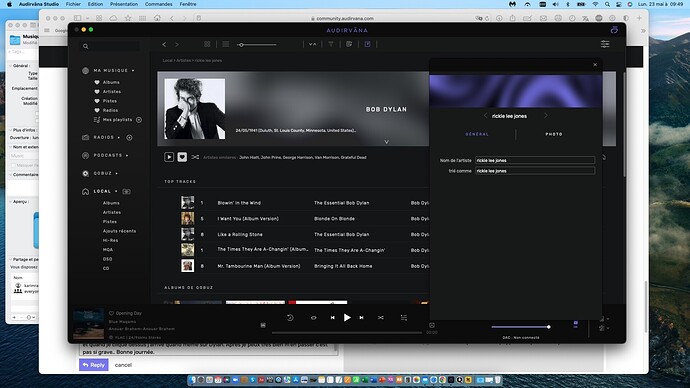Bonjour , j’ai AS sur MacBook Pro mais petit soucis : j’ai 4 artistes en favoris en local que je n’arrive pas à supprimer de l’interface, désynchroniser tous les dossiers, désinstaller et réinstaller AS, ne rien mettre au niveau du nom et du “trier comme” dans ce cas le nom n’apparait plus mais l’image est toujours là. Après je peux toujours changer la photo. Par exemple j’ai Bob Dylan : je change le nom avec un autre mais quand je clique dessus je reviens toujours sur Bob Dylan. J’ai essayé de faire une recherche png ,cover, ou jpg afin de trouver sur mon Mac ou se cache ces images qui ne veulent pas être supprimer mais impossible de les trouver. Au départ ces images viennent de cover de mon DD externe qui avaient mes fichiers Flac ranger par dossier d’album avec les images et métadonnées. Voilà désolé par avance si je ne suis pas suffisamment explicite. Merci par avance.
Pouvez-vous nous envoyer une copie de votre “Debug Info” lorsque vous avez ce problème? Vous le trouverez dans les paramètres d’Audirvana>Mon compte
Remarque: En cliquant sur le bouton Debug Info, Audirvana copie automatiquement tout son contenu, il ne vous reste plus qu’à le coller en réponse de ce message
Merci beaucoup pour votre réactivité. CDT. Karim.
Audirvana Studio 1.13.0 (11300)
macOS Version 12.4 (assemblage 21F79) with 8GB physical RAM
Connected account of : Karim Rabatel
SIGNAL PROCESSING:
Polarity Inversion:
Globally: OFF
Per track: ON
Effects plugins NOT ACTIVE
UPSAMPLING:
r8brain with device max frequency upsampling
r8brain filter parameters
Bandwidth = 99.5%
Stop band attenuation 218dB
Phase linear
AUDIO VOLUME:
Max allowed volume: 100
Replay Gain: None
SW volume control: ON
LIBRARY SETTINGS:
Sync list: 1 folders
AUTO: /Users/karimrabatel/Music/Musique
iTunes/Music library synchronization: not synchronized
Library database path: /Users/karimrabatel/Library/Application Support/Audirvana/AudirvanaDatabase.sqlite
Remote Control server:
Listening on 127.0.0.1 on port 61700
ACTIVE STREAMING SERVICES
Qobuz: Connected as Qobuz Studio
=================== AUDIO DEVICE ========================
CoreAudio audio path, buffer I/O frame size: 512
Max. memory for audio buffers: 5120MB
Exclusive access: Enabled
Integer mode: Enabled
Preferred device:
MICROMEGA MICROMEGA MYDAC USB 2.0 AUDIO OUT
Model UID:MICROMEGA MYDAC:26F2:0200
UID:AppleUSBAudioEngine:MICROMEGA :MICROMEGA MYDAC:0000:1
Currently playing in Integer Mode:
Device: 2ch Non-mixable linear PCM Interleaved 24bits little endian Signed Integer, 8 bytes per frame 192kHz
Active Sample Rate: 192kHz
Hog Mode is on
Bridge settings:
Sample rate limitation: none
Sample rate switching latency: none
Limit bitdepth to 24bit: OFF
Mute during sample rate change: OFF
Selected device:
Local audio device
ID 0x52 MICROMEGA MYDAC USB 2.0 Audio Out
Manufacturer: MICROMEGA
Model Name: MICROMEGA MYDAC USB 2.0 Audio Out
Model UID: MICROMEGA MYDAC:26F2:0200
UID: AppleUSBAudioEngine:MICROMEGA :MICROMEGA MYDAC:0000:1
6 available sample rates up to 192000Hz
44100
48000
88200
96000
176400
192000
Audio buffer frame size : 58 to 4096 frames
Current I/O buffer frame size : 512
Volume Control
Physical: Yes
Virtual: Yes
MQA capability
Auto-detect MQA devices: No
Not a MQA device, user set to not MQA
DSD capability: Unhandled
Device audio channels
Preferred stereo channels L:1 R:2
Channel bitmap: Ox3, layout:
Channel 0 mapped to 0
Channel 1 mapped to 1
Audio channels in use
Number of channels: 2
Use as stereo device only: No
Simple stereo device: Yes
1 output streams:
Number of active channels: 2, in 1 stream(s)
Channel #0 :Stream 0 channel 0
Channel #1 :Stream 0 channel 1
Stream ID 0x53 2 channels starting at 1
12 virtual formats:
2 ch Mixable linear PCM Interleaved 32 little endian Signed Float 192kHz
2 ch Mixable linear PCM Interleaved 32 little endian Signed Float 176.4kHz
2 ch Mixable linear PCM Interleaved 32 little endian Signed Float 96kHz
2 ch Mixable linear PCM Interleaved 32 little endian Signed Float 88.2kHz
2 ch Mixable linear PCM Interleaved 32 little endian Signed Float 48kHz
2 ch Mixable linear PCM Interleaved 32 little endian Signed Float 44.1kHz
2 ch Non-mixable linear PCM Interleaved 24 little endian Signed Integer aligned low in 32bit 192kHz
2 ch Non-mixable linear PCM Interleaved 24 little endian Signed Integer aligned low in 32bit 176.4kHz
2 ch Non-mixable linear PCM Interleaved 24 little endian Signed Integer aligned low in 32bit 96kHz
2 ch Non-mixable linear PCM Interleaved 24 little endian Signed Integer aligned low in 32bit 88.2kHz
2 ch Non-mixable linear PCM Interleaved 24 little endian Signed Integer aligned low in 32bit 48kHz
2 ch Non-mixable linear PCM Interleaved 24 little endian Signed Integer aligned low in 32bit 44.1kHz
12 physical formats
2 ch Mixable linear PCM Interleaved 24 little endian Signed Integer aligned low in 32bit 192kHz
2 ch Mixable linear PCM Interleaved 24 little endian Signed Integer aligned low in 32bit 176.4kHz
2 ch Mixable linear PCM Interleaved 24 little endian Signed Integer aligned low in 32bit 96kHz
2 ch Mixable linear PCM Interleaved 24 little endian Signed Integer aligned low in 32bit 88.2kHz
2 ch Mixable linear PCM Interleaved 24 little endian Signed Integer aligned low in 32bit 48kHz
2 ch Mixable linear PCM Interleaved 24 little endian Signed Integer aligned low in 32bit 44.1kHz
2 ch Non-mixable linear PCM Interleaved 24 little endian Signed Integer aligned low in 32bit 192kHz
2 ch Non-mixable linear PCM Interleaved 24 little endian Signed Integer aligned low in 32bit 176.4kHz
2 ch Non-mixable linear PCM Interleaved 24 little endian Signed Integer aligned low in 32bit 96kHz
2 ch Non-mixable linear PCM Interleaved 24 little endian Signed Integer aligned low in 32bit 88.2kHz
2 ch Non-mixable linear PCM Interleaved 24 little endian Signed Integer aligned low in 32bit 48kHz
2 ch Non-mixable linear PCM Interleaved 24 little endian Signed Integer aligned low in 32bit 44.1kHz
Local devices found : 6
Device #0: ID 0x3d Sortie intégrée Manufacturer: Apple Inc. Model UID: AppleHDA:51 UID: AppleHDAEngineOutput:1F,3,0,1,1:0 Model Name: Apple Inc. Sortie intégrée
Device #1: ID 0x5c DisplayPort Manufacturer: Apple Inc. Model UID: AppleHDA:51 UID: AppleHDAEngineOutputDP:1F,3,2,1,1:0:{AE30-66B8-00000000} Model Name: Apple Inc. DisplayPort
Device #2: ID 0x4c HyperX Virtual Surround Sound Manufacturer: Kingston Model UID: HyperX Virtual Surround Sound:0951:16A4 UID: AppleUSBAudioEngine:Kingston:HyperX Virtual Surround Sound:00000000:2 Model Name: Kingston HyperX Virtual Surround Sound
Device #3: ID 0x52 MICROMEGA MYDAC USB 2.0 Audio Out Manufacturer: MICROMEGA Model UID: MICROMEGA MYDAC:26F2:0200 UID: AppleUSBAudioEngine:MICROMEGA :MICROMEGA MYDAC:0000:1 Model Name: MICROMEGA MYDAC USB 2.0 Audio Out
Device #4: ID 0xab Audiojingle Manufacturer: Audiojingle x Software Model UID: Soundtree UID: com.audiojinglex.soundtree.mastereffect Model Name: Audiojingle x Software Audiojingle
Device #5: ID 0xb1 Audiojingle (UI Sounds) Manufacturer: Audiojingle x Software Model UID: Soundtree_UISounds UID: com.audiojinglex.soundtree.mastereffect.UISounds Model Name: Audiojingle x Software Audiojingle (UI Sounds)
UPnP devices found : 1
Device #0: ID 0x0 YSP-2700 D97333 UID: uuid:9ab0c000-f668-11de-9976-00a0ded97333 Location: http://192.168.1.10:49154/MediaRenderer/desc.xml
Bonjour et merci pour votre retour.
Il n y a aucun autre fichier de musique que l’album indiqué elgar, j’ai pris 4
captures pour illustrer cela. J’avoue que je ne comprend pas. Les 5 premières images de la page artistes en local en théorie ne devrait pas s’afficher. c’est moi qui avait enlevé les “noms” et “trié comme” pour voir si sa s’enlevait. De plus même sans infos nom etc en cliquant dessus certaines l’image des Beatles et de bob Dylan seulement affiche quand même ensuite Beatles et bob Dylan; ce sont les deux seuls problématiques en vérité car les 3 autres je peux les personaliser avec le nom et photos sur d’autre artistes mais ces 2 là impossible : la preuve celle de Dylan je met rickie les Jones à la place et quand je clique dessus j’arrive quand même sur Dylan. Apres je peux très bien m’en passer c’est pas si grave… Bonne journée et bon courage.
This topic was automatically closed 90 days after the last reply. New replies are no longer allowed.