Hi all,
In Audirvana 3.5 files location can be made visible, if you want.
But in Audirvana Studio I can not find a possibility to see the location of a file that is played. It should be made visible where this location is on of my HD. Or I miss something?
Happy listening to all,
Syrinx
Actually it’s there. Navigation could be better (hopefully it will be).
Go to “edit metadatas” and choose the third tab, “infos”. (I’m on a mac.)
Or right click the menu when you see your album tracks… title, year, album… and add file location
Thank you, Mac-Don.
I am also on a mac (mini). I followed your advise.
Opened the Editor. I had to add a new filter first:
File location. Then it worked. But in A 3.5 it was much easier.
I think perhaps you clicked the wrong button? It’s the right one. You also have to have a file selected, as before. No filter needed (thank God).
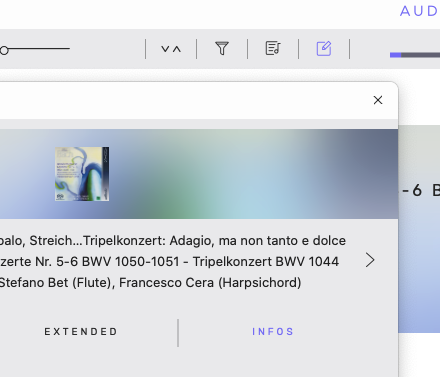
Yes! That is where I sought for. It would be most convenient, when there was an extended manual with all the in ins- and outs. Like my excellent manual that comes with my Dac, RME ADI 2 FS.
One of the best that I know of in my forty years of HiFi addiction,
Thanks, RunHomeSlow,
Syrinx
you can also interchange those columns and stretch them like you want…
Still I miss one thing in File Location: the name of the HD on which the files are placed. I see only the name of the maps. Because my files are on several external Hd’s I want to know the name of the specific HD.
Syrinx
On mac is the name appearing in desktop
On pc just open my computer, you’ll see the name, no?
Thank you, RunHomeSlow,
At last I can see the whole lot in the Info tab. But not without difficulty. This procedure is not the most elegant of Audirvana Studio. It seems to me that Audirvana now is trying to fulfill all the desiderata of users, and more. Good for people in control rooms, but a little to much for melomanes who are involved in music listening.
The only reason for me to choose Audirvana Studio is that Audirvana 3,5 will get no further updates. The quality of sound of the Studio Edition is not any better than in Audirvana 3.5. And that quality for me is perfect.
Syrinx