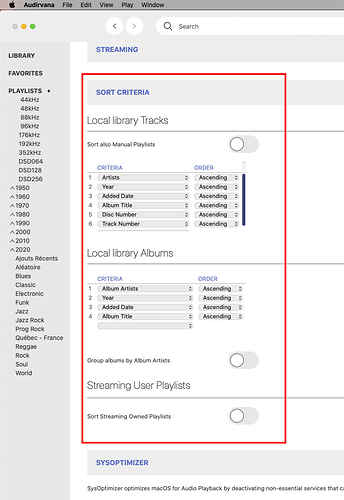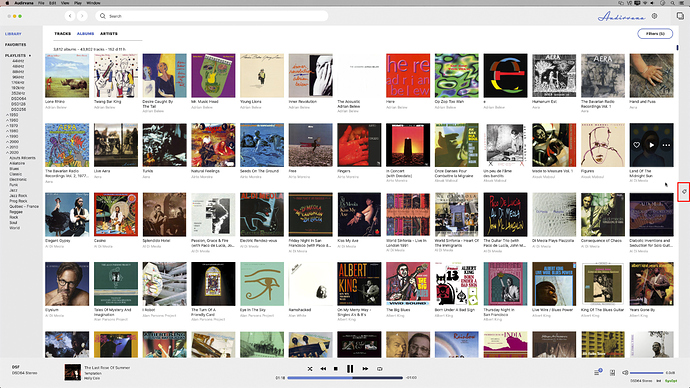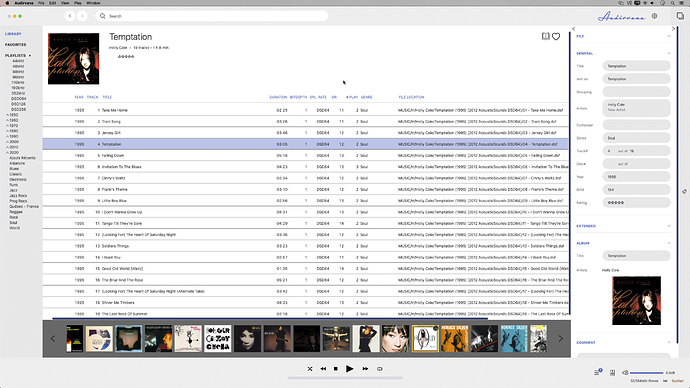Hi, im using the trial version. I connect a external hard drive where a lot of music files are saved. There are sortet with names (last name of a composer / first & last name by solo artists). Audirvana has synchronized the files from the external hard drive but it is a confusing sort for me cause it is not the same sort as on the external hard drive - it means audirvana shows no folder tree also i find out that some files are missing - maybe due to missing metadates.
How can i add necessary metadates so that the files are shown in audirvana or is this not possible in the trial version and i have to buy the full version?
Sorry if this question was asked earlier but i haven’t found anything by using the search function.
Kind regards