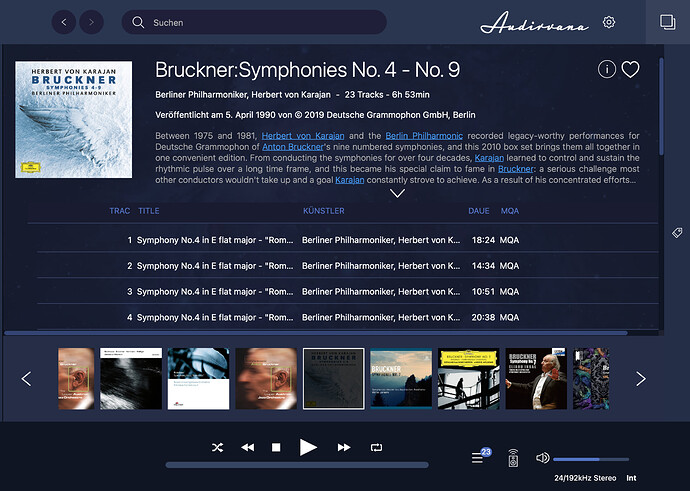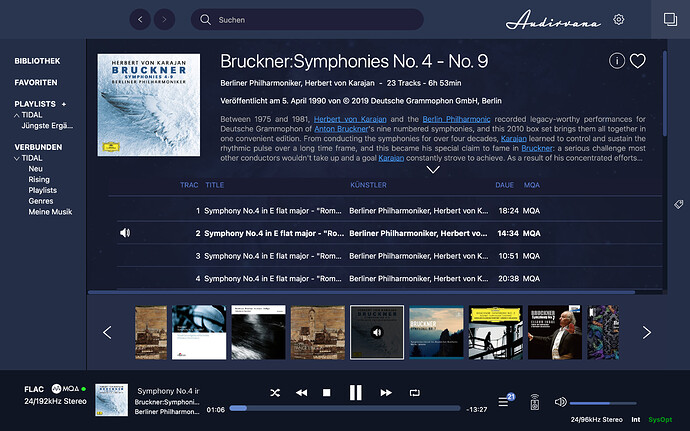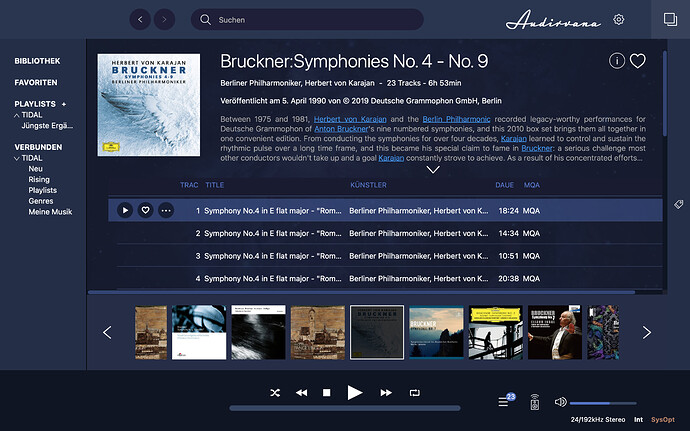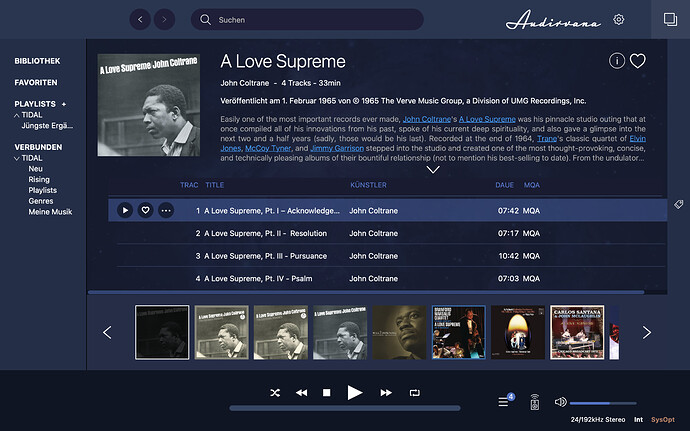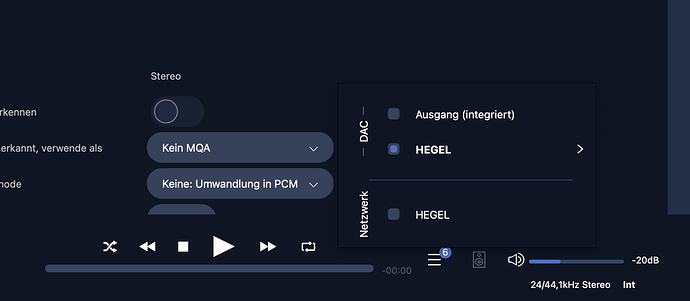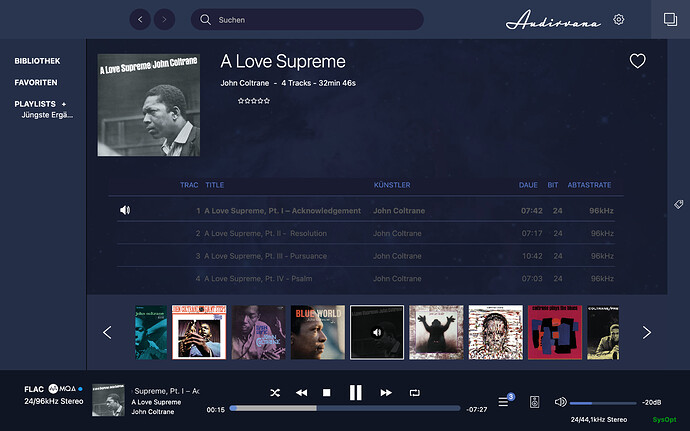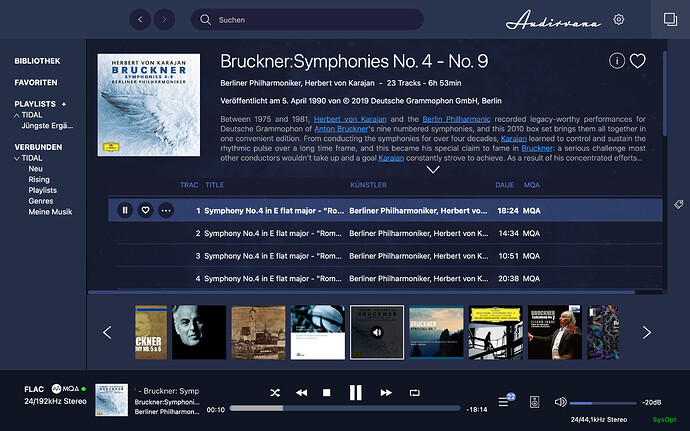I am currently using a MacBook Pro (late 2013) that is hard-wired to the ethernet. Music is supposed to be streamed to my Hegel H120 which does not support MQA decoding. Actually the set-up works fine. However, the first song of some MQA albums is not played. I have to restart Audirvana in order get it back workin. For example, “Bruckner: Symphonies No. 4 - No. 9 (Berliner Philharmoniker, Herbert von Karajan)” has this issue. For some reason the first song is not played…
Any ideas to solve this issue are highly appreciated…
Ralf
P.S.
The Hegel has the newest firmware installed.
— DEBUG —
Audirvana Mac Version 3.5.43 (3573)
macOS 11.1.0 with 8192MB RAM
Die Testversion verwendet eine Demo-Lizenz
SIGNAL PROCESSING:
Polarity Inversion:
Globally: OFF
Per track: ON
Effects plugins NOT ACTIVE
UPSAMPLING:
SoX not in use
SoX filter parameters
Bandwidth at 0dB = 99.5
Filter max length = 30000
Anti-aliasing = 100
Phase = 66
AUDIO VOLUME:
Max allowed volume: 100
Replay Gain: None
SW volume control: OFF
LIBRARY SETTINGS:
Sync list: 1 folders
AUTO: /Volumes/Musik/Musik HQ
iTunes/Music library synchronization: not synchronized
Library database path: /Users/Ralf/Library/Application Support/Audirvana/AudirvanaPlusDatabaseV2.sqlite
ACTIVE STREAMING SERVICES
Qobuz: Login failed
TIDAL: Connected as HIFI
=================== AUDIO DEVICE ========================
Preferred device: HEGEL Model UID:Hegel HEGEL UID:uuid:1cfb18fe-1dd2-11b2-99c9-8f57da743e33
Selected device:
UPnP device at http://192.168.178.67:38400/description.xml
ID 0x0 HEGEL Manufacturer:Hegel
Model UID:Hegel HEGEL UID:uuid:1cfb18fe-1dd2-11b2-99c9-8f57da743e33
6 available sample rates up to 192000Hz
44100
48000
88200
96000
176400
192000
Volume control: No
MQA capability
Auto-detect MQA devices: No
Not a MQA device, user set to not MQA
DSD capability: Unhandled
Device audio channels
Preferred stereo channels L:0 R:1
Channel bitmap: Ox3, layout:
Channel 0 mapped to 0
Channel 1 mapped to 1
UPnP/DLNA supported protocols:
http-get::audio/L16;rate=44100;channels=1:DLNA.ORG_PN=LPCM
http-get::audio/L16;rate=44100;channels=2:DLNA.ORG_PN=LPCM
http-get::audio/L16;rate=48000;channels=1:DLNA.ORG_PN=LPCM
http-get::audio/L16;rate=48000;channels=2:DLNA.ORG_PN=LPCM
http-get::audio/mpeg:DLNA.ORG_PN=MP3
http-get::audio/x-ms-wma:DLNA.ORG_PN=WMABASE
http-get::audio/x-ms-wma:DLNA.ORG_PN=WMAFULL
http-get::audio/x-ms-wma:DLNA.ORG_PN=WMAPRO
http-get::audio/mp4:DLNA.ORG_PN=AAC_ISO
http-get::audio/3gpp:DLNA.ORG_PN=AAC_ISO
http-get::audio/mp4:DLNA.ORG_PN=AAC_ISO_320
http-get::audio/3gpp:DLNA.ORG_PN=AAC_ISO_320
http-get::audio/vnd.dlna.adts:DLNA.ORG_PN=AAC_ADTS
http-get::audio/vnd.dlna.adts:DLNA.ORG_PN=AAC_ADTS_320
http-get::audio/flac:
http-get::audio/x-flac:
http-get::audio/wav:
http-get::audio/x-wav:
http-get::application/ogg:
DLNA 1.5: Yes
Gapless playback: Yes
Missing events workaround: No
Can play native DSD: No
Number of channels: 2
Use as stereo device only: No
1 output streams:
Number of active channels: 2, in 1 stream(s)
Channel #0 :Stream 0 channel 0
Channel #1 :Stream 0 channel 1
Stream ID 0x0 0 channels starting at 0
12 virtual formats:
2 ch Non-mixable linear PCM Interleaved 16 little endian Signed Integer 44.1kHz
2 ch Non-mixable linear PCM Interleaved 24 little endian Signed Integer 44.1kHz
2 ch Non-mixable linear PCM Interleaved 16 little endian Signed Integer 88.2kHz
2 ch Non-mixable linear PCM Interleaved 24 little endian Signed Integer 88.2kHz
2 ch Non-mixable linear PCM Interleaved 16 little endian Signed Integer 176.4kHz
2 ch Non-mixable linear PCM Interleaved 24 little endian Signed Integer 176.4kHz
2 ch Non-mixable linear PCM Interleaved 16 little endian Signed Integer 48kHz
2 ch Non-mixable linear PCM Interleaved 24 little endian Signed Integer 48kHz
2 ch Non-mixable linear PCM Interleaved 16 little endian Signed Integer 96kHz
2 ch Non-mixable linear PCM Interleaved 24 little endian Signed Integer 96kHz
2 ch Non-mixable linear PCM Interleaved 16 little endian Signed Integer 192kHz
2 ch Non-mixable linear PCM Interleaved 24 little endian Signed Integer 192kHz
0 physical formats
Current device transportInfo:
CurrentTransportState: PLAYING
CurrentTransportStatus: OK
CurrentSpeed: 1
Current device MediaInfo:
NrTracks: 1
MediaDuration: 00:03:49
CurrentURI: http://192.168.178.31:50002/m/NDLNA/77877.flac
CurrentURIMetadata:
upnp:classobject.item.audioItem.musicTrack</upnp:class>
dc:title03 - Never Gonna Make It (feat. Steve Houben)</dc:title>
upnp:artistMelanie De Biasio, Teun Verbruggen, Axel Gilain, Pascal Paulus, Pascal Mohy</upnp:artist>
upnp:albumA Stomach Is Burning (feat. Steve Houben)</upnp:album>
upnp:originalTrackNumber3</upnp:originalTrackNumber>
<upnp:albumArtURI dlna:profileID=“JPEG_TN” xmlns:dlna=“urn:schemas-dlna-org:metadata-1-0/”>http://192.168.178.31:50002/transcoder/jpegtnscaler.cgi/ebdart/77877.jpg</upnp:albumArtURI>
http://192.168.178.31:50002/m/NDLNA/77877.flac
nextURI:
nextURIMetadata:
PlayMedium: NETWORK
RecordMedium: NOT_IMPLEMENTED
WriteStatus: NOT_IMPLEMENTED
Current device AVT service description:
<?xml version="1.0"?> 1 0 SetAVTransportURI InstanceID in A_ARG_TYPE_InstanceID CurrentURI in AVTransportURI CurrentURIMetaData in AVTransportURIMetaData GetMediaInfo InstanceID in A_ARG_TYPE_InstanceID NrTracks out NumberOfTracks MediaDuration out CurrentMediaDuration CurrentURI out AVTransportURI CurrentURIMetaData out AVTransportURIMetaData NextURI out NextAVTransportURI NextURIMetaData out NextAVTransportURIMetaData PlayMedium out PlaybackStorageMedium RecordMedium out RecordStorageMedium WriteStatus out RecordMediumWriteStatus GetTransportInfo InstanceID in A_ARG_TYPE_InstanceID CurrentTransportState out TransportState CurrentTransportStatus out TransportStatus CurrentSpeed out TransportPlaySpeed GetPositionInfo InstanceID in A_ARG_TYPE_InstanceID Track out CurrentTrack TrackDuration out CurrentTrackDuration TrackMetaData out CurrentTrackMetaData TrackURI out CurrentTrackURI RelTime out RelativeTimePosition AbsTime out AbsoluteTimePosition RelCount out RelativeCounterPosition AbsCount out AbsoluteCounterPosition GetDeviceCapabilities InstanceID in A_ARG_TYPE_InstanceID PlayMedia out PossiblePlaybackStorageMedia RecMedia out PossibleRecordStorageMedia RecQualityModes out PossibleRecordQualityModes GetTransportSettings InstanceID in A_ARG_TYPE_InstanceID PlayMode out CurrentPlayMode RecQualityMode out CurrentRecordQualityMode SetPlayMode InstanceID in A_ARG_TYPE_InstanceID NewPlayMode in CurrentPlayMode Stop InstanceID in A_ARG_TYPE_InstanceID Play InstanceID in A_ARG_TYPE_InstanceID Speed in TransportPlaySpeed Pause InstanceID in A_ARG_TYPE_InstanceID Seek InstanceID in A_ARG_TYPE_InstanceID Unit in A_ARG_TYPE_SeekMode Target in A_ARG_TYPE_SeekTarget Next InstanceID in A_ARG_TYPE_InstanceID Previous InstanceID in A_ARG_TYPE_InstanceID GetCurrentTransportActions InstanceID in A_ARG_TYPE_InstanceID Actions out CurrentTransportActions TransportState string STOPPED PAUSED_PLAYBACK PLAYING TRANSITIONING NO_MEDIA_PRESENT TransportStatus string OK ERROR_OCCURRED PlaybackStorageMedium string UNKNOWN CD-DA DVD-VIDEO HDD NETWORK NONE RecordStorageMedium string NOT_IMPLEMENTED PossiblePlaybackStorageMedia string UNKNOWN CD-DA DVD-VIDEO HDD NETWORK PossibleRecordStorageMedia string NOT_IMPLEMENTED CurrentPlayMode string NORMAL SHUFFLE REPEAT_ONE REPEAT_TRACK REPEAT_ALL NORMAL TransportPlaySpeed string 1 RecordMediumWriteStatus string NOT_IMPLEMENTED CurrentRecordQualityMode string NOT_IMPLEMENTED PossibleRecordQualityModes string NOT_IMPLEMENTED NumberOfTracks ui4 0 1 CurrentTrack ui4 0 1 1 CurrentTrackDuration string CurrentMediaDuration string CurrentTrackMetaData string CurrentTrackURI string AVTransportURI string AVTransportURIMetaData string NextAVTransportURI string NextAVTransportURIMetaData string RelativeTimePosition string AbsoluteTimePosition string RelativeCounterPosition i4 AbsoluteCounterPosition i4 CurrentTransportActions string LastChange string A_ARG_TYPE_SeekMode string ABS_COUNT TRACK_NR REL_TIME A_ARG_TYPE_SeekTarget string A_ARG_TYPE_InstanceID ui4Current device RootDevice description:
<?xml version="1.0"?> 1 0 DMR-1.50 QPlay:2 urn:schemas-upnp-org:device:MediaRenderer:1 HEGEL Hegel http://www.hegel.com H120 H120 1.0 http://www.hegel.com uuid:1cfb18fe-1dd2-11b2-99c9-8f57da743e33 http://192.168.178.67 urn:schemas-upnp-org:service:RenderingControl:1 urn:upnp-org:serviceId:RenderingControl /RenderingControl.xml /RenderingControl /RenderingControl/eventSub urn:schemas-upnp-org:service:AVTransport:1 urn:upnp-org:serviceId:AVTransport /AVTransport.xml /AVTransport /AVTransport/eventSub urn:schemas-upnp-org:service:ConnectionManager:1 urn:upnp-org:serviceId:ConnectionManager /ConnectionManager.xml /ConnectionManager /ConnectionManager/eventSub urn:schemas-tencent-com:service:QPlay:1 urn:tencent-com:serviceId:QPlay /QPlay.xml /QPlay /QPlay/eventSub http://192.168.178.67:38400UPnP devices found : 1
Device #0: ID 0x0 HEGEL UID: uuid:1cfb18fe-1dd2-11b2-99c9-8f57da743e33 Location: http://192.168.178.67:38400/description.xml
CoreAudio audio path, buffer I/O frame size: 0
Max. memory for audio buffers: 3562MB
Local Audio Engine:
Exclusive access: Enabled
Integer mode: Enabled
Local devices found : 1
Device #0: ID 0x31 Ausgang (integriert) Manufacturer: Apple Inc. Model UID: AppleHDA:93 UID: AppleHDAEngineOutput:1B,0,1,1:0