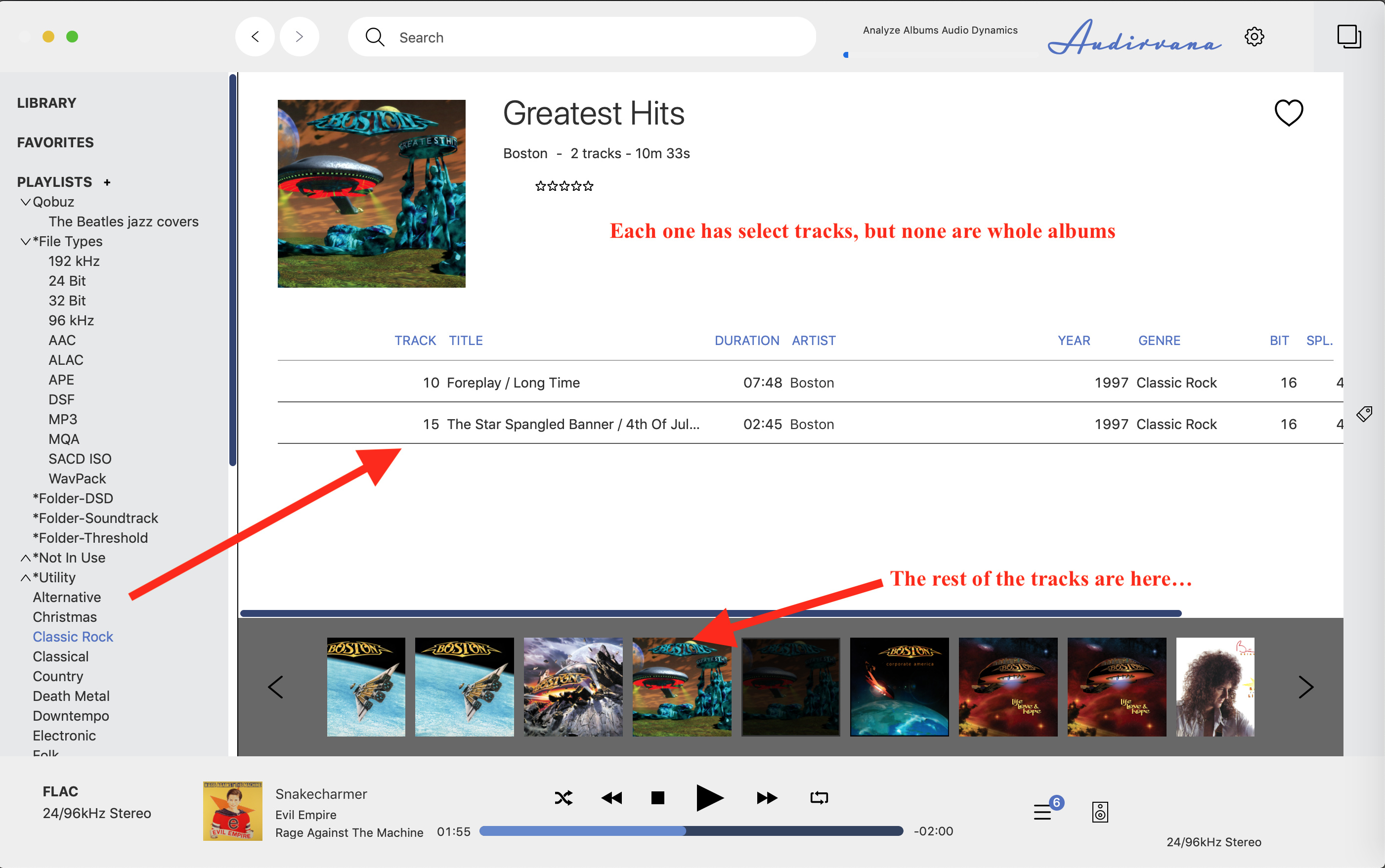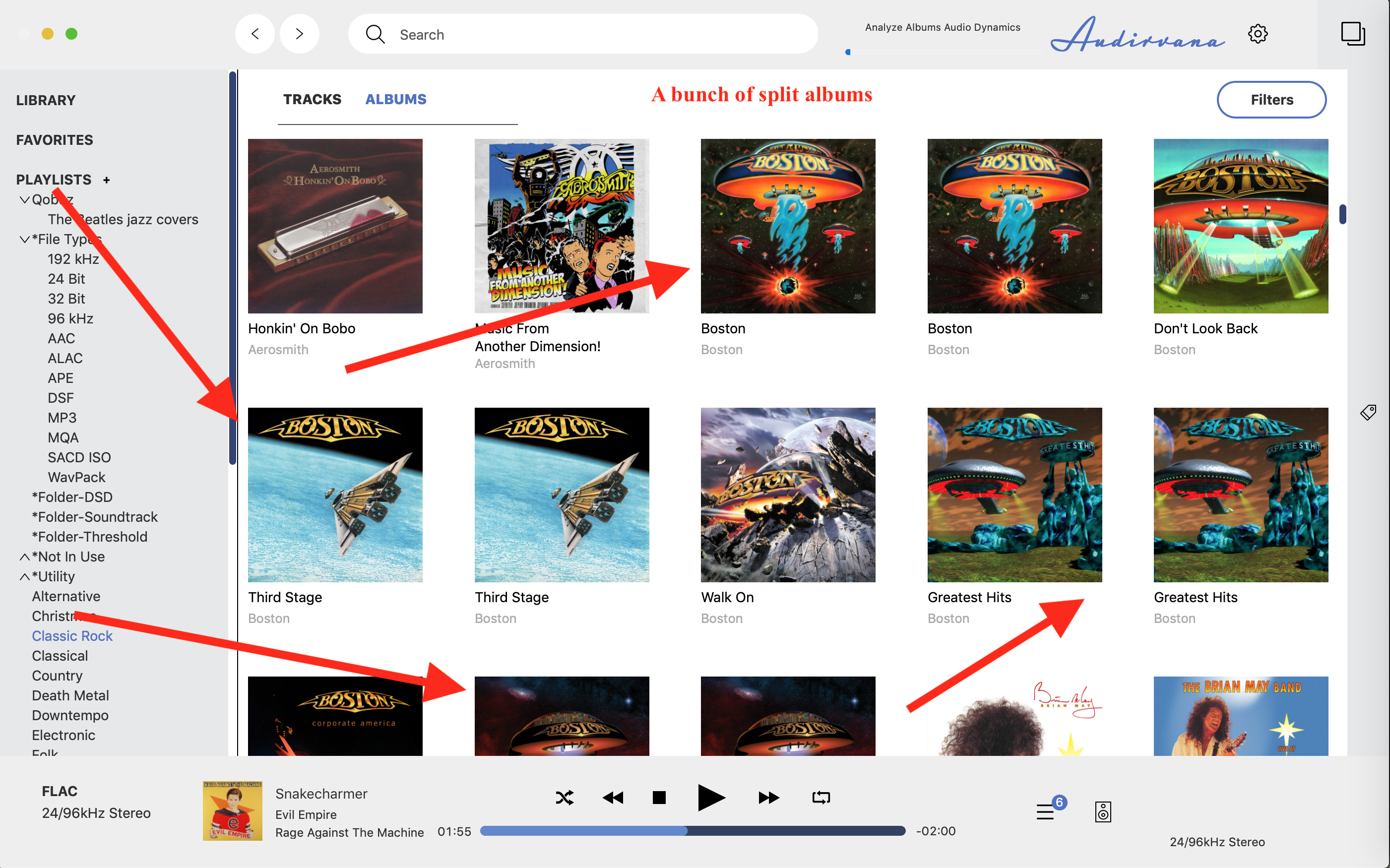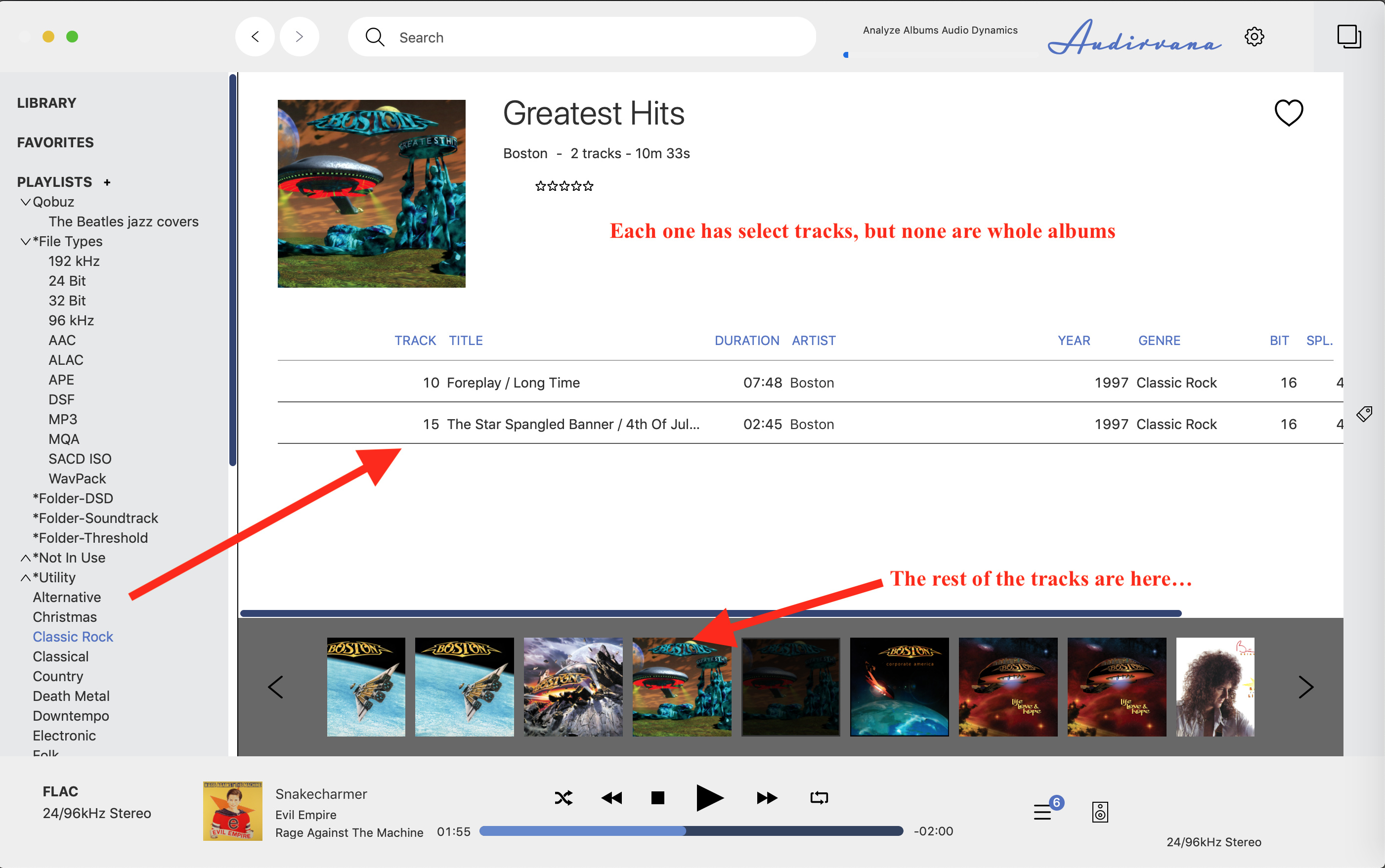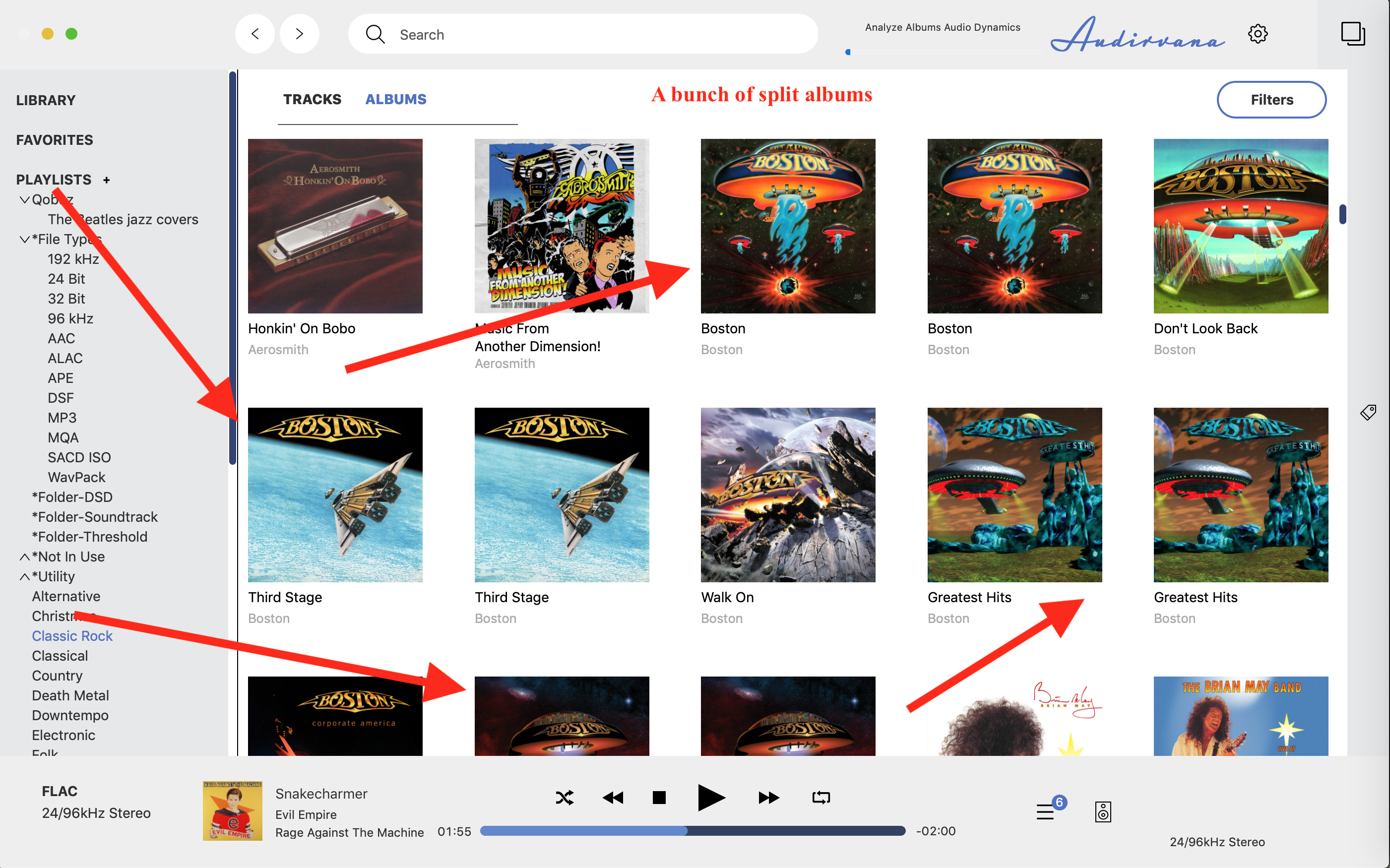I have had a billion of my albums split into 2 or 3 with random tracks each since the last beta 3.5 and the issue persists in this full release.
When I open my old 3.2 everything is exactly as it should be.
Is there a way to force 3.5 to rebuild everything again based on the old database?
I don’t want to lose and have to rebuild all my playlists… I am hoping there is some simple solution to this.
With A+ splitting my albums the way it is, the program is damn near unusable at the moment.
Any help appreciated.
Some screen shots attached to show what I’m talking about.
Thanks in advance…
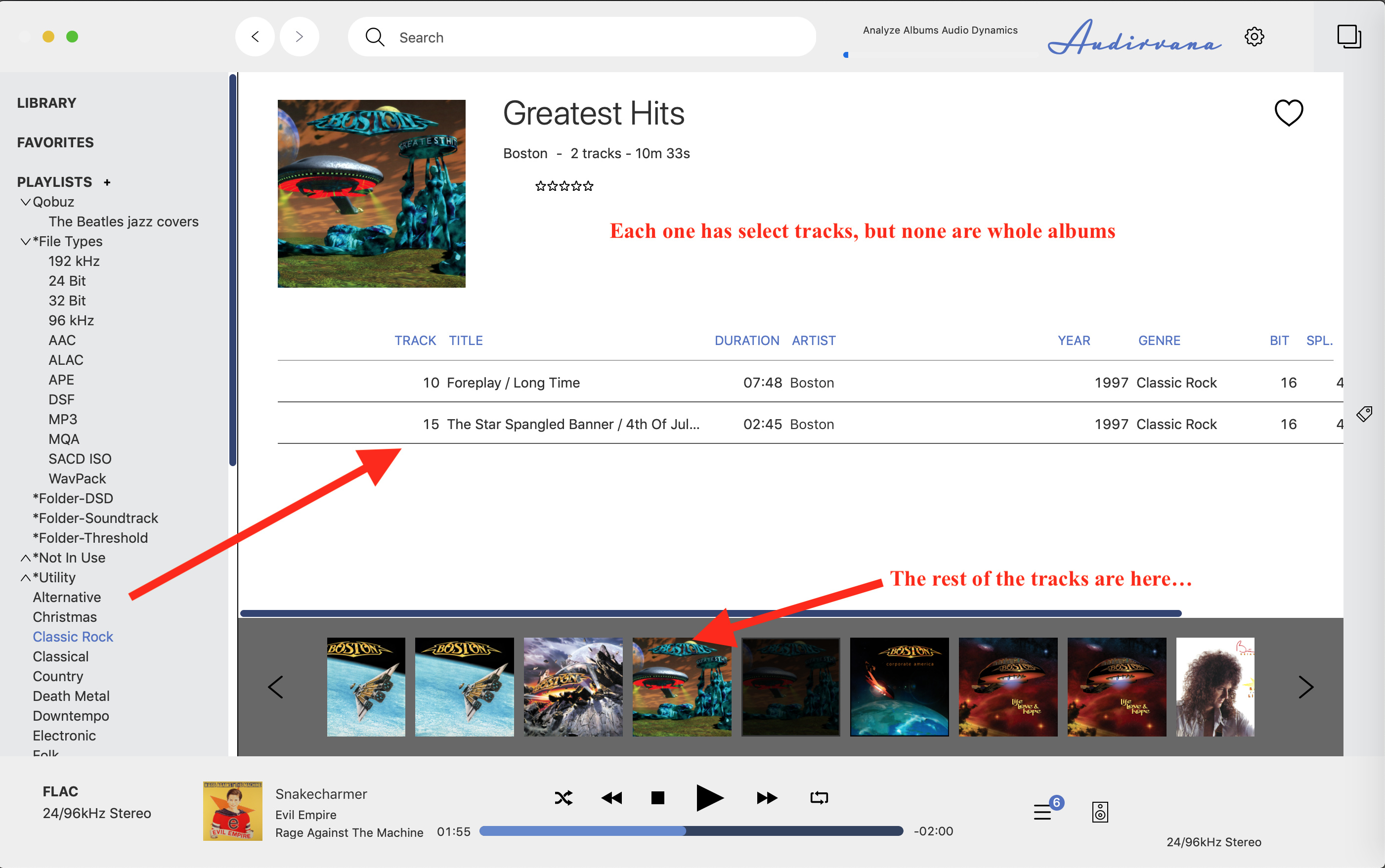
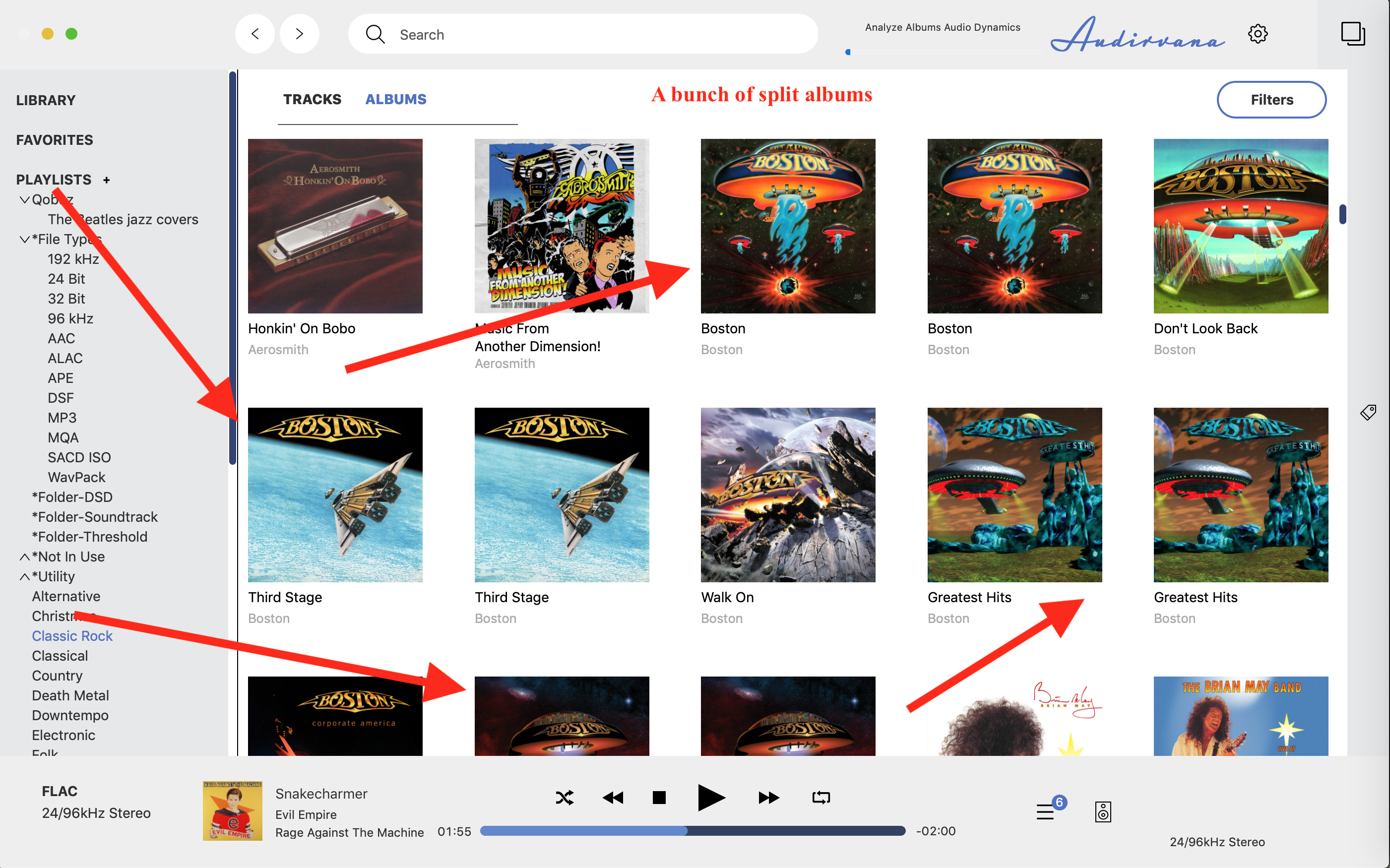
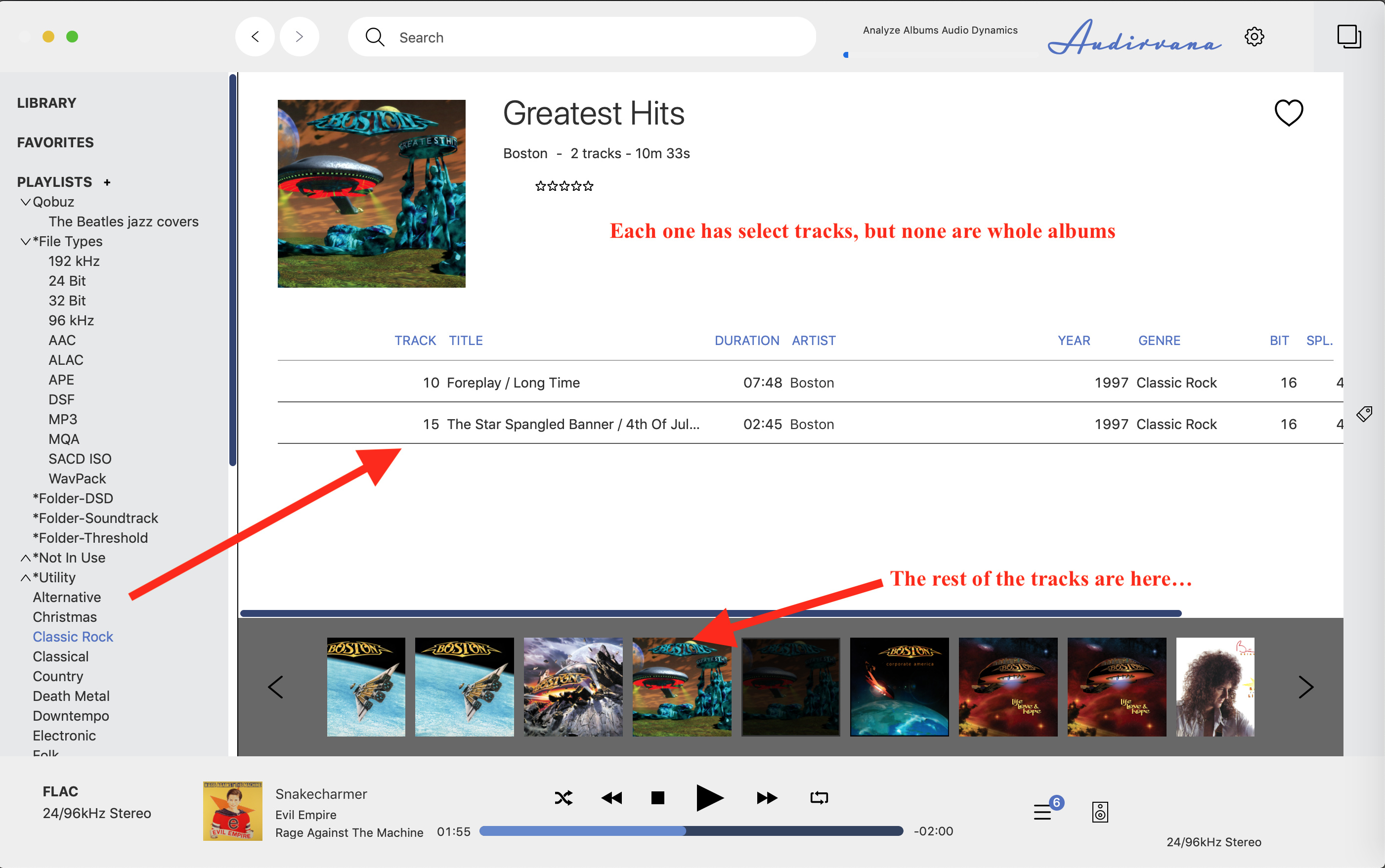
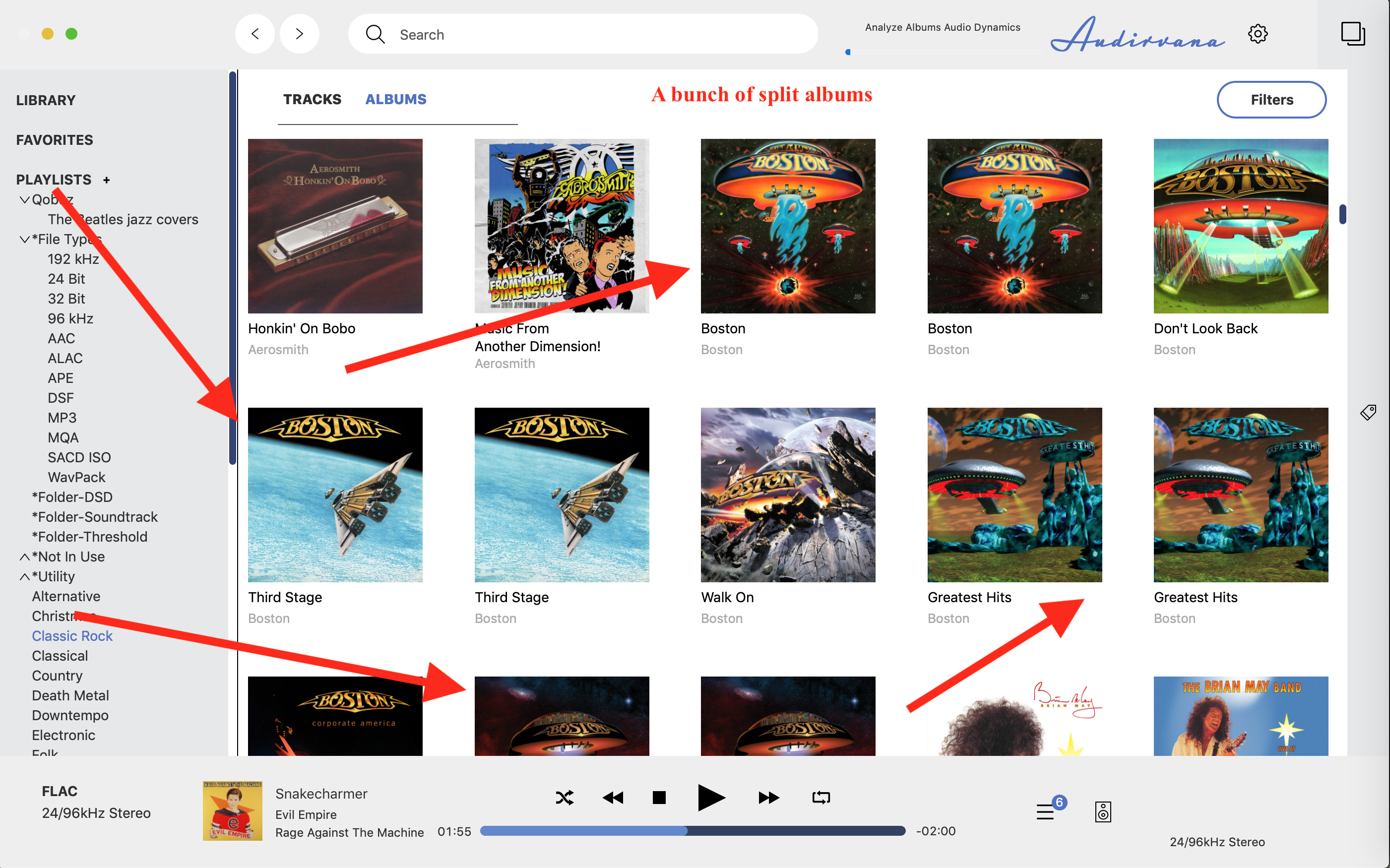
So…
I took the 3.5 database file (AudirvanaPlusDatabaseV2.sqlite) from library/application support/audirvana… and moved it to another place for safekeeping… I put mine on the desktop.
Then… I re-opened 3.5 and it began the migration again, reading from the 3.2 database and using it to build a brand new V2 database.
Problem solved (as long as what’s in your 3.2 database is correct and what you are looking for).
A little digging and self-monitored tech support got the job done.
Back to loving 3.5 again.
Hi scotiophile, I don’t have this folder library/application support/audirvana and cant find “AudirvanaPlusDatabaseV2.sqlite” anywhere. What am I doing wrong? Thnx!
Found it !! There is a correct path in Preferences in Library tab.
I had this problem especially with SACD.iso files, trying the database rebuild fix.
Hello,
I have the same problem, but I can’t find the file to delete …: AudirvanaPlusDatabase.sqlite
in which directory is it?
thank you so much
best regards
Apple hide the Home Folder in User Library at some time depending on OS System… When you have clicked your Home Folder, and cannot see the Library Folder in there, just do a ‘‘cmd J’’ to show the folder settings preferences and see at the bottom… click Show Library Folder and then you’ll have access to the rest forever.
perfect! I solved now. thank you so much
Kris