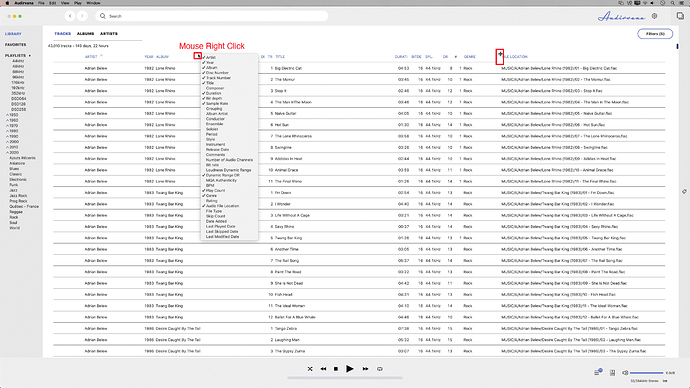My 20,000+ tracks are organized in hundreds of folders. In one folder there are several artist/albums so album/artist view is unusable for me. The track view with all of the tracks is unusable either. Is there any folder view to select the wanted folder to view and play the tracks in it? The software has better sound quality than others, so I’d like to buy and use it, but without folder view is unusable for me and not worth for buying that high price 
Thanks,
Imre
+1 here!
Windows File Explorer has come a long way to halfway decent usability and functions for large hard drives – now within Audirvana I can see no way to navigate my local folder hierarchy – actually I can´t even find the path information for a particular track or album or did I miss something? Thanks in advance for advise.
Try like this… right click in the title menu anywhere and remove all categories and just keep ‘Audio File Location’, then place your mouse to see the invisible column  and drag it to the left max and stretch it to the max on the right also to fill up your screen width.
and drag it to the left max and stretch it to the max on the right also to fill up your screen width.
I’m happy to learn about the ability to see folder location. I was looking for that too.
However, like spdri, I would like to browse my folder hierarchy because my music is organized in categories and subcategories such as Classical, Jazz, Fusion, Folk etc. It would take me hundreds of hours to get all of my metadata into shape so that I don’t have to rely on my folder hierarchy but I don’t have that time. Is there a possibility of having a folder browse mode in Audirvana?
This topic was automatically closed 375 days after the last reply. New replies are no longer allowed.