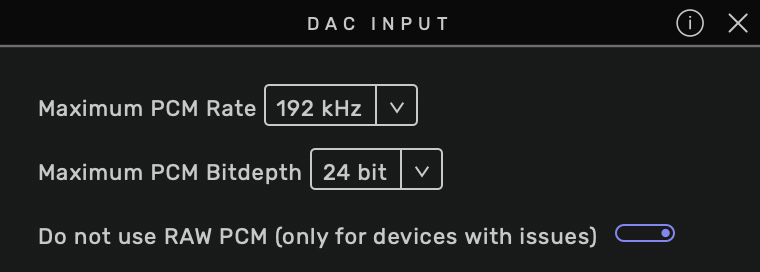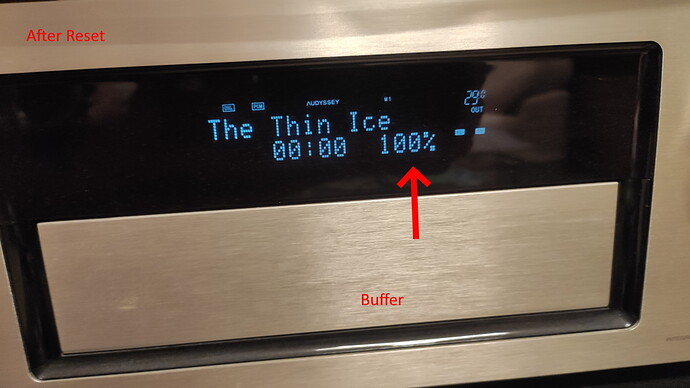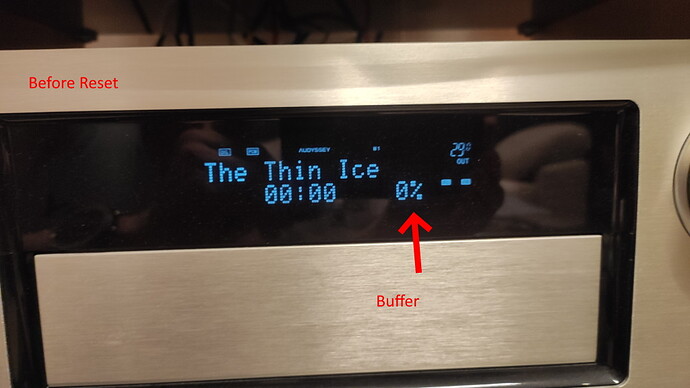Hello Audirvana fans. Have the following problem, my music does not play Gapless. Audirvana Studio runs on Windows 10 in Kernel Streaming Mode, Player is a Denon AVR-X4000 that can definitely use Gapless. Test CD, Pink Floyd the Wall. The same album with Bubble UpnP like, Gapless works perfectly. do you have any tips?
Greetings from Germany, Stefan
Hello @dr.duc ,
Can you send me a copy of the “Debug Info” when you have this issue? You can get it in Audirvana Settings>My account
Note: By clicking on the Debug Info button, Audirvana automatically copies all its content, all you have to do is paste it in response to this message
Hello Damien3,
here my Debug Info:
Aktuelle Version: 1.5.6 (10506)
SIGNAL PROCESSING:
Polarity Inversion:
Globally: OFF
Per track: ON
Effects plugins NOT ACTIVE
UPSAMPLING:
SoX not in use
SoX filter parameters
Bandwidth at 0dB = 99.5%
Filter max length = 30000
Anti-aliasing = 100
Phase = 66%
AUDIO VOLUME:
Max allowed volume: 100
Replay Gain: None
SW volume control: OFF
LIBRARY SETTINGS:
Sync list: 1 folders
AUTO: D:\Musik
Library database path: C:\Users\SuS\AppData\Local\Audirvana\Audirvana\AudirvanaDatabase.sqlite
Remote Control server:
Listening on 2a02:8108:1680:2824:adbc:3f97:4e42:5c8b on port 54944
ACTIVE STREAMING SERVICES
Qobuz: Connected as Qobuz Studio
=================== AUDIO DEVICE ========================
Preferred device: Denon Denon AVR-X4000 Model UID:Denon Denon AVR-X4000 UID:uuid:5f9ec1b3-ff59-19bb-8530-0005cd37a16c
Selected device:
UPnP device at http://192.168.0.189:8080/description.xml
Denon AVR-X4000
Manufacturer: Denon
Model Name:
Model UID: Denon Denon AVR-X4000
UID: uuid:5f9ec1b3-ff59-19bb-8530-0005cd37a16c
8 available sample rates up to 384000Hz
44100
48000
88200
96000
176400
192000
352800
384000
Volume control: No
MQA capability
Auto-detect MQA devices: Yes
Not a MQA device, user set to not MQA
DSD capability: Unhandled
Device audio channels
Preferred stereo channels L:0 R:1
Channel bitmap: Ox3, layout:
Channel 0 mapped to 0
Channel 1 mapped to 1
Avoid RAW PCM streams: 0
UPnP/DLNA supported protocols:
http-get::audio/L16;rate=44100;channels=1:DLNA.ORG_PN=LPCM
http-get::audio/L16;rate=44100;channels=2:DLNA.ORG_PN=LPCM
http-get::audio/L16;rate=48000;channels=1:DLNA.ORG_PN=LPCM
http-get::audio/L16;rate=48000;channels=2:DLNA.ORG_PN=LPCM
http-get::audio/mpeg:DLNA.ORG_PN=MP3
http-get::audio/x-ms-wma:DLNA.ORG_PN=WMABASE
http-get::audio/x-ms-wma:DLNA.ORG_PN=WMAFULL
http-get::audio/mp4:DLNA.ORG_PN=AAC_ISO
http-get::audio/3gpp:DLNA.ORG_PN=AAC_ISO
http-wavetunes::audio/x-ms-wma:*
http-get::audio/wav:
http-get::audio/x-wav:
http-get::audio/flac:
http-get::audio/x-flac:
http-get::audio/x-m4a:
http-get::audio/x-mp4:
http-get::image/jpeg:
DLNA 1.5: Yes
Gapless playback: Yes
Missing events workaround: No
Can play native DSD: No
Number of channels: 2
Use as stereo device only: No
1 output streams:
Number of active channels: 2, in 1 stream(s)
Channel #0 :Stream 0 channel 0
Channel #1 :Stream 0 channel 1
2 ch Integer PCM 16bit big endian 44.1kHz
2 ch Integer PCM 16bit big endian 48kHz
2 ch Integer PCM 16bit little endian 44.1kHz finite length
2 ch Integer PCM 24bit little endian 44.1kHz finite length
2 ch Integer PCM 32bit little endian 44.1kHz finite length
2 ch Integer PCM 16bit little endian 88.2kHz finite length
2 ch Integer PCM 24bit little endian 88.2kHz finite length
2 ch Integer PCM 32bit little endian 88.2kHz finite length
2 ch Integer PCM 16bit little endian 176.4kHz finite length
2 ch Integer PCM 24bit little endian 176.4kHz finite length
2 ch Integer PCM 32bit little endian 176.4kHz finite length
2 ch Integer PCM 16bit little endian 352.8kHz finite length
2 ch Integer PCM 24bit little endian 352.8kHz finite length
2 ch Integer PCM 32bit little endian 352.8kHz finite length
2 ch Integer PCM 16bit little endian 48kHz finite length
2 ch Integer PCM 24bit little endian 48kHz finite length
2 ch Integer PCM 32bit little endian 48kHz finite length
2 ch Integer PCM 16bit little endian 96kHz finite length
2 ch Integer PCM 24bit little endian 96kHz finite length
2 ch Integer PCM 32bit little endian 96kHz finite length
2 ch Integer PCM 16bit little endian 192kHz finite length
2 ch Integer PCM 24bit little endian 192kHz finite length
2 ch Integer PCM 32bit little endian 192kHz finite length
2 ch Integer PCM 16bit little endian 384kHz finite length
2 ch Integer PCM 24bit little endian 384kHz finite length
2 ch Integer PCM 32bit little endian 384kHz finite length
Current device transportInfo:
CurrentTransportState: STOPPED
CurrentTransportStatus: OK
CurrentSpeed: 1
Current device MediaInfo:
NrTracks: 1
MediaDuration: 0:02:26
CurrentURI: http://192.168.0.2:49152/audirvana/audioTest.pcm
CurrentURIMetadata:
dc:titletestTitle</dc:title>
upnp:classobject.item.audioItem.musicTrack</upnp:class>
http://192.168.0.2:49152/audirvana/audioTest.pcm
nextURI:
nextURIMetadata:
PlayMedium: NETWORK
RecordMedium: NOT_IMPLEMENTED
WriteStatus: NOT_IMPLEMENTED
Current device AVT service description:
<?xml version="1.0"?> 1 0 SetAVTransportURI InstanceID in A_ARG_TYPE_InstanceID CurrentURI in AVTransportURI CurrentURIMetaData in AVTransportURIMetaData SetNextAVTransportURI InstanceID in A_ARG_TYPE_InstanceID NextURI in NextAVTransportURI NextURIMetaData in NextAVTransportURIMetaData GetMediaInfo InstanceID in A_ARG_TYPE_InstanceID NrTracks out NumberOfTracks MediaDuration out CurrentMediaDuration CurrentURI out AVTransportURI CurrentURIMetaData out AVTransportURIMetaData NextURI out NextAVTransportURI NextURIMetaData out NextAVTransportURIMetaData PlayMedium out PlaybackStorageMedium RecordMedium out RecordStorageMedium WriteStatus out RecordMediumWriteStatus GetTransportInfo InstanceID in A_ARG_TYPE_InstanceID CurrentTransportState out TransportState CurrentTransportStatus out TransportStatus CurrentSpeed out TransportPlaySpeed GetPositionInfo InstanceID in A_ARG_TYPE_InstanceID Track out CurrentTrack TrackDuration out CurrentTrackDuration TrackMetaData out CurrentTrackMetaData TrackURI out CurrentTrackURI RelTime out RelativeTimePosition AbsTime out AbsoluteTimePosition RelCount out RelativeCounterPosition AbsCount out AbsoluteCounterPosition GetDeviceCapabilities InstanceID in A_ARG_TYPE_InstanceID PlayMedia out PossiblePlaybackStorageMedia RecMedia out PossibleRecordStorageMedia RecQualityModes out PossibleRecordQualityModes GetTransportSettings InstanceID in A_ARG_TYPE_InstanceID PlayMode out CurrentPlayMode RecQualityMode out CurrentRecordQualityMode Stop InstanceID in A_ARG_TYPE_InstanceID Play InstanceID in A_ARG_TYPE_InstanceID Speed in TransportPlaySpeed Pause InstanceID in A_ARG_TYPE_InstanceID Seek InstanceID in A_ARG_TYPE_InstanceID Unit in A_ARG_TYPE_SeekMode Target in A_ARG_TYPE_SeekTarget Next InstanceID in A_ARG_TYPE_InstanceID Previous InstanceID in A_ARG_TYPE_InstanceID SetPlayMode InstanceID in A_ARG_TYPE_InstanceID NewPlayMode in CurrentPlayMode GetCurrentTransportActions InstanceID in A_ARG_TYPE_InstanceID Actions out CurrentTransportActions LastChange string TransportState string STOPPED PLAYING PAUSED_PLAYBACK TRANSITIONING NO_MEDIA_PRESENT TransportStatus string OK ERROR_OCCURRED PlaybackStorageMedium string NETWORK RecordStorageMedium string NOT_IMPLEMENTED PossiblePlaybackStorageMedia string PossibleRecordStorageMedia string CurrentPlayMode string NORMAL NORMAL SHUFFLE REPEAT_ONE REPEAT_ALL TransportPlaySpeed string 1 RecordMediumWriteStatus string NOT_IMPLEMENTED CurrentRecordQualityMode string NOT_IMPLEMENTED PossibleRecordQualityModes string NumberOfTracks ui4 0 1 CurrentTrack ui4 0 1 1 CurrentTrackDuration string CurrentMediaDuration string CurrentTrackMetaData string CurrentTrackURI string AVTransportURI string AVTransportURIMetaData string NextAVTransportURI string NextAVTransportURIMetaData string RelativeTimePosition string AbsoluteTimePosition string RelativeCounterPosition i4 AbsoluteCounterPosition i4 CurrentTransportActions string A_ARG_TYPE_SeekMode string TRACK_NR REL_TIME A_ARG_TYPE_SeekTarget string A_ARG_TYPE_InstanceID ui4Current device RootDevice description:
<?xml version="1.0"?> 1 0 DMR-1.50 MS_DigitalMediaDeviceClass_DMR_V001 MediaDevices VEN_0126&DEV_0014&REV_01 Multimedia.DMR urn:schemas-upnp-org:device:MediaRenderer:1 Denon AVR-X4000 Denon http://www.denon.com AV SURROUND RECEIVER *AVR-X4000 X4000 http://www.denon.com 0005CD37A16C uuid:5f9ec1b3-ff59-19bb-8530-0005cd37a16c 123810928305 image/jpeg 48 48 24 /BCO_device_sm_icon.jpg image/jpeg 120 120 24 /BCO_device_lrg_icon.jpg image/png 48 48 24 /BCO_device_sm_icon.png image/png 120 120 24 /BCO_device_lrg_icon.png urn:schemas-upnp-org:service:RenderingControl:1 urn:upnp-org:serviceId:RenderingControl /RenderingControl/desc.xml /RenderingControl/ctrl /RenderingControl/evt urn:schemas-upnp-org:service:ConnectionManager:1 urn:upnp-org:serviceId:ConnectionManager /ConnectionManager/desc.xml /ConnectionManager/ctrl /ConnectionManager/evt urn:schemas-upnp-org:service:AVTransport:1 urn:upnp-org:serviceId:AVTransport /AVTransport/desc.xml /AVTransport/ctrl /AVTransport/evt http://192.168.0.189UPnP devices found : 2
Device #0Denon AVR-X4000 UID: uuid:5f9ec1b3-ff59-19bb-8530-0005cd37a16c Location: http://192.168.0.189:8080/description.xml
Device #1Radio Küche UID: uuid:3DCC7100-F76C-11DD-87AF-002261944C78 Location: http://192.168.0.242:8080/dd.xml
Max. memory for audio buffers: 724MB
Local Audio Engine: Kernel Streaming
Local devices found : 1
Device #0: LG Ultra HD (2- NVIDIA High Definition Audio) Manufacturer: NVIDIA Model UID: HDAUDIO\FUNC_01&VEN_10DE&DEV_0014&SUBSYS_10DE0101&REV_1001 UID: \?\SWD#MMDEVAPI#{0.0.0.00000000}.{57428ab0-e1d4-4026-b858-24b4a723fcb1}#{e6327cad-dcec-4949-ae8a-991e976a79d2} Model Name: Unknown manufacturer
Stefan
…yes, I did, but without success.
The amplifier shows on the Display while the Track is running, no track duration and the buffer 0%. After I disconnected the amplifier from the main Power, it has re-logged into the network, now the buffer shows 100%, but still have interruptions between the tracks. About 5 sec. before a track comes to an end, the buffer empties to 0%, then it takes 1 - 2 sec. before the new track starts…see Pictures
Have you tried to set the buffer to 2000MB in the loading decoding section setting for example
Hello,
yes, I even expanded the buffer to 5 GB and expanded my server’s RAM to 12 GB without success. I noticed that when changing a title, Audirvana briefly only shows 0.2 GB buffer, then after a few seconds again 5 GB. The Audirvana update did not bring any improvement either. Unfortunately, my trial version will expire soon and I am not sure whether I will be a subscriber under these circumstances. In the appendix I have added a video that shows the behavior of my receiver.
the link is valid for 5 days
I also added a Roon Trial Account so that the gapless play works without problems.
Greetings from Germany
Stefan