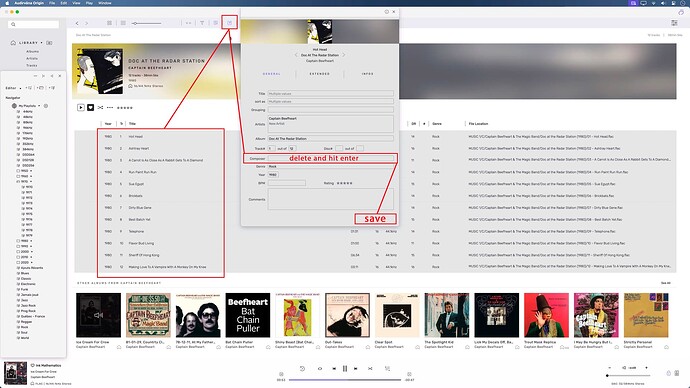I’m testing out Audirvana Studio and have a question.
In the bottom left corner of the UI is the information about the track that is currently playing. The album art is on the far left, and next to is metadata formatted like so:
Song Title
Album Title
Composer – Artist
Source | FIle Type | Bit Rate | Stereo
This info also appears in the same order in the mini-player.
Is there a way for the user to reformat the information that appears here? Specifically, I’d like to remove the Composer field, as it makes it harder for me to see the artist when I quickly glance at the info.
Thank you!
-Jack
When you see all tracks of that album, select them all or just the song you know that there is a composer you don’t want… put the tag panel… delete composer field… and save.
I appreciate the suggestion!
But it’s not that I want to delete the Composer information altogether – I think it’s valuable information and I’m definitely enough of a music fan to enjoy having the songwriter information as part of the metadata. I just don’t want it to appear in the section about the currently-playing track. (I have the Composer field open in the playlist view and that’s no problem at all.)
I figure there must be some way to toggle what information is displayed in this box. Perhaps something in the settings that I’ve overlooked?
Also something to note: when I view this same section of info in Audirvana Remote on my iPhone, the composer info is missing and everything looks how I’d want it, without me having to change anything.
-Jack
You can’t remove it…
but you can start a User Voice thread and ask to be implemented in the future…
but, don’t wait for it 
Remote is already on beta side of Android for new version,
i can’t say that this will be part of it as i’m on IOS too…
I doubt that this thing can be remotely done by user to edit look… dream on