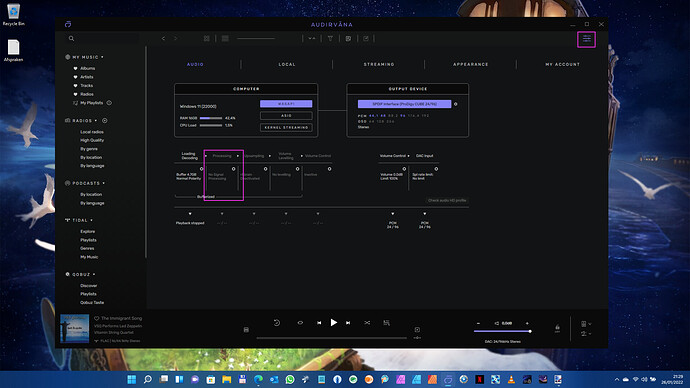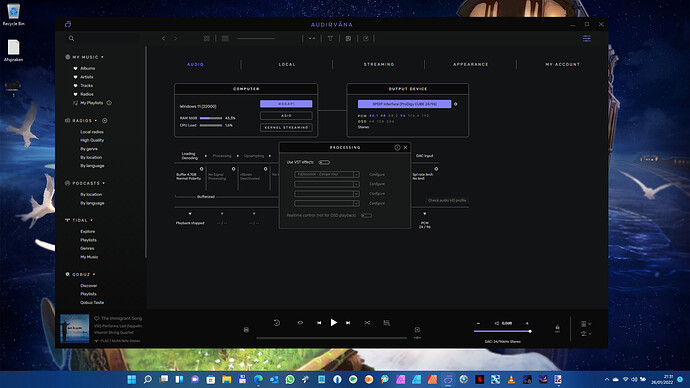I have my trial software running, but I cannot find a menu anywhere to boot the VST3 EQ plug-in that I have installed? Where do I click on the Audirvana home page to access it?
Heya 
Click the Show settings option at the top right corner of Audirvana. Then select the Audio tab.
Next click on the little cogwheel in the Processing area.
This will open up the next menu where you can enable/disable and select your plug-ins.
Good luck 
1 Like
This topic was automatically closed 90 days after the last reply. New replies are no longer allowed.