How do I find the song that is currently being played in the playlist view? When I press Playlist button it shows me the start of the playlist only and I have to manually look for the currently played file which is a challenge with my 5000+ songs library.
Hello @ReAlien, you have a speaker next to the song currently playing, in fact you can also see it in the play queue of Audirvana.
Yes, there is an icon of speaker but how do I find it in the playlist of +5000 songs?
And what do you mean by the play queue? I see only the playlist in the middle of the screen, which does not move to the currently played song.
In the small window mode I can see only one next song that will be played, that’s it.
This icon is the play queue that you currently have.
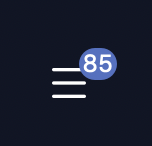
When I press this icon it shows me the playlist in the middle of the screen. But it opens not at the currently played song, only at the beginning of the playlist, which annoying.
Is there a way to find currently played song without having to scroll manually among 5000 songs for several minutes looking for a small speaker icon next to the currently played song?
Well now, even though a 5000 track playlist isn’t my game, here’s a decent request for improvement: Open the queue view so that the currently playing track is the third visible one from the top (assuming there are previous entries, else 2nd, 1st).