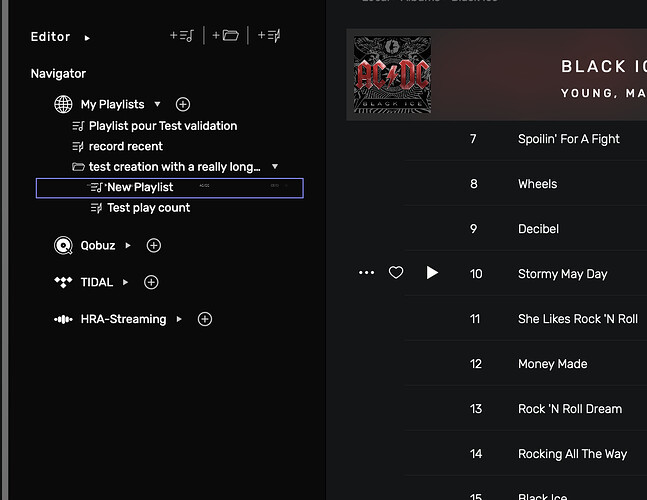I’m sorry but I don’t understand how to edit the playlist.
Could you kindly tell me how to simply add music title to an existing playlist?
Thank you for your support.
BR
Terry
Hello @TerryT,
You have multiple way for doing this. You can click on the three dot button next to a track (or select multiple track before doing this) and select the option to add it to a playlist.
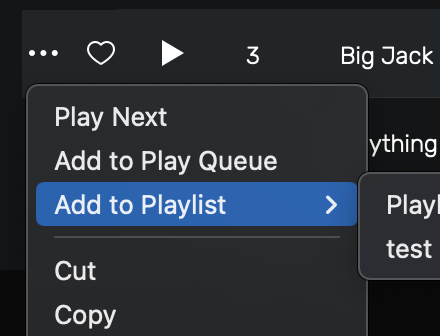
You can also drag and drop a track or multiple into a playlist like this:
Thank you very much!
It seemed that I was confused.
Because several playlists came up on the center screen when I clicked “My Playlists” which were organized by Apple Music, but they were NOT Audirvana’s playlist, I realized.
Therefore, I couldn’t find those playlist names under the My Playlists list at the left column on Audirvana, and I couldn’t find playlist names when I clicked three dots beside tracks, neither.
Now, I created Audirvana’s playlist under the Audirvana’s My Playlists, and could add tracks into the playlist under your instructions.
I appreciate your support.
But still I’m wondering what is the best way to manage playlists between Audirvana’s and Apple Music’s.
Some of tracks exist on Audirvana’s library only and vice versa.
I hope simple one playlist work for both Apple Music and Audirvana.
If you know any tips to manage them, please let me know.
Best regards,
Terry
Audirvana doesn’t support Apple Music as Apple doesn’t allow Audirvana to access it. If you have a mixed bag of Apple Music and own music then you’ll end up with what you are describing.
I’m streaming with both Apple Music and Qobuz. The latter being fully integrated into Audirvana Studio. Tidal will also work. I’ll just make a mix of my own local collection and tracks from Qobuz if I wish to make a playlist here.
Thank you very much for your prompt reply,
Now, I learn that Apple Music is isolated from Audirvana, and I’ll manage tracks and playlists independently.
I misunderstood because Audirvana was supposed to be synchronized with iTunes.
I’m paying a monthly fee to Apple for a package with other services such as Apple TV+, so I’m not thinking about using other streaming services at the moment.
Also, some streaming services are not supported in Japan.
I appreciate your continuous support.
Best regards.
Terry
Thank you, Jim_F,
Unfortunately, both Tidal and QoBuz haven’t supported in Japan yet.
But I visited the Soundiz site and found it worked to synchronize playlists and others across multi streaming services.
At this moment, I have no plan to subscribe other streaming services except Apple Music, but this is great notice for me.
Once again, I appreciate your support.
Best regards,
Terry