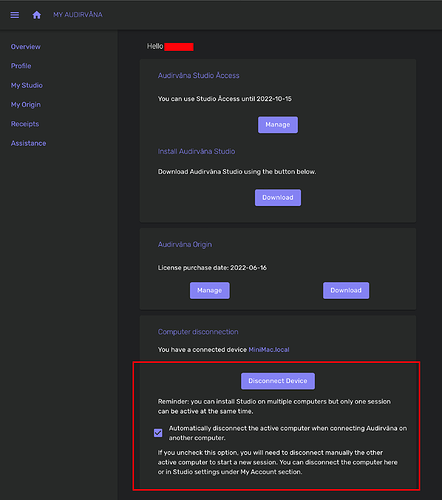Dear my supporters,
I’m new to Audirvāna… just few hours of using it.
My previous background was setup with Roon for many years and playing on 2 PCs, 1 network music storage drive and 3 Dacs. It’s quite simple to bridge and streaming music on other PC with other 2 DACs for A/B/C music taste. It seems detected very well on Roon Server. Unfortunately, I found it is quite hard to get along with Audirvāna. From Roon I just need to install a Bridge software on other PC … that’s it …
In contrast, I’m struggling to find my 2nd and 3rd Dac on other PC … !!! Could someone enlightening me please ! I’m on Windows 11 (server) and windows 10Pro(client).
Much appreciated.
Steven
You’ll need to install UPnP renderer software on the secondary PC to be able to accomplish this.
Something like Audiophile UPnP Renderer:
Another way to do this is to run two separate instances of Audirvana, one on each PC and have the library stored on a network share accessible by both PCs.
Thanks for the tip … if I am running 2 Audirvāna soft in 2•Pcs and sharing the network storage drive … do I need 2 licenses or just assign the 2nd one as streaming devide (dac) that can configure from main PC ?
you can’t have two Audirvana running at the same time… if you go to a pc… this will disconnect the other… if you come back to the first, it will disconnect the second… one license any number of PC’s or Mac you like, just make sure that this prefs is checked in your Audirvana web account… this by the way is by default now i think…
Thanks RunHomeSlow, yeah I thought so … !!! but this was not what I aimed to … If I am running 1 lic on main PC (controller) and can assign other client PC as streaming device (+ connected dacs) that will help. Otherwise, Roon has better solution/opt for a bridge software (very simple).
I am not familiar with UPnP Render software … but I will try, I hope it will not degrade the quality of music send out. Thanks Bitracer
You can run Audirvana on the PC to which the DACs are connected and control it using mobile device. There is no PC based controller for Audirvana.