Windows 10. I see in the example more than just “Tracks” Albums" and “Artists”
How do I get a view of “genre” ?
Windows 10. I see in the example more than just “Tracks” Albums" and “Artists”
How do I get a view of “genre” ?
I’m on a Mac… should be the same on PC i think…
if you mean that for the ribbon, you can’t class here…
You can classify your album by Genre here if you want…
Me, i created Smart Playlists with all the genre i set up in my tag…
So, I have to make playlists for each genre. I can’t add something to the line as below? But the WEB demo site, small and blurry, looks like you can. That would probably be a killer. Just like MWP, when in genre view, you get full details but I want just the cover icon as I only play full CDs.
In the mood for jazz. Not all jazz, just some. I’ll give it a try but not impressed.
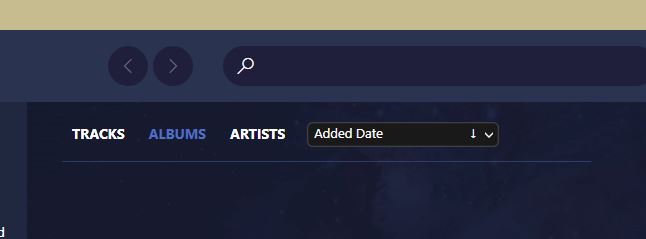
you want to see a certain genre of your favorites?
Got it working, but not as convenient as I would like. Doing a filter on the tight side gives me the covers for that genre. The list is truncated so scrolling is needed to select the genre. I have not found a way to make the filter list longer even though there is plenty of room in the box.
I do still much prefer the drag into playlist over the need to mouse to add to the queue. Going to keep using it on my desktop to fiddle before I buy a version for my music server.

Here is the truncated list and an example of it totally getting the art wrong. Art in the album directory is correct. That is NOT Belafonte!
This topic was automatically closed 375 days after the last reply. New replies are no longer allowed.