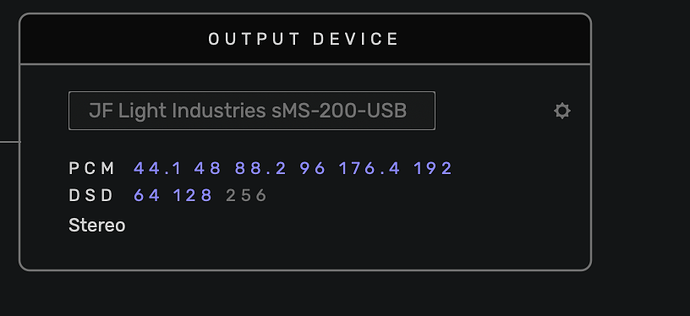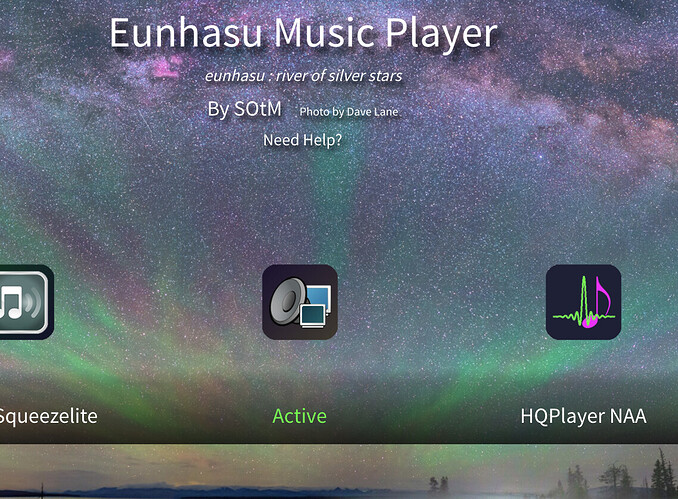I’ve used my Old version of Audirvana to work with the sms200. No problems. I subscribed to the the Studio but can’t find any way to integrate with the Eunhasa software. It’s pretty much automatic with the old one. BUT----the old one got stuck and I couldn’t unstick it. Studio worked fine. Qobuz, too. So I uninstalled Audirvana, thinking I could just reinstall. But I can’t see a place to reinstall the previous version. Now I can’t play anything. Anyone know how to use the Sms 200 with the Studio version?
For existing customers of Audirvana 3.5, you can download 3.5 following those links:
Hi, I can get my sms200 to work in Studio. You don’t say if you are using Windows or Mac but I have got it to work on both, currently using it with my Macbook Air.
I wonder if your Eunhasa software has got stuck somehow and even though it may be showing that MPD and DLNA is active it needs reset.
Try selecting another source, in my case I would select Roon. Then change back to MPD and DLNA again. Another thing worth trying is checking to see if any other music player you might use has control of the sms200 and needs to be “released”.
I’m sure you’ve probably tried all this anyway, but at least you know that at least one other person (me) can use sms200 with Studio.