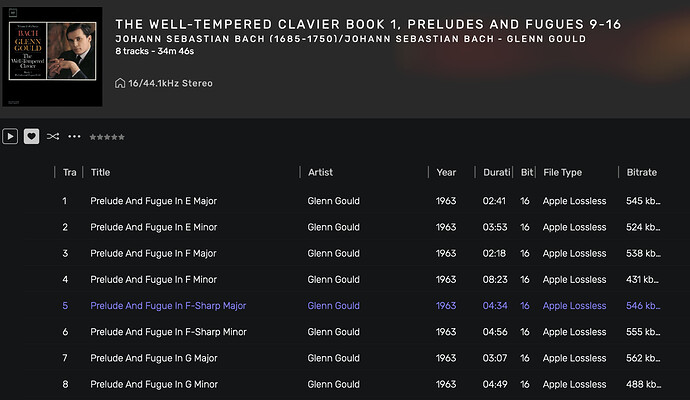I just installed audirvana origin, and I can’t find how to import a cd, although it must be simple… May be so simple I can’t find it ?
You can not play or import a CD directly with Audirvana. You’ll have to use another program to rip your CD to flac, wav etc.
Thank you very much for your answer. I’ll follow your advice…
If you’re on a Mac, XLD is a great free option for this.
I use Apple Music for this: I import into Music to Apple Lossless format. Origin plays that just fine.
I agree with @VoyagerDude, XLD or dBpoweramp would give a lot better results. http://www.accuraterip.com
@Ironz dBpoweramps is PC and Mac compatible. XLD is Mac only, and free. But both are key tools for ripping CD without errors.
dBpoweramp and Jriver both are good for ripping and tagging.
Not sure that Jriver is “accurateRip™”. dBpoweramp is for sure.
Jriver has secure rip but may not have accurateRip so dBpoweramp is probably the better choice. I mostly use dBpowerap but if I have problems with a disc I use Jriver as I have in anyway.
I understand. I have had the case with CD’s in bad shape where even slowing down the reader very slow, XLD could not resolve a reading error. Then there no other way than using a less demanding software.
I have had this problem with brand new discs as well. They look perfect but are difficult to rip securely. Does not happen a lot but annoying when it does.
Thank you very much for the tip. I tried XLD, and it makes a good job…