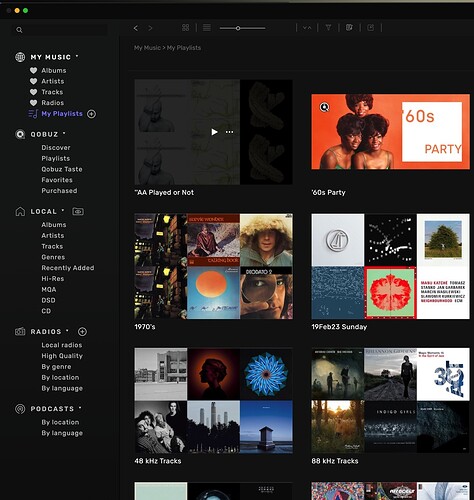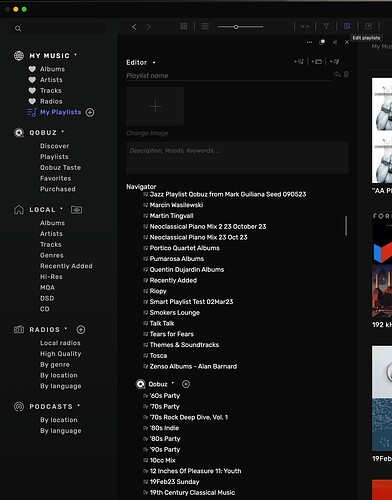How can I find then play qobuz playlists through Audirvana?
@randy If you have logged in to Qobuz through Audirvana there will be a few ways to access your playlists. I have attached a couple of screenshots to assist you.
In the first under MY Music on the left you will see My Playlists. Click that and it will show you your local playlists and then your Qobuz playlists.
In the second if you click the page with the musical note (Edit Playlists) along the top toolbar your Playlists qill open in a second column down the left side of your User Interface.
The third is simply to click playlists under the Qobuz menu on the left.
Hope this assists.
Qobuz streams subscribers higher res tracks properly. Tidal tracks above 44.1khz are adultered by the MQA scam. Unfortunately, Qobuz offers very limited browsing for new material, and it’s weekly only single personalized playlist never had anything to do with what I liked. Tidal lets me browse way more stuff I don’t know, though it doesn’t change very much, and gives me 8 custom playlists that change more often than weekly. If you find out something you want to hear from anywhere else, however, both have a good chance of having what you’re looking for by searching their libraries for it. Tidal’s garbage MQA scam partner has declared bankruptcy, and Tidal has been saying for a few months that they’re switching to unadultered higher res serving, but everything I play is still using MQA, so it’s faking being higher res, with noise and inaccuracy, and you can tell if you listen to Qobuz higher res.
This topic was automatically closed 90 days after the last reply. New replies are no longer allowed.