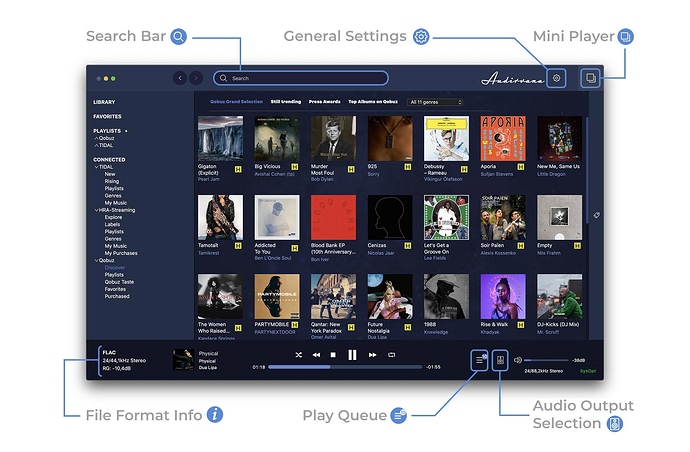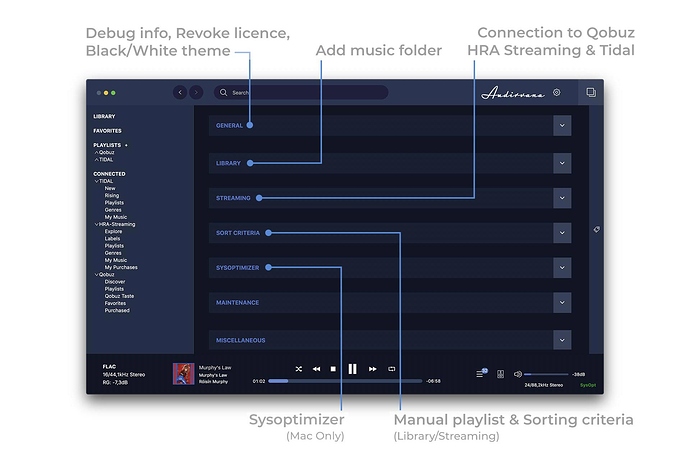How to open SACD iso? Audirvana 3.5.41 macos 10.12.6
Hello @Aumnavigator,
You need to put the file in a synced folder with Audirvana, if you don’t have a synced folder, you can add one using the + or Add a folder button in the Library section of Audirvana settings.
1 Like
Thanks a lot for you
This topic was automatically closed 375 days after the last reply. New replies are no longer allowed.