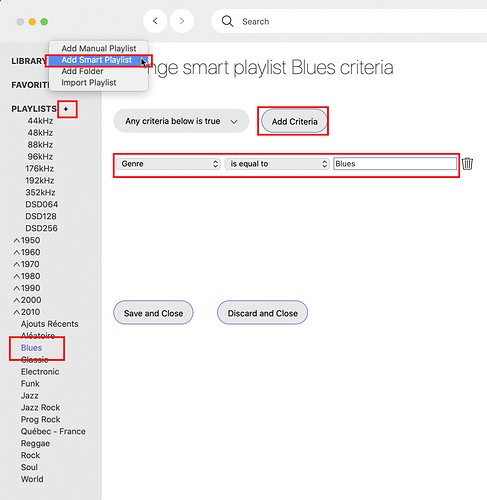How can I listen to music by genre using my library?
Thank you for all your advice!
Library - filters - genre - select genre. Then add albums to playlist.
Does this answer your question ?
Thanks, This helps narrow down a search by genre for sure, but though you can “search” by genre you still have to select each album to play… I was looking to simply choose a “genre” like French and play the entire genre, or select a couple of genres and play all. Something you can do in iTunes for example. If you know how to do this, please help.
Thanks for your time.
Create smart playlists…
That way, whenever you enter a new CD with a genre, it will always go there…
Click the + sign in playlist, choose smart, add a criteria like picture, save, rename the playlist to whatever you put there by a right click on the name… then when it is all genre done… Go the Audirvana menu an export each smart playlist to somewhere on your mac in case you have to delete your database for a reason one day, that way you’ll have a backup  !
!
if you wanna play all songs in the genre you create… click the playlist and view it by tracks instead of albums… Select all, then play… you can shuffle all tracks also if you want.
This is IT!!! Thank you, so easy to follow your instructions. It worked.
THANK YOU THANK YOU THANK YOU
François