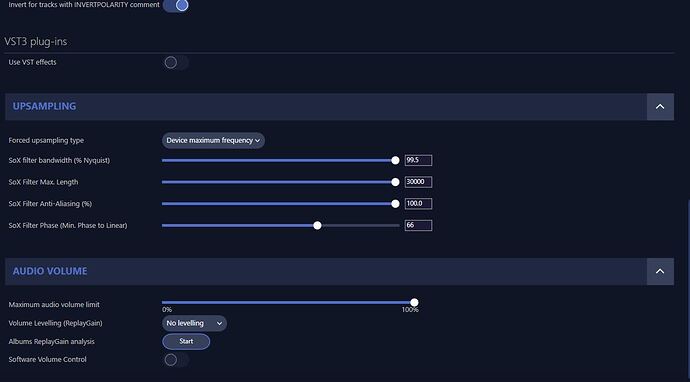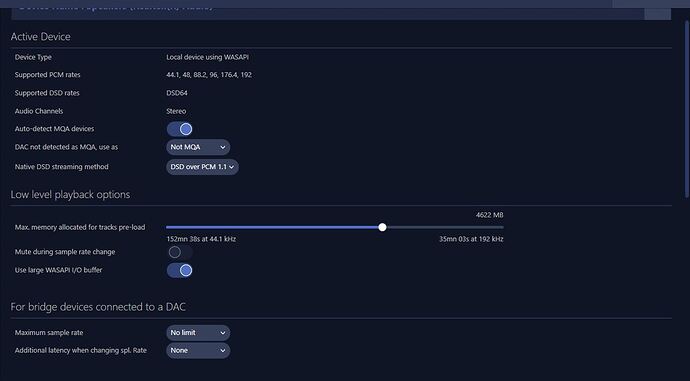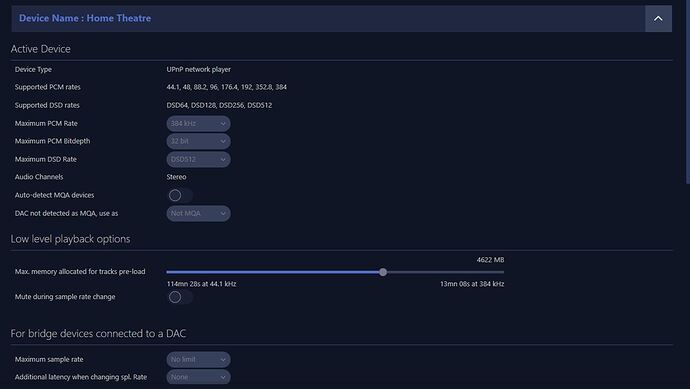Hello everyone,
My first post here and certainly excited to get started with the community!
I’ve recently installed the 30-day trial version of Audirvana and looking forward to your inputs on how to properly get everything in working order.
This is my list of goodies:
- Yamaha Aventage RX-A2080
- Emotiva XPA-3 power amp
- Tidal Hi-Fi
- PSB Imagine X2T tower speakers
This is how I currently listen to music (and their pros and cons):
*** Yamaha MusicCast**
(Pros - easy to use from phone, has all my Tidal tracks and other sources for music, Cons - slow, cannot decode or render MQA)
*** NVIDIA Shield** (Pros - have all my Tidal tracks up on the TV so don’t require phone to play music, can play up to 96khz, Cons - sound quality just isn’t great enough, cannot decode or render MQA)
*** Laptop connected via HDMI to Yamaha AVR** (Pros - can play upto 192khz when making the HDMI output to be the DAC source on Audirvana, Cons - highly prefer not having my laptop in my setup as it’s inconvenient and cluttering, also Audirvana was not able to view my Tidal tracks from Audirvana Remote as the tracks are playing locally and not via DLNA/UPnP)
None of my components have MQA rendering or decoding capabilities. The Yamaha AVR has very good-sounding DACs but yet again, it’s still an AVR.
Happy to share further details if required but what would be my next steps for the most high fidelity route without breaking the bank?
Thanks everyone!