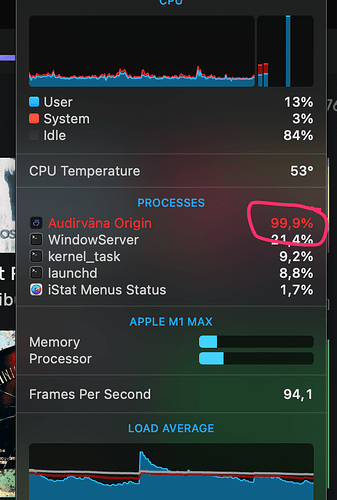Hi @Antoine Hi All,
If I change e.g. an album cover in my music folder (i have 30), then Origin starts synchronizing whole the folder, not just the one album, sometimes all of my 30 folders.
But even if I open one of my music folders to find something (just open, doesn’t change anything), the Origin also re-scans the whole folder.
Please fix this bug because I can’t use it while it’s synchronizing (for me is more than 2 days of 50TB) because the application partially freezes.
Is it possible to stop automatic synchronization (of course, resynchronization at every start is turned off)?
I want nothing more than to add new albums and listen to them.
In addition, for some reason it doesn’t see 1000 songs from time to time and therefore it automatically re-synchronizes all my music and then finds the missing tracks, then once again loses it and starts the whole process again.
This automatic sync is a very good idea as long as someone has a maximum of 10,000 songs and syncs them in 2 minutes
This is all very annoying please do something ![]()
One more thing, some applications work at 500-600% while the original freezes above 100%. is it possible to change this manually somehow? My Mac hardly uses any of the 64 GB of memory and processor power.
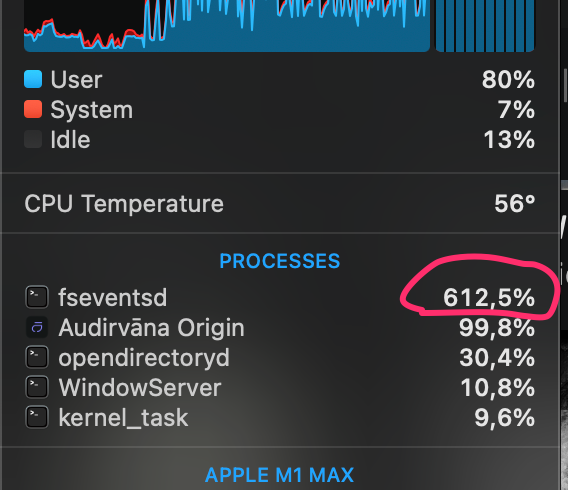
thanks in advance