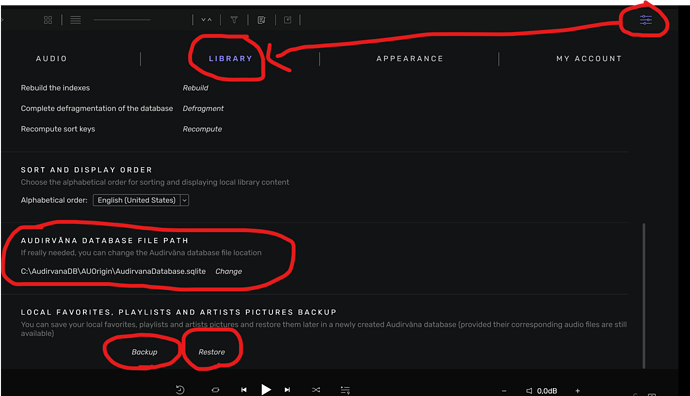I need to transfer My Playlist of My Music to a new laptop (Acer), installed Audirvana without problem and the Qobuz playlists followed but I lost the My Playlists from the My Music? Where are these stored on a Windows 11 Pc? I guess I need to copy them and somehow export to the new laptop??
Many thanks in advance for your inputs and help!!
As far as I know those playlists are stored in Audirvana’s own database.
Go to Settings\Library
Here you can see:
-
Audirvana Database file path. In that location Audirvana’s SQL database file is stored. The file is called ‘AudirvanaDatabase.sqlite’. I am on Windows (just like you) but for a Mac this may differ. Normally this file is in the user directory of Windows (but I changed the location myself) so you will see a different path on your system. You can change the location with the ‘change’ button next to it. I regurlaly make a backup of this file in case of calamities.
-
Below that you see buttons to backup and/or restore playlists, favorites and artists pictures. When you click ‘backup’ you can define a filename where to save. You can move this file to your other PC. When you click ‘restore’ on the other Audirvana on your other PC you can restore this file. IMPORTANT a playlist is only a collection of file paths, so this only works if the file paths to your library are the same on your new PC.
In your case the normal procedure would be to follow the steps as described in point 2.
Alternatively you can also copy the whole *.sqlite database file (see point 1) to your new PC and tell the new Audirvana where your SQL database file is (Settings\Library\Audirvana database file path → change). This will restore your complete music library including playlists. Also this only works if the file paths to your music are the same on your new PC as on your old PC.
Dear Sir,
I am confused you took so much time to explain me and so quickly! Already many thanks and I will now work on it but it seems quite logical…I will let you know of my success!
Francesco
Dear Sir, fantastic it worked!
Sincerely yours!
Francesco
This topic was automatically closed 90 days after the last reply. New replies are no longer allowed.