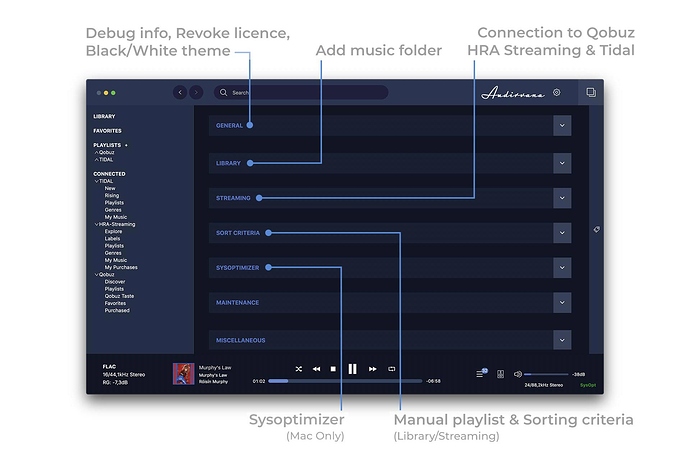I have more than 400 albums “favorited” in Tidal. I can see them easily in the Tidal app but they don’t show up in Audirvana — or maybe I just don’t know where to look. When, in Audirvana, I click on “FAVORITES” in the left hand column, all I get is a single song from my disk-based library. Nothing from Tidal shows up under favorites. I have no trouble seeing/playing my playlists, but favorited Tidal tracks and albums are MIA in the Audirvana interface. Am I missing something? Thanks!
Hello @Fifinder, All of your Tidal favorites are stored in the My Music section under Tidal in Audirvana 
Damien:
Found it! You da man!
Merci beaucoup,
FF
So, thanks for uncovering THAT mystery for me, but it DOES beg the obvious question: Why not just call it FAVORITES on Tidal, Qobuz, etc.? Wouldn’t that just be intuitive???
Just so you know, and in case you care, “Begging the question” has a particular meaning that’s unrelated to asking or raising the question. See https://en.wikipedia.org/wiki/Begging_the_question.
Other than that, I agree with you!
Hi, I find all my Tidal favorites in My Music when I use the PC. But when I use an Andriod device My Music doesn’t appear under TIdal?
Hello @Claes, you need to go in the favorite section of the Remote to be able to see your Tidal favorites.
Ah, thanks a lot, now I found it. (but the Android client is obviously completely different from the PC version).
I’ve gone to my Favorites section and it shows everything BUT playlists. Shows Tracks | Albums | Artists but NOT playlist via the Android remote under favorites. 🤷🏼
Additionally, the playlist track order when using Audirvana differs from within the Tidal App. This is such a basic feature oversight. Any idea on getting the basic features of Tidal properly integrated into Audirvana? I paid for the software before using the trial, which is unfortunate. I’m just hoping that there are plans for proper integration though it seems this is a long standing issue. Any plans to resolve?
…meaning, after going through the hassle of searching to play my favorite playlists each time, the playlist is not the same as presented within the Tidal App. Still no way to access my Playlists unless I search them by name each time, but then upon finding and playing them, the track order isn’t the same, which often is part of the value of the playlist… The matching of songs in the particular order intended.
This is a UX issue that will be fixed in a future update of the Remote, your Tidal playlist are in the Playlist section of the Remote when you are on the Home tab of the Remote.
You need to enable sorting for Streaming playlist in Audirvana settings in the sorting section
Thanks! Appreciate the guidance.
Ok hiw do I find my music or tidal for that matter. I just see radio stations
Hello @brunomarcs ,
If you are connected to Tidal you will see Tidal on the left selection menu of Audirvana 3.5 and a section “My music”, are you able to see it?
New user nothing works. What do I do?
Hello @brunomarcs,
Can you send us a copy of the “Debug Info” when you have this issue? You can get it in Audirvana Settings>My account
Please remove the line corresponding to your logged-in account to avoid displaying your email address and first name/last name publicly.
Note: By clicking on the Debug Info button, Audirvana automatically copies all its content, all you have to do is paste it in response to this message
Audirvana Studio 1.7.1 (10701)
macOS Version 11.6 (Build 20G165) with 8GB physical RAM
Connected account:
SIGNAL PROCESSING:
Polarity Inversion:
Globally: OFF
Per track: ON
Effects plugins NOT ACTIVE
UPSAMPLING:
r8brain not in use
r8brain filter parameters
Bandwidth = 99.5%
Stop band attenuation 218dB
Phase linear
AUDIO VOLUME:
Max allowed volume: 100
Replay Gain: None
SW volume control: OFF
LIBRARY SETTINGS:
Sync list: 0 folders
iTunes/Music library synchronization: not synchronized
Library database path: /Users/marclewis/Library/Application Support/Audirvana/AudirvanaDatabase.sqlite
Remote Control server:
Listening on 127.0.0.1 on port 49392
ACTIVE STREAMING SERVICES
=================== AUDIO DEVICE ========================
CoreAudio audio path, buffer I/O frame size: 512
Max. memory for audio buffers: 5120MB
Exclusive access: Enabled
Integer mode: Enabled
Preferred device:
Built-in Output
Model UID:
UID:
Active Sample Rate: 44.1kHz
Hog Mode is off
Bridge settings:
Sample rate limitation: none
Sample rate switching latency: none
Limit bitdepth to 24bit: OFF
Mute during sample rate change: OFF
Selected device:
Local audio device
ID 0x4d MacBook Pro Speakers
Manufacturer: Apple Inc.
Model Name: Apple Inc. MacBook Pro Speakers
Model UID: Speaker
UID: BuiltInSpeakerDevice
4 available sample rates up to 96000Hz
44100
48000
88200
96000
Audio buffer frame size : 14 to 4096 frames
Current I/O buffer frame size : 512
Volume Control
Physical: Yes
Virtual: Yes
MQA capability
Auto-detect MQA devices: Yes
Not a MQA device, user set to not MQA
DSD capability: Unhandled
Device audio channels
Preferred stereo channels L:1 R:2
Channel bitmap: Ox3, layout:
Channel 0 mapped to 0
Channel 1 mapped to 1
Audio channels in use
Number of channels: 2
Use as stereo device only: No
Simple stereo device: Yes
1 output streams:
Number of active channels: 2, in 1 stream(s)
Channel #0 :Stream 0 channel 0
Channel #1 :Stream 0 channel 1
Stream ID 0x4e 2 channels starting at 1
4 virtual formats:
2 ch Mixable linear PCM Interleaved 32 little endian Signed Float 96kHz
2 ch Mixable linear PCM Interleaved 32 little endian Signed Float 88.2kHz
2 ch Mixable linear PCM Interleaved 32 little endian Signed Float 48kHz
2 ch Mixable linear PCM Interleaved 32 little endian Signed Float 44.1kHz
4 physical formats
2 ch Mixable linear PCM Interleaved 32 little endian Signed Float 96kHz
2 ch Mixable linear PCM Interleaved 32 little endian Signed Float 88.2kHz
2 ch Mixable linear PCM Interleaved 32 little endian Signed Float 48kHz
2 ch Mixable linear PCM Interleaved 32 little endian Signed Float 44.1kHz
Local devices found : 1
Device #0: ID 0x4d MacBook Pro Speakers Manufacturer: Apple Inc. Model UID: Speaker UID: BuiltInSpeakerDevice Model Name: Apple Inc. MacBook Pro Speakers
UPnP devices found : 2
Device #0: ID 0x0 [TV] Samsung 8 Series (65) UID: uuid:17f599f4-4bd5-4e55-b734-b54f94cc3ab5 Location: http://192.168.1.16:9197/dmr
Device #1: ID 0x0 WNC RVU Client MediaRenderer UID: uuid:MediaRenderer-E2_37_BF_5C_59_C4 Location: http://169.254.9.2:63445/upnp/xml/devices/MediaRenderer1.xml
I can’t do anything with this. nothing works