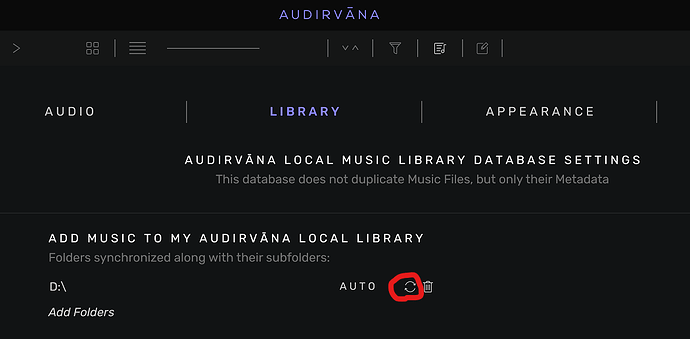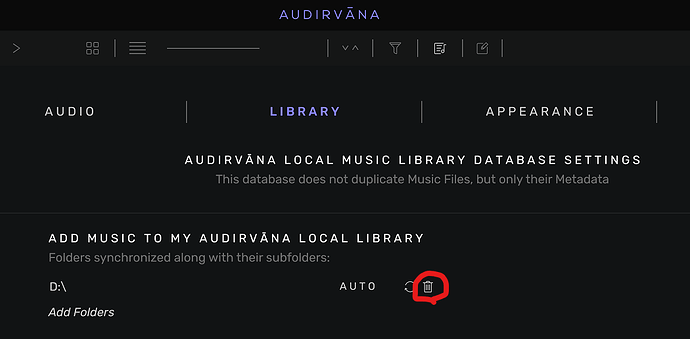I have a problem with syncing files that are no longer on my computer. Under settings, where it says “Add Music to my Audirvana local library,” I cannot delete the folder. Is there a way to do this? Otherwise, I have a dead folder with a number of files which don’t play.
I don’t know exactly what you mean. You can ‘unsync’ a folder simply by syncing it again (See the explanation and screenshots below).
If you remove files physically from your computer and you synchronize after that in Audirvana, those files will be removed automatically from your Audirvana albums (database) as well. No need to also have a ‘unsync’ option in Audirvana. Syncing again in Audirvana does that for you.
You can press the sync/refresh button (red circle below) if you want to (re-)synchronize your library:
You can press the recycle bin button (red circle below) if you want to completely remove(delete) your library folder from Audirvana. Normally there is no reason to do that unless you want to remove and/or relocate your entire music library.
NOTE: Removing your library (as shown in the screenshot above) from Audirvana does not physically delete the files from your disk, but only from Audirvana.
I had tried that, but although it didn’t originally work, it finally gave me an option to just delete folders that were duplicates. Problem solved, thanks.