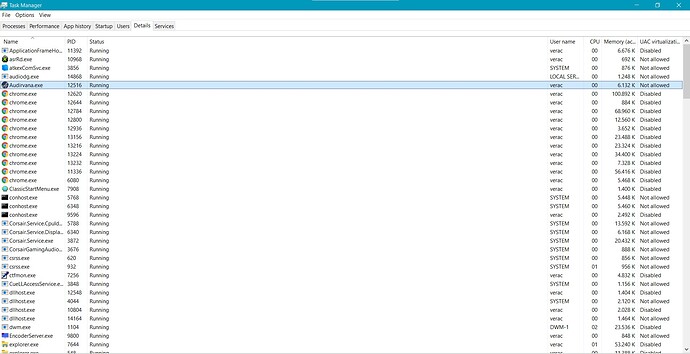Hello, I downloaded the trial version of the program, I would buy it if I like it but the program doesn’t work / open, please help
Hello @hydra,
To install and update Audirvana on Windows 10 you need an app called App-Installer, this app is installed by default when you are using Windows 10 1803. If you don’t have it you can install it for free from the Microsoft Store or with this link: https://www.microsoft.com/en-us/p/app-installer/9nblggh4nns1?activetab=pivot:overviewtab
I have already installed the application, but when I click on audirvana it doesn’t open, my windows 10 version 20H2
Can you open the task manager of Windows 10 after you try to open Audirvana? Do you see Audirvana as background process?
I don’t see in task manager
Can you keep task manager opened and try to open Audirvana again?
I did the way you said, it appeared in task manager for a moment, then suddenly disappeared!
Can you check if Audirvana have the permission to run in pbackground? To see which apps have permission to run in the background, open the Start menu or Start screen and select “Settings.” Click or tap the “Privacy” icon in the Settings window.
Scroll down to the bottom of the list and select “Background apps.” You’ll see a list of apps that have permission to run in the background with an “On/Off” toggle. The default setting for each app is “On,” allowing each app to run in the background if it likes. Can you turn “Off” for Audirvana and try to launch Audirvana again?
Now I looked it was already on , I did turn it off / on, but nothing changed, the program does not open 
Do you have a firewall turned on while you try to open audirvana?
Yes it’s on, but I turned it off and tried it still won’t open
Damien, does the program need any ports to open? because I installed it on my computer at my workplace. Maybe my workplace has blocked the port it needs to open the program? Because it opens on my home computer
To determine if the issue is from your workplace network, can you use your smartphone as access point and connect your computer to it via WiFi and try to open Audirvana?
Yes it came to mind and tried but it still didn’t open: (((
Can you send us your log file at support@audirvana.com?
It can be in two different locations :
C:\Users[your login]\AppData\Local\Packages\Audirvana.Audirvana-[… id number that can vary]\LocalCache\Local\Audirvana\Audirvana
C:\Users[your login]\AppData\Local\Audirvana\Audirvana
not too much information ;
2021-01-05 12:42:51,911 [1] INFO Audirvana.App - ============= Started Logging Audirvana 3.5.43 =============
2021-01-05 12:43:09,822 [1] INFO Audirvana.App - ============= Started Logging Audirvana 3.5.43 =============
2021-01-05 12:44:23,002 [1] INFO Audirvana.App - ============= Started Logging Audirvana 3.5.43 =============
2021-01-05 12:44:35,546 [1] INFO Audirvana.App - ============= Started Logging Audirvana 3.5.43 =============
2021-01-05 12:50:22,743 [1] INFO Audirvana.App - ============= Started Logging Audirvana 3.5.43 =============
2021-01-05 12:52:25,939 [1] INFO Audirvana.App - ============= Started Logging Audirvana 3.5.43 =============
2021-01-05 12:53:07,439 [1] INFO Audirvana.App - ============= Started Logging Audirvana 3.5.43 =============
2021-01-05 12:54:21,152 [1] INFO Audirvana.App - ============= Started Logging Audirvana 3.5.43 =============
2021-01-05 12:55:36,124 [1] INFO Audirvana.App - ============= Started Logging Audirvana 3.5.43 =============
2021-01-05 12:56:41,940 [1] INFO Audirvana.App - ============= Started Logging Audirvana 3.5.43 =============
2021-01-05 12:57:28,403 [1] INFO Audirvana.App - ============= Started Logging Audirvana 3.5.43 =============
2021-01-05 13:00:49,974 [1] INFO Audirvana.App - ============= Started Logging Audirvana 3.5.43 =============
2021-01-05 13:02:04,945 [1] INFO Audirvana.App - ============= Started Logging Audirvana 3.5.43 =============
2021-01-05 13:04:59,408 [1] INFO Audirvana.App - ============= Started Logging Audirvana 3.5.43 =============
2021-01-05 13:05:33,770 [1] INFO Audirvana.App - ============= Started Logging Audirvana 3.5.43 =============
2021-01-05 13:05:50,588 [1] INFO Audirvana.App - ============= Started Logging Audirvana 3.5.43 =============
2021-01-06 09:42:37,534 [1] INFO Audirvana.App - ============= Started Logging Audirvana 3.5.43 =============
2021-01-06 10:20:00,160 [1] INFO Audirvana.App - ============= Started Logging Audirvana 3.5.43 =============
Okay, when Audirvana is in the task manager, even if you do a right click on it it disappear?
If it’s the case, can you restart Windows 10 in safe mode and try to open Audirvana?
Dear Damien,
I am facing exactly the same issue.
I have the Audirvana running in my Windows 10 pc and recently it cannot boot anymore. Try reinstall it but the symptom is the same, I can see it for few seconds in task manager and then disappear.
Regards,
Pedro
Hello @Pedro_Claro,
Have you tried the last thing i asked about? Can you try to open Audirvana while you are in Safe-mode?