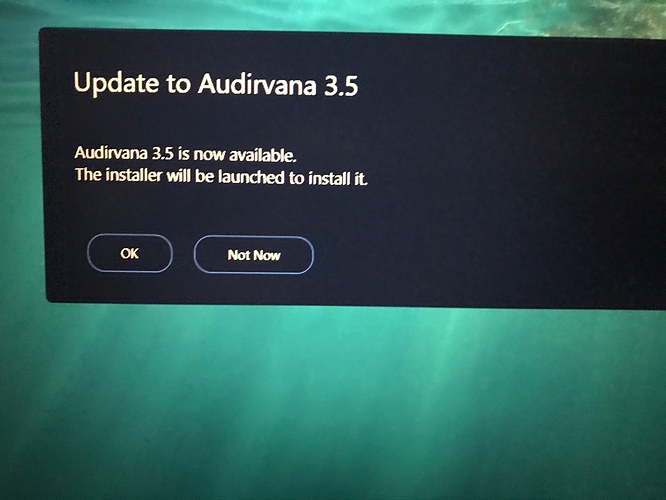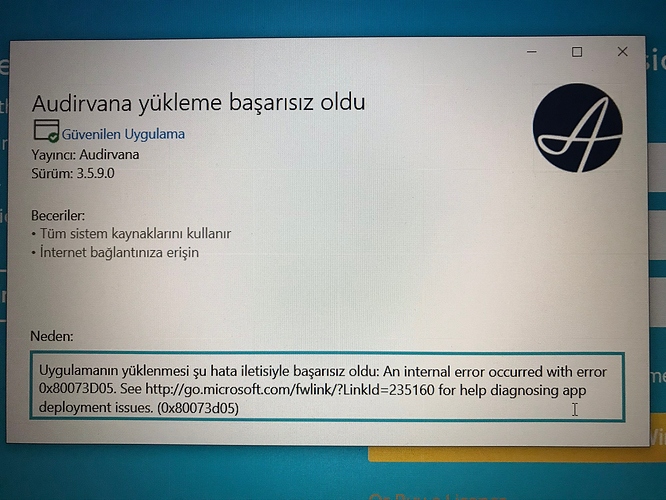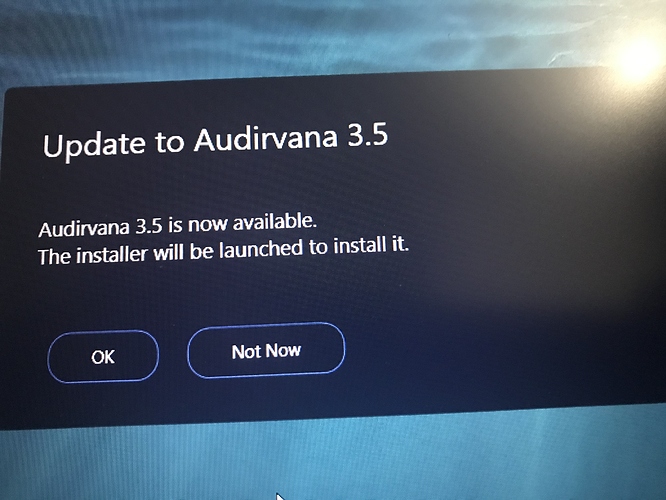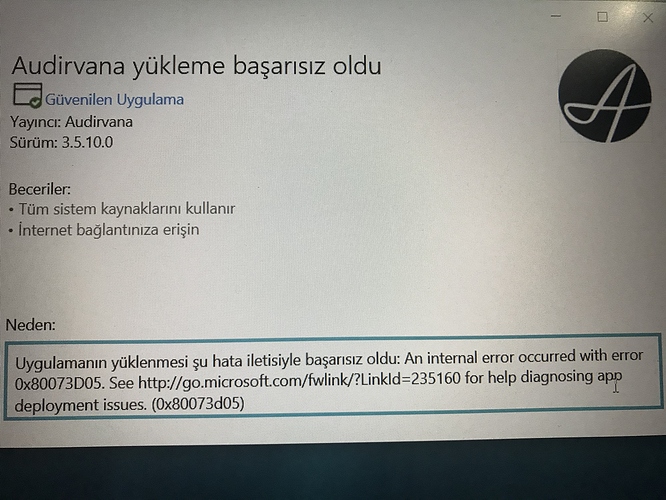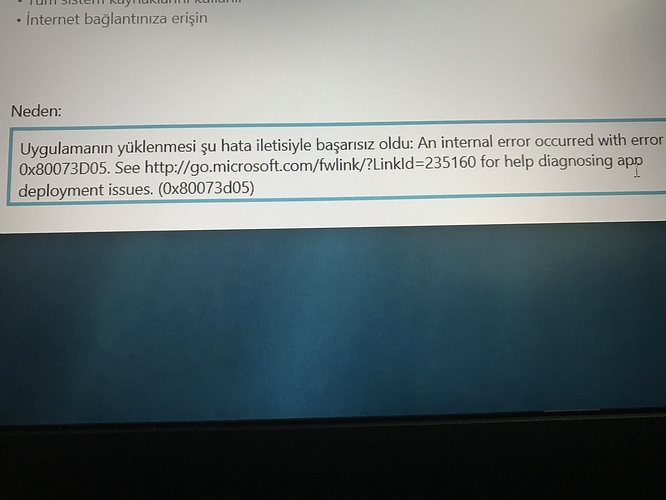Uygulamanın yüklenmesi şu hata iletisiyle başarısız oldu: An internal error occurred with error 0x80073D05. See http://go.microsoft.com/fwlink/?LinkId=235160 for help diagnosing app deployment issues. (0x80073d05)
windows 10 cannot be installed
Greetings, I deleted the program. It gives this error when I want to install it again.
Greetings,
I figured it out.
Can you try to install the application directly, bypass the prerequisites, by opening https://audirvana.com/delivery/apluswin/AudirvanaPlus.application 541? from their site. A solution while reading. Audirvana try fails. I choose not now every time I open the app. It makes me think of not being able to install the program when I buy it.
Which edition and version of Windows 10 are you using?
Hi, I’m using windows 10 64 bit and the latest version.
Home or Pro edition?
Home desktop-due8crm intel® i7-8665 cpu@1.8 göz 2.00 Ghz RAM 8 GB 64 bit
I will buy if the problem is solved.
This error is related to Microsoft Update, can you run the Windows Update troubleshooter to see if something is wrong in your updates?
Greetings, Windows is up to date, update is OK. The installation gives the same error. Not every time he logs in now. There is no solution.
Have you run the troubleshooter? You can fin it under Windows 10 settings>Windows Update>Troubleshoot
Hi, windows update is OK.
https://audirvana.com/delivery/apluswin/AudirvanaPlus.application only this link allows to install. I did all the updates on the laptop.
I bought a Audirvana license. I installed remote iPhone, iPad. Audirvana only opens ‘not now’. I bought ccleaner professional. Computer update is ok. I scanned it with troubleshooter. All programs are up to date. If a solution is found, would you give information?